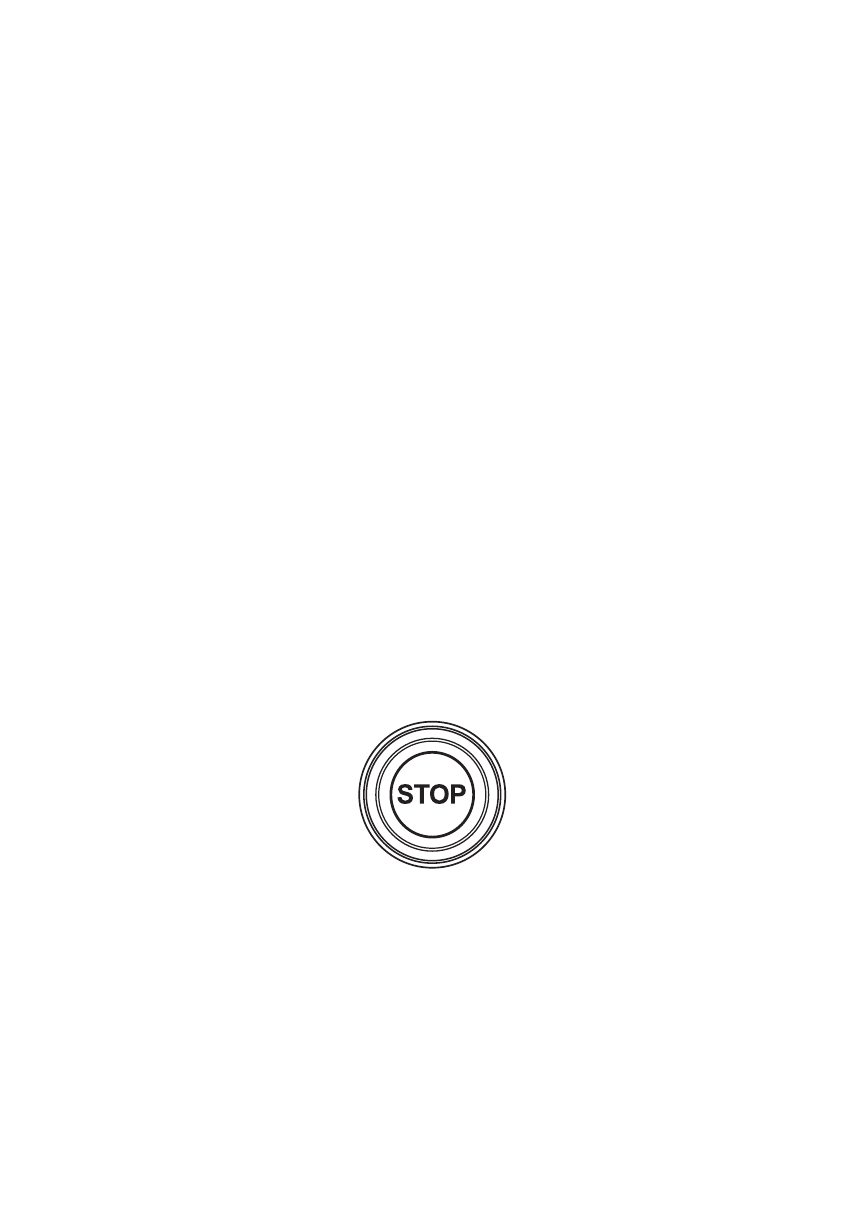C TIME, INCLINE, and SPEED ARROW keys: Press these keys to increase or decrease the
workout time, the incline of the treadmill deck, or the striding belt speed respectively. The MES-
SAGE CENTER displays the input data in sections located just above the keys. Additionally,
any of these keys may be pressed to set up a workout or to change “User Menu” settings.
D NUMERIC keypad: Use NUMERIC keys to enter exercise time, difficulty level, belt speed,
weight, distance, goal selection, gender, and target heart rate.
CLEAR key: Press this key once to clear data not yet entered. Press it twice in succession,
while programming, to reset the treadmill and restart the programming sequence.
ENTER key: Press this key to confirm entries of workout setup values, as displayed in the
MESSAGE CENTER.
E WORKOUT SELECTION keys: Press any of these keys to select the program identified on
the given key’s label. These programs include: FAT BURN, CARDIO, HILL, RANDOM,
MANUAL, ZONE TRAINING +, FITNESS TESTS, PERSONAL TRAINER, and MY WORK-
OUTS.
F. ENTER WEIGHT key: Press this key to enter a user weight during a QUICK START work-
out. Use the TIME ARROW keys or the NUMERIC keypad to enter a weight value.
G GO SYSTEM QUICK START keys: Press any of the Walk, Jog, or Run keys to begin a
manual workout immediately, without having to select a workout program. Once the workout
is in progress, use the ARROW keys or the NUMERIC keypad to change the intensity level
or workout duration as desired.
H COOL DOWN key: Press this key to begin an automatically customized workout cool-down.
I PAUSE key: Press this key to stop the belt and hold the current workout. Continue the work-
out by pressing the PAUSE key a second time or by pressing the ENTER key.
J A circular-shaped STOP button is located on the right side of the panel below the display
console. Press the button to stop the striding belt and end the current workout.
15