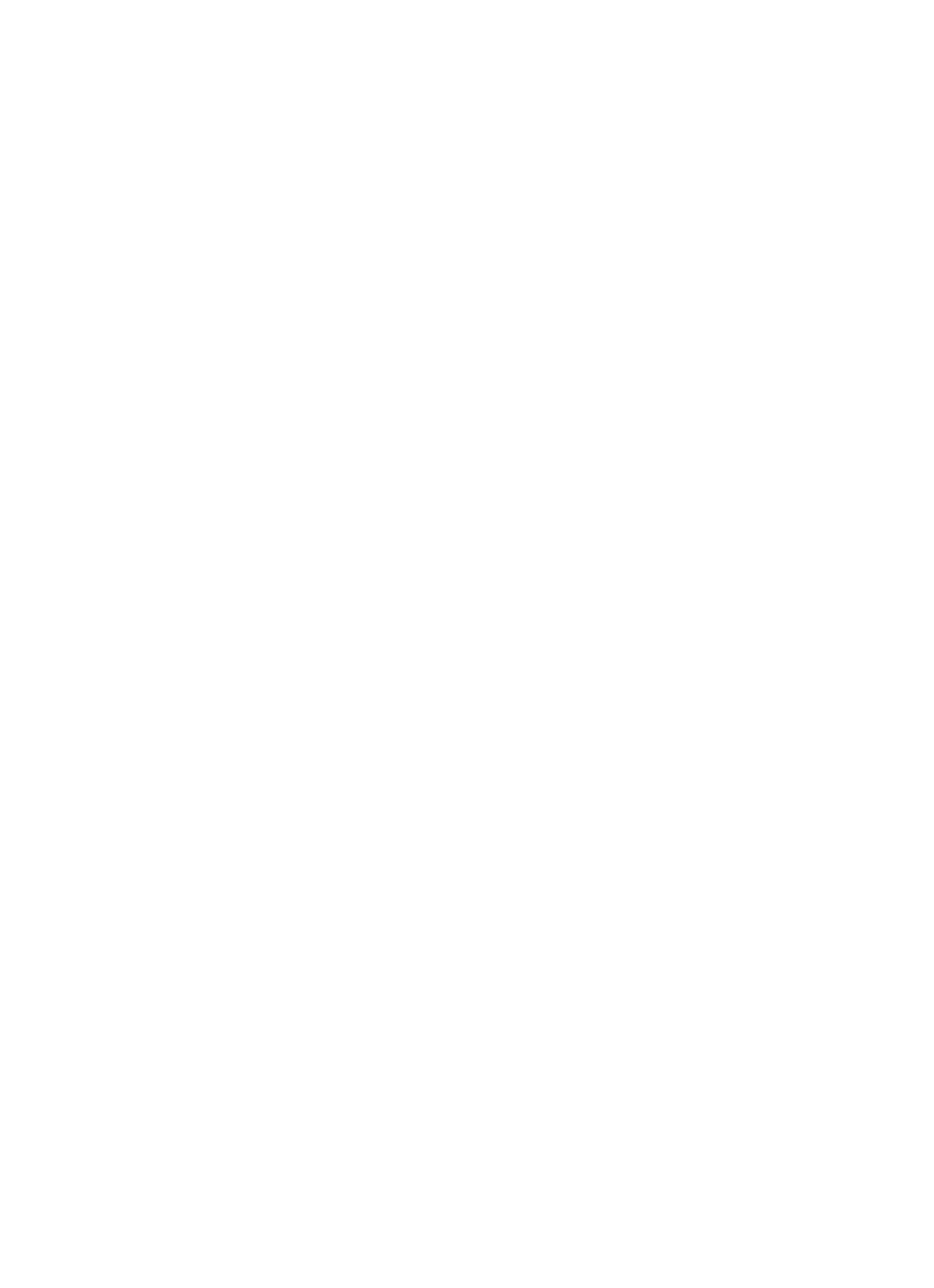23
4) ENTERING WORKOUT VALUES
AGE: When prompted to enter Age, use the illuminated ARROW KEYS to increase or decrease the displayed age to the
correct value, or key in the correct value with the NUMERIC KEYPAD, and press ENTER.
Life Fitness Cross-Trainer workout programs that set a target heart rate* zone first calculate the user’s theoretical maxi-
mum heart rate
†
by subtracting the user’s age from the number 220. The programs then calculate the target zone as a
percentage of the theoretical maximum.
WEIGHT: Select weight and press ENTER. Entering an accurate weight allows for a more accurate calorie calculation
and for METs to be computed and displayed.
GENDER: Select gender and press ENTER. (Used for the Fit Test.)
5) USING M
ARATHON M
ODE
If Marathon Mode is enabled, a Marathon Mode button will appear in the time entry screen when configuring a workout.
Selecting Marathon Mode sets the workout to an unlimited time workout. The workout can then be ended only by the
user or one of the emergency stop systems.
Within a workout, Marathon Mode can be changed by pressing the Time Key. Pressing the Time Key makes it possible
to set a time goal as long as it's not less than the time already spent in the workout. A new time goal must be set and
entered to override Marathon Mode.
6) CHANGING/ENDING A WORKOUT
SWITCHING WORKOUTS “ON-THE-FLY”
It is possible during a workout, to switch to another workout program. After a switch, the console retains all the progress
information about the workout since its beginning. To change workouts “on the fly,” simply press CHANGE WORKOUT
and then choose a new workout. To switch to a new workout, and restart the progress information, choose CHANGE
WORKOUT and then RESET.
PAUSING WORKOUTS
Press the PAUSE key or stop pedaling to hold the current workout. A RESUME WORKOUT button and EXIT button
appear on the Touchscreen. Continue the workout by selecting RESUME. The pause duration defaults to 1 minute (con-
figurable by the manager), after which, the console returns to the Home Screen. End the workout by selecting EXIT.
ENDING WORKOUTS EARLY
To end a workout early, press COOL DOWN on the Control Panel. The COOL DOWN button changes into an END WORK-
OUT button. A user can stop a workout by pushing the END WORKOUT button; otherwise the cool down phase will automati-
cally begin. The program will designate a cool down time period in proportion to the amount of time spent in the workout. Upon
completion of cool down, a workout summary will appear, which includes the distance traveled, the total calories burned, aver-
age heart rate, average pace, and elapsed time. To exit the workout without a cool down, press the STOP button or select
CHANGE WORKOUT, and then RESET.
WORKOUT SUMMARY
Upon ending a workout, a workout summary will appear. The workout summary information displayed depends on the workout
selected. Information may include: Average Level, Distance, Distance Climbed, Calories Burned, Average Heart Rate and
Elapsed Time. The duration of the Workout Summary screen defaults to 1 minute. To extend the screen time, press the More
Time button to reset the counter to 1 minute. Workout summary data can be saved to a USB stick for use in future review and
tracking.
†
Defined by the American College of Sports Medicine's "Guidelines for Exercise Testing and Prescription" as equal to 220 minus an individual’s age.
* Target Heart Rate (THR) is a percentage of the theoretical maximum. For example, a 40-year-old user's THR for the FAT BURN workout is 117. This workout targets 65 percent
of the maximum, so the equation would be (220-40)*.65=117