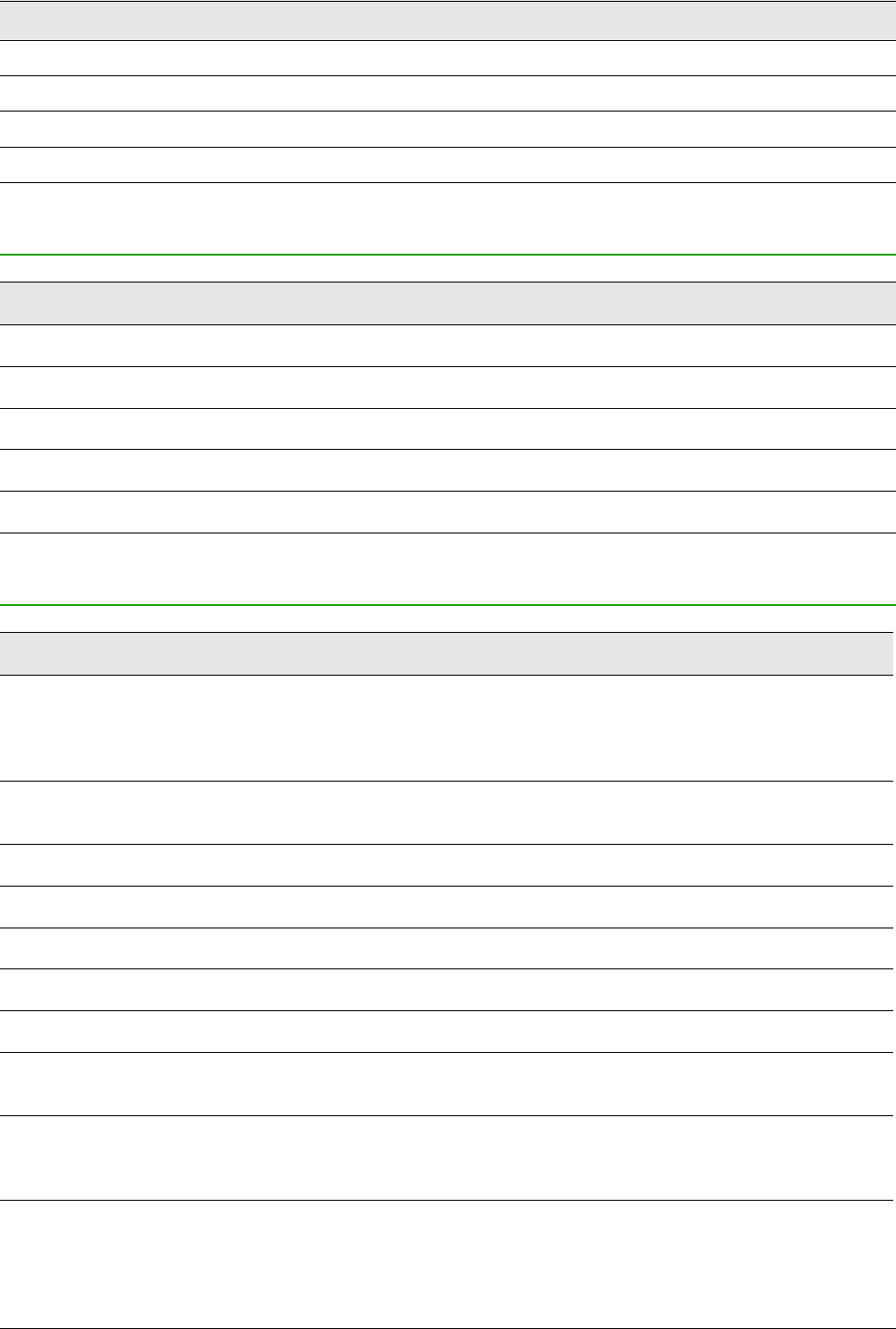Shortcut Keys Result
Ctrl+H Opens the Find & Replace dialog.
Ctrl+Shift+F Searches for the last entered search term.
Ctrl+Shift+R Refreshes (redraws) the document view.
Ctrl+Shift+I Shows or hides the cursor in read-only text.
Selecting rows and columns in a database table opened by F4
Shortcut keys Result
Spacebar Toggles row selection, except when the row is in edit mode.
Ctrl+Spacebar Toggles row selection.
Shift+Spacebar Selects the current column.
Ctrl+Page Up Moves pointer to the first row.
Ctrl+Page Down Moves pointer to the last row.
Shortcut keys for drawing objects
Shortcut keys Result
Select the toolbar with F6. Use the
Down Arrow and Right Arrow to select
the desired toolbar icon and press
Ctrl+Enter.
Inserts a Drawing Object.
Select the document with Ctrl+F6 and
press Tab.
Selects a Drawing Object.
Tab Selects the next Drawing Object.
Shift+Tab Selects the previous Drawing Object.
Ctrl+Home Selects the first Drawing Object.
Ctrl+End Selects the last Drawing Object.
Esc Ends Drawing Object selection.
Esc (in Handle Selection Mode) Exit Handle Selection Mode and return to Object Selection
Mode.
Up/Down/Left/Right Arrow Move the selected point (the snap-to-grid functions are
temporarily disabled, but end points still snap to each
other).
Appendix A Keyboard Shortcuts | 387