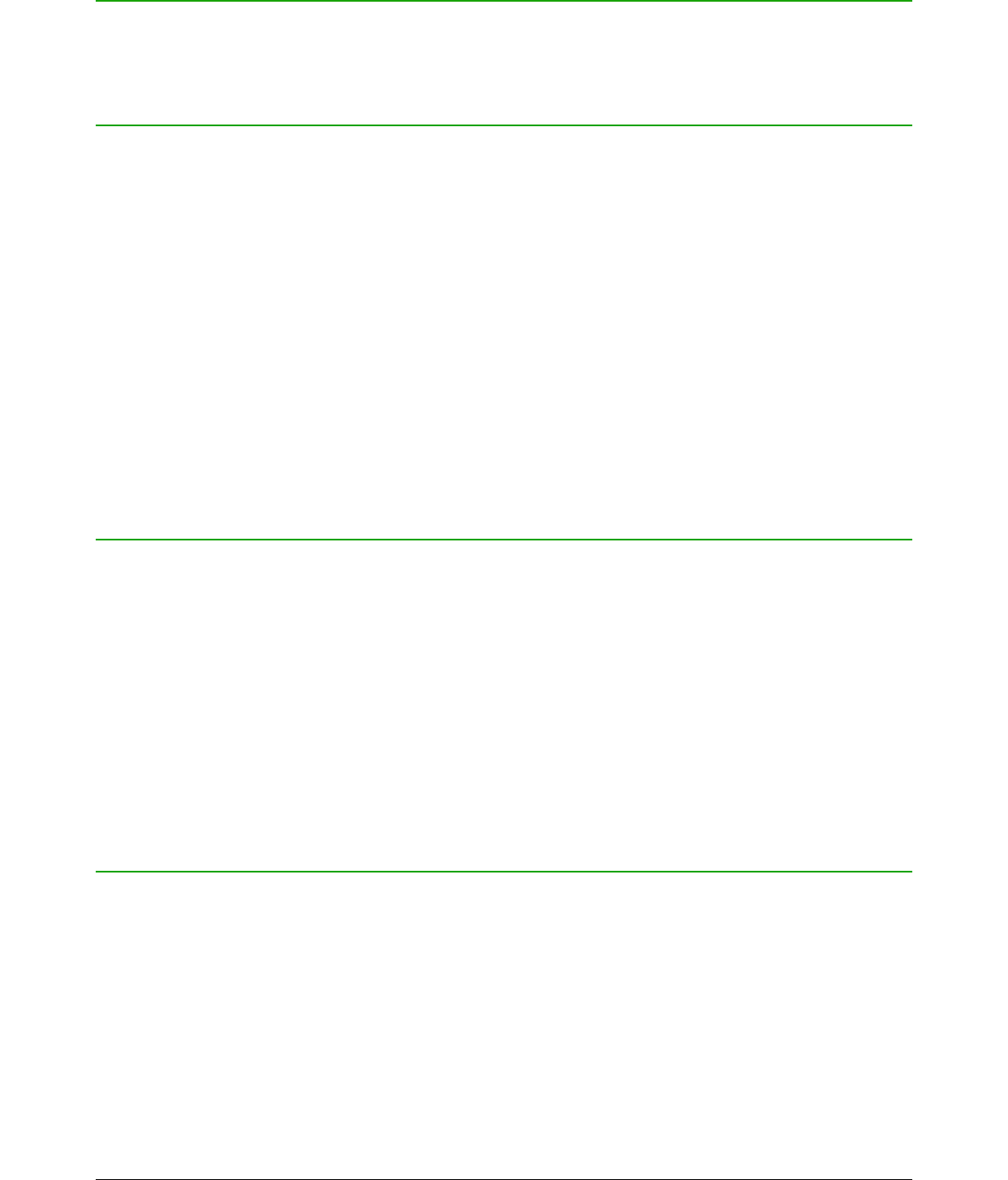How is LibreOffice licensed?
LibreOffice is distributed under the Mozilla Public License (MPL) 2.0.
See https://www.libreoffice.org/about-us/licenses/
What is “open source”?
The four essential rights of open-source software are embodied within the Free Software
Foundation’s General Public License (GPL):
• The right to use the software for any purpose.
• Freedom to redistribute the software for free or for a fee.
• Access to the complete source code of the program (that is, the “blueprints”).
• The right to modify any part of the source, or use portions of it in other programs.
The basic idea behind open source is very simple: When programmers can read, redistribute, and
modify the source code for a piece of software, the software evolves. People improve it, people
adapt it, people fix bugs.
For more information on Free and Open Source software, visit these websites:
Open Source Initiative (OSI): http://www.opensource.org
Free Software Foundation (FSF): http://www.gnu.org
What are “open standards”?
An open standard provides a means of doing something that is independent of manufacturer or
vendor, thus enabling competing software programs to freely use the same file formats. HTML,
XML, and ODF are examples of open standards for documents.
An open standard meets the following requirements:
• It is well documented with the complete specification publicly available, either free or at a
nominal charge.
• It can be freely copied, distributed and used. The intellectual property of the standard is
made irrevocably available on a royalty-free basis.
• It is standardized and maintained in an independent, open forum (also called “standards
organization”) using an open process.
What is OpenDocument?
OpenDocument (ODF) is an XML-based file format for office documents (text documents,
spreadsheets, drawings, presentations and more), developed at OASIS (http://www.oasis-
open.org/who/), an independent, international standards group.
Unlike other file formats, ODF is an open standard. It is publicly available, royalty-free, and without
legal or other restrictions; therefore ODF files are not tied to a specific office suite and anybody can
build a program that interprets these files. For this reason ODF is quickly becoming the preferred
file format for government agencies, schools and other companies who prefer not to be too
dependent on any one software supplier.
LibreOffice saves documents in OpenDocument Format by default. LibreOffice 3 adopted version
1.2 of the OpenDocument standard and LibreOffice 5 continues to use this standard. LibreOffice
can also open and save many other file formats, as summarized below.
382 | Getting Started with LibreOffice 5.0