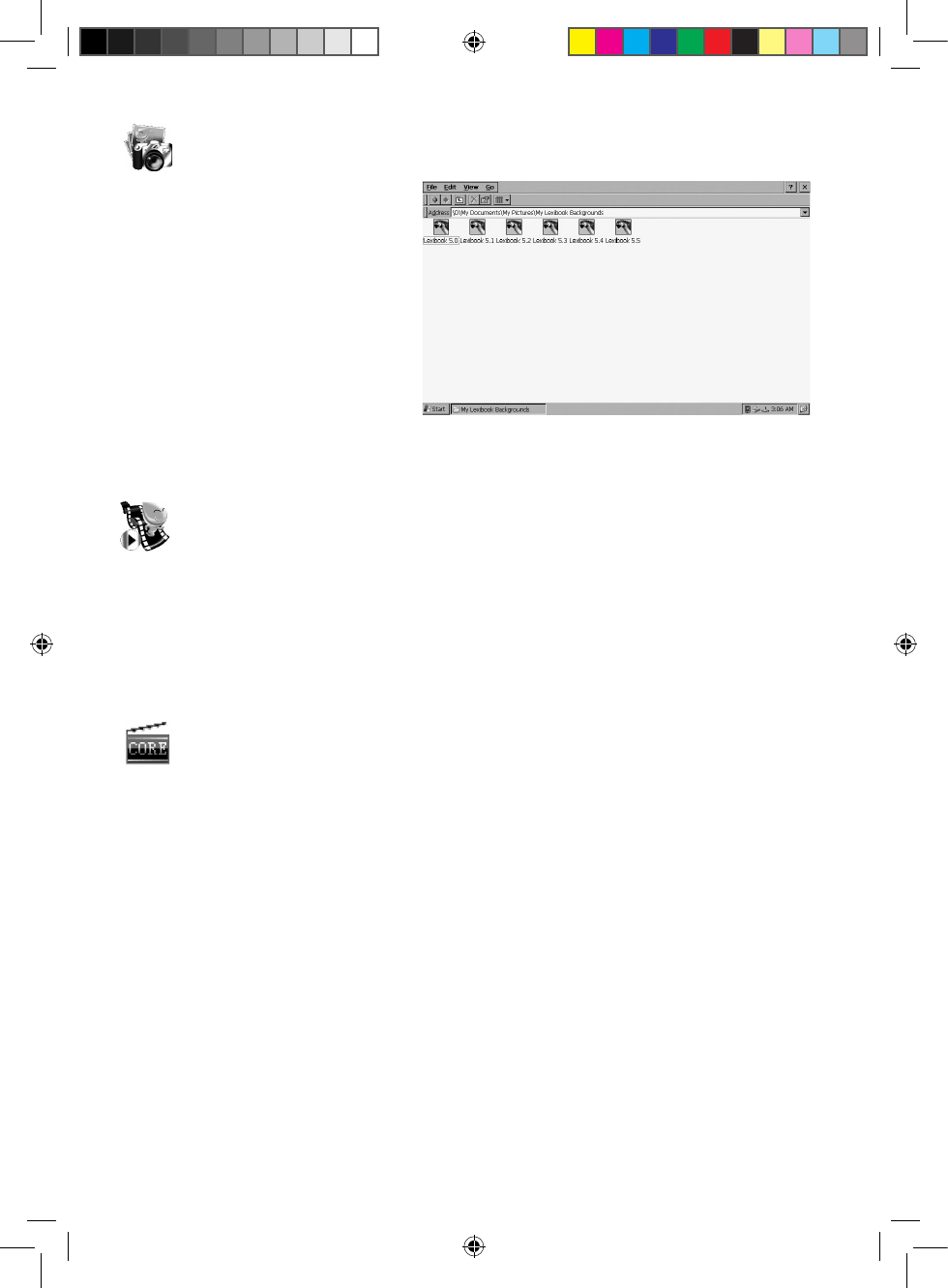My Pictures
Double-click this icon to open the “My
Pictures” folder. This folder has been
specially designed to save the picture
les.
To view picture les stored in the
“My Pictures” folder
1. Double-click the “My Pictures” icon.
The contents of the folder will be
displayed.
2. Double-click the desired picture le to
view it with the “Image Viewer”
application.
To play video les stored in the “My Videos” folder
1. Double-click the “My Videos” icon. The contents of the “My Videos” folder will be
displayed.
2. Double-click the desired video le to view it with the “Tcpmp” application.
My Videos
Double-click this icon to open the “My Videos” folder. This folder has been specially designed to
save the video les.
Tcpmp (basic functions)
Tcpmp is a video player that allows you to play your videos in different screen format (4:3, 16:9,
full screen…).
To play a video le with Tcpmp:
1. Follow steps 1 and 2 above or double-click the “Tcpmp” icon, or click “Start”, then select
“Programs” and click “Tcpmp” to launch the application.
2. To open a video le, click “File”, then the “Open le” option from the drop-down menu. On the
next screen, double-click the desired video le to launch the playback.
3. Click the command buttons on the top of the window to suspend/resume the playback, fast
forward or stop the video. You can also turn on the full screen mode and mute or adjust the
volume.