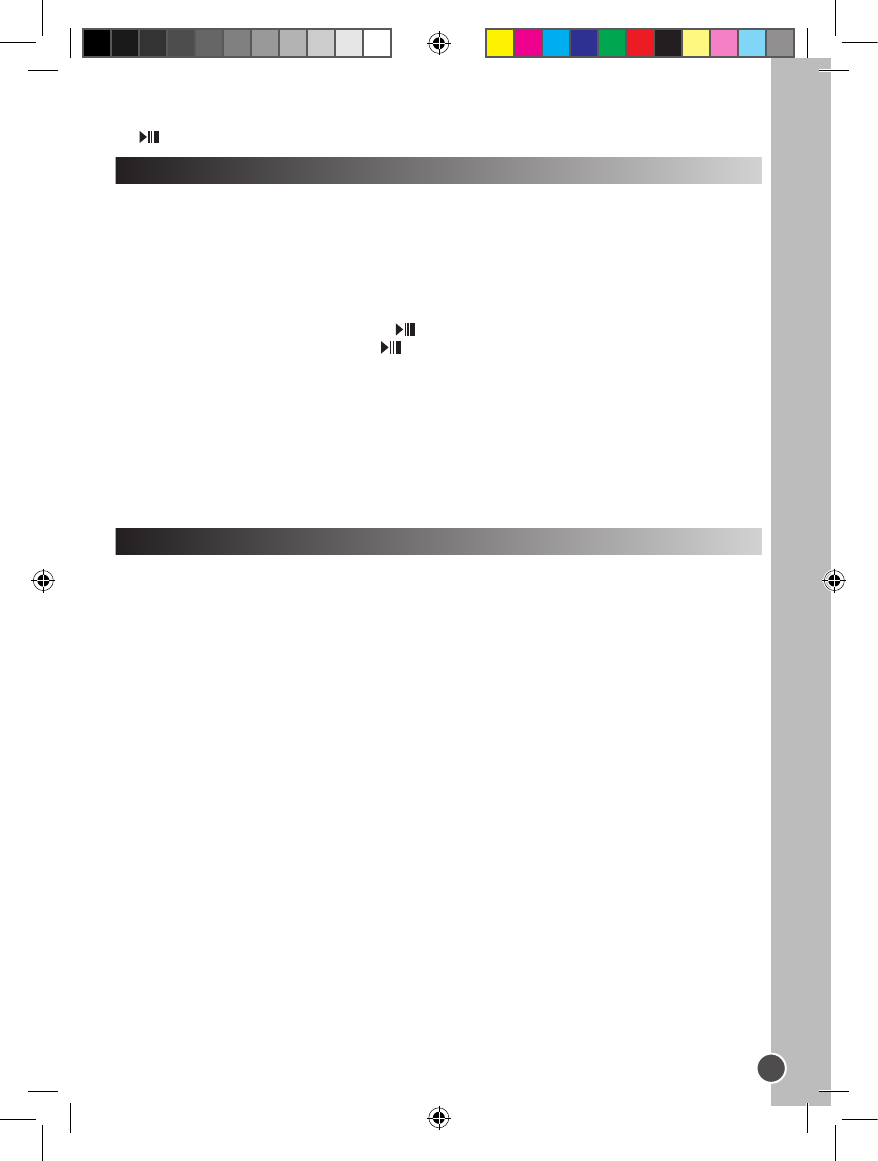WARNING: If the unit malfunctions or receives an electrostatic shock, turn the unit off and on again using
the key. If this proves to be ineffective, remove the battery and insert it again.
Getting started
Before using the player for the rst time, please follow the instructions below:
1. Remove the static label from the unit’s LCD screen.
2. Plug the earphones in the earphones socket.
3. Insert an SD card into the SD card slot and/or download music les to the device’s ash memory with
the USB cable provided.
Turning the unit On/Off
1. To switch on the player, press and hold the key for 3 about seconds.
2. To switch the unit off, press and hold the key for 3 about seconds.
Note:
• The player automatically turned on when the USB cable is disconnected.
• You can set up the delay for the automatic turn-off function of the player (refer to the “Power setting”
p.18).
Hold function
To disable all the keys, press and hold the RECORD and MODE keys at the same time. The “Lock” icon
will be displayed on the LCD screen. Press and hold the RECORD and MODE keys at the same time one
more time to deactivate the hold function.
Downloading data
To listen to or watch media les, you can download les to:
1. The device’s 1GB ash memory.
2. An SD card (not included) – maximum size supported is 2GB.
3. Both the ash memory and the SD card. In this case, the device will play the les from the ash memory
rst; then those included on the SD card.
SD card operation
1. Make sure the player is TURNED OFF before inserting/taking out an SD card.
2. To insert an SD card, please push the SD card along the card slot.
3. To take it out, push and eject the SD card towards the direction of the arrow.
Note:
• When an SD card is inserted, the player adds automatically the audio les stored on the card in
the playlist.
• When an SD card is inserted, the SD card icon is displayed on the upper part of the LCD screen.
• If you cannot nd the SD card on your PC, please update the operational system of your computer.
• Do not remove the player or take out the SD card during the le transfer process. Else, the data might be
lost or damaged.
Connection to a computer
To download les from your computer to your multimedia player:
1. Open the USB cover located on the top of the unit.
2. Connect the player to a computer using the USB cable provided. The player enters into USB standby
status and “READY” will be displayed onscreen.
3. Transfer the desired les to the 2 new drives in “My computer”: one for the unit’s ash memory and
another one for the SD card. When transferring data, the message “WRITING” is displayed onscreen.
Note:
• All keys are disabled when the player is connected to the PC.
• Do not disconnect the player when transferring data.