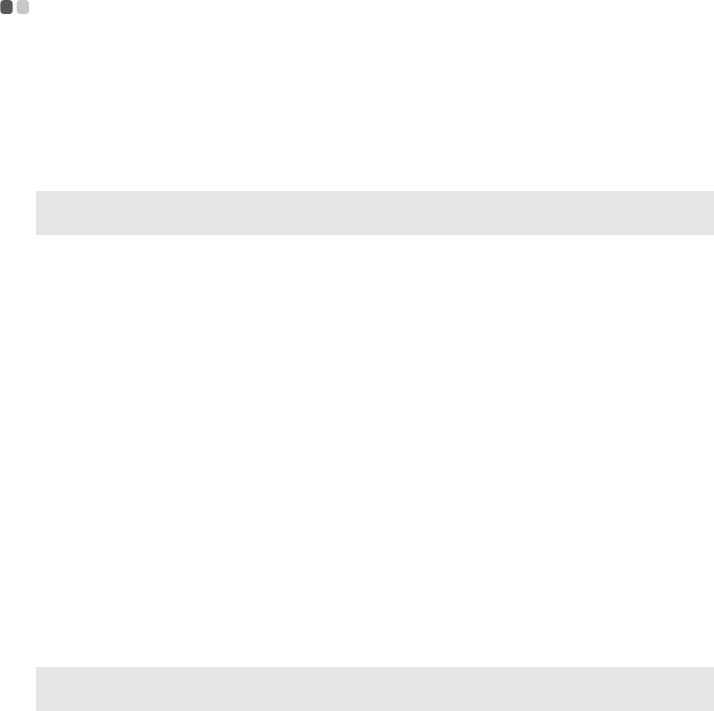-
De toetsenbordverlichting is per ongeluk uitgeschakeld, hoe schakel ik deze weer in? Gesteld op 24-2-2022 om 17:13
Reageer op deze vraag Misbruik melden -
Lenovo Ideapad 520 geen camara meer, diverse pogingen gedaan, helaas Gesteld op 20-4-2021 om 20:32
Reageer op deze vraag Misbruik melden -
wanneer ik op team in vergadering ben kunnen ze mij niet zien.
Reageer op deze vraag Misbruik melden
Hoe krijg ik de camera aan Gesteld op 24-1-2021 om 10:33-
kijk eens wat Skype doet. Open Skype, klik op de drie puntjes (links bovenaan) en klik op instellingen. Ga dan naar "Audio en Video"en kijk eens wat rond bij Video. Geantwoord op 24-1-2021 om 10:41
Waardeer dit antwoord Misbruik melden
-
-
Twee letters van het toetsenbord werken niet meer. Ik wil het toetsenbord graag vervangen. Waar kan ik de handleiding hiervoor vinden? Gesteld op 11-11-2020 om 16:27
Reageer op deze vraag Misbruik melden -
bij het inloggen krijg ik geen letters , alleen cijfers werkt?
Reageer op deze vraag Misbruik melden
Gesteld op 19-8-2020 om 18:29 -
Lenovo Ideapad 520, Windows 10.
Reageer op deze vraag Misbruik melden
Mijn camera werkt niet meer. Heb al geprobeerd zonder mijn virusscanner en gekeken bij Apparaatbeheer:
Geen fouten gevonden!
Bon Gesteld op 2-2-2020 om 10:06
-
Mijn computer is heel erg traag geworden met opstarten. Loopt ook niet meer door. Gesteld op 24-1-2020 om 14:58
Reageer op deze vraag Misbruik melden -
Geodemiddag, De Muis touch pad werk niet van de 'Levono ideapad 520'.
Reageer op deze vraag Misbruik melden
Hoe kon ik dit weer instellen?
Groetjes,
Martin Gesteld op 26-10-2019 om 16:45-
Gevonden F6 en de muis touchpad is weer aan. Geantwoord op 26-10-2019 om 16:53
Waardeer dit antwoord Misbruik melden
-
-
Voor de 3 3 keer waarmee dus met welke toets open ik de cd lade Gesteld op 7-9-2018 om 16:05
Reageer op deze vraag Misbruik melden-
Staat er dvd op de lade. Zo niet dan is er geen lade. Geantwoord op 8-9-2018 om 08:38
Waardeer dit antwoord (7) Misbruik melden
-
-
Hoe zet ik de toetsenbord verlichting constant aan? Gesteld op 2-8-2018 om 08:24
Reageer op deze vraag Misbruik melden-
Het de spatie balk links staat een lichtje, als je daar op drukt, gaat het lichtje uit :) Geantwoord op 15-8-2018 om 16:46
Waardeer dit antwoord Misbruik melden
-