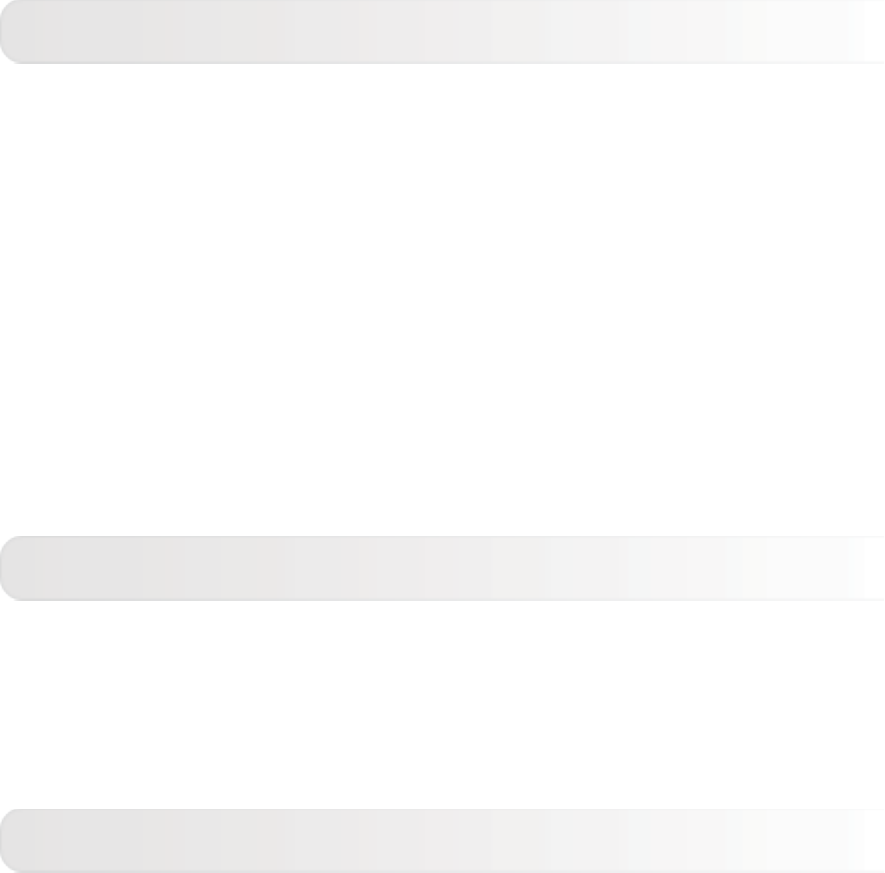Adjust these options to change general sync settings and
manage accounts.
General sync settings enable you to select background data
and Auto-sync. Turn the switch on on the top right of the
display to activate.
Account management settings enable you to add accounts
or use an existing account. You can log in by using an
existing account to view information in your account, or use
advanced services and applications for the IdeaTab.
Location services
Select how your IdeaTab determines its location.
GPS satellites: Pinpoint your location using GPS.
Security
Security settings include: SCREEN SECURITY,
PASSWORDS, DEVICE ADMINISTRATION and
CREDENTIAL STORAGE.
SCREEN SECURITY: You can set the screen lock method,
and owner information to be displayed on the lock screen.
● Screen lock: You can unlock the display in one of four
ways: Slide, Pattern, PIN and Password. You can
deactivate the screen lock as well by selecting None
as well.