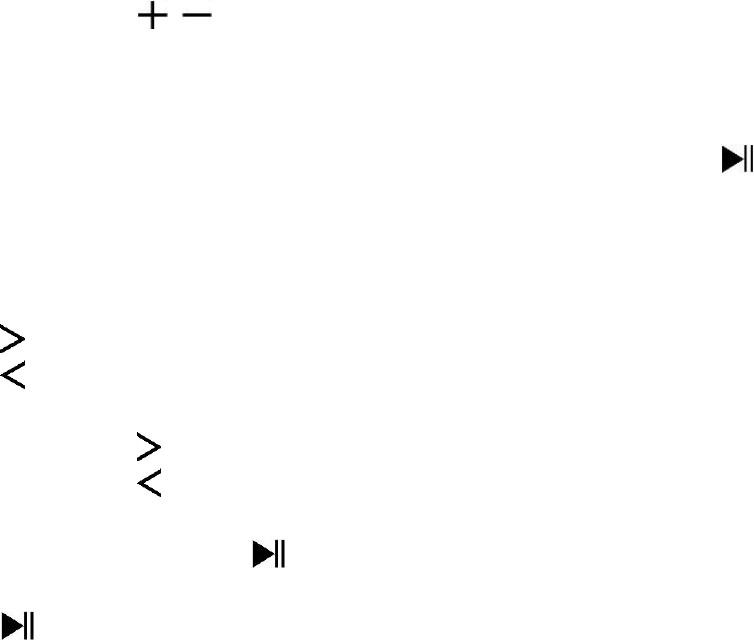SRO1059 / 1061 / 1062
6
3.2 Press and hold the / button to increase or decrease volume
level continuously.
3.3 For hearing protection; a beep warning will be heard from the
earphones every time you increase the volume level and reach
the default setting level which may exceed 85dB. Press the
button to accept the warning and the user can continue to
increase the volume level until the maximum level is reached.
4. Play Next/Previous Music
4.1 In music playing mode;
4.2 Press the button to play next track.
4.3 Press the button to play previous track.
5. Play Fast-Forward/Fast-Backward
5.1 Press and hold the button to enter fast-forward mode.
5.2 Press and hold the button to enter fast-backward mode.
6. Shuffle
6.1 During playback, press the button twice to activate the
shuffle and hear two beeps signal to confirm.
6.2 Press the button twice again to deactivate the shuffle and
hear tone beep signal to confirm.
G. LED Light Function
H. Reset the Player
In some circumstances, the device may encounter technical issues during
use. This device has been designed with a built-in a mini tact switch
through a hole which located on the right side of the device.
To Reset:
1. Use a 0.8 ~ 1 mm stick or similar object (like a toothpick), and
carefully insert into the reset hole.
2. Apply a small bit of force and you will get a click sound and feeling
from the switch. The device is reset and will restart.
Important: Do not reset the device if it is proper working.