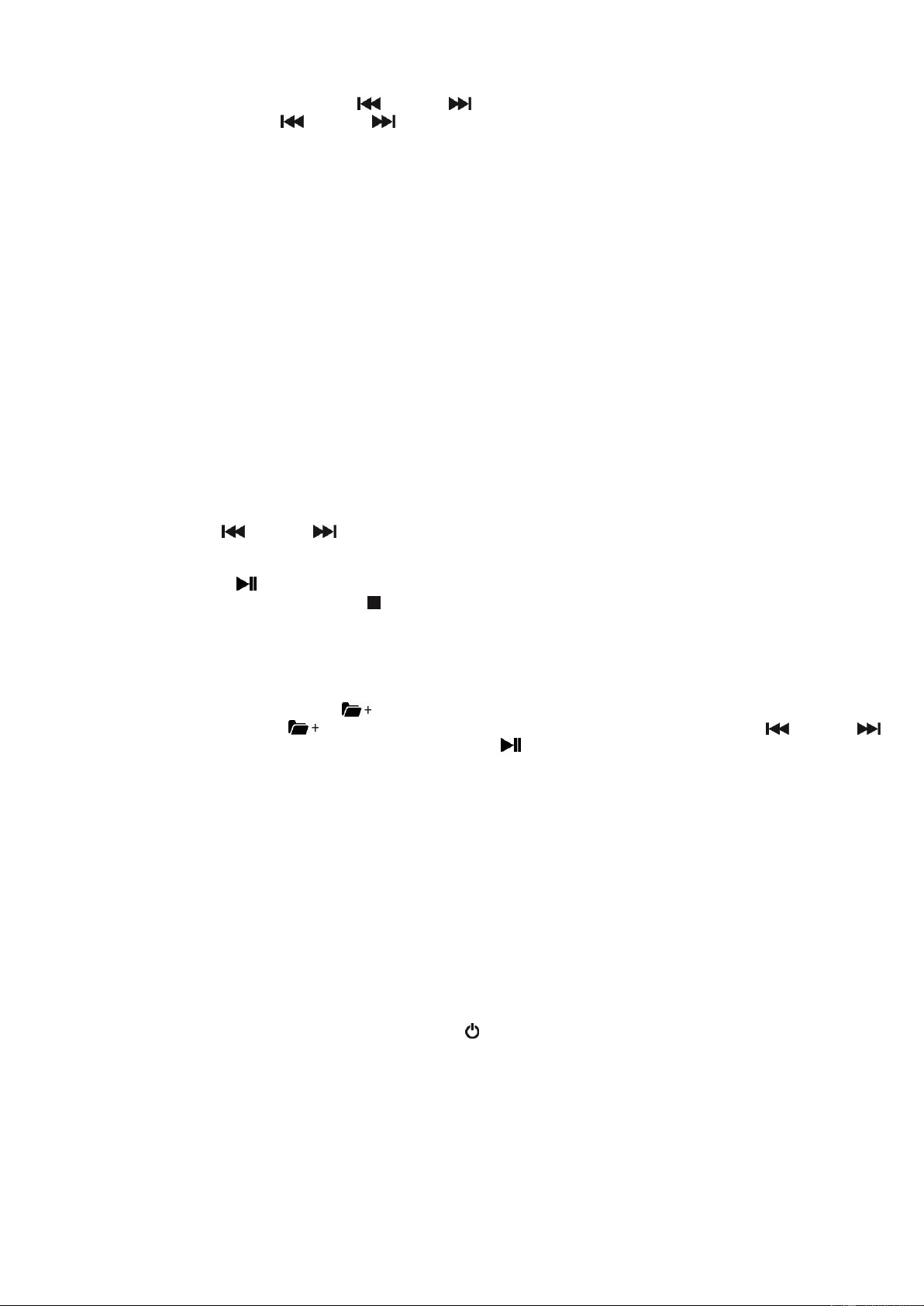8
High-Speed Music Search
During playback press & hold the PREVIOUS or NEXT button to start high-speed searching.
When you release the PREVIOUS or NEXT button normal speed playback will resume.
Repeat Play/Random Play
CD Disc mode
During playback press the PLAY MODE button once, the display shows “REPEAT1”. The current track will be played
repeatedly.
When pressing the PLAY MODE button again, the display shows “REPEAT ALL”. All tracks will be played repeatedly.
When pressing the PLAY MODE button again, the display shows “RAND”. All tracks will be played in random sequence.
When pressing the PLAY MODE button again, the unit will resume to normal playback.
MP3 Disc or MP3 USB mode
During playback press the PLAY MODE button once, the display shows “REPEAT1”. The current track will be played
repeatedly.
When pressing the PLAY MODE button again, the display shows “REPEAT FOLDER”. All tracks in the current folder will
be played repeatedly.
When pressing the PLAY MODE button again, the display shows “REPEAT ALL”. All tracks will be played repeatedly.
When pressing the PLAY MODE button again, the display shows “RAND”. All tracks will be played in random sequence.
When pressing the PLAY MODE button again, the unit will resume to normal playback.
Programmed Playback
This unit can be programmed to play a sequence of tracks selected.
1. Insert a CD disc and in stop mode press the PLAY MODE. “PROG” is shown with program number flashing on the
display.
2. Press the PREVIOUS or NEXT button to select the desired track.
3. Press the PLAY MODE button to save the desired track.
4. Repeat steps 2-4 to program up to 20 programmed tracks.
5. Press the PLAY/PAUSE button to start playing the programmed tracks.
6. To clear the program play, press the STOP button twice or change to another mode.
7. During program play you can also do the “Repeat One” or “Repeat All” operation, however random play is not
supported.
• For MP3 disc or MP3 USB, you can program up to 99 tracks.
Folder Select (MP3 file only)
During MP3 playback press the FOLDER + button to change to the next folder.
In stop mode press the FOLDER + button to change to the next folder. Then press the PREVIOUS or NEXT
button to select your desired track to play. Press the PLAY/PAUSE button to start track playback.
Note:
- For MP3 playback, a maximum of 99 folders with a maximum of 999 files is supported.
- Due to the USB file read/write mechanism, the first file written to the usb device will be played first and the last file
written will be played last. (The unit will not sort alphabetically)
AUX IN
This allows you to connect an external sound source.
1. Plug a 3.5mm audio cable (not included) into your external player’s line out and the other end into the AUX jack.
2. Press the FUNC. button to enter AUX mode. Display shows “AU”.
3. Start your external player to play music.
4. The unit will output the sound.
ENERGY SAVING
This unit complies with the ERP2 requirement, which means that this unit will go into standby mode if no music is played
during 15 minutes.To reactivate the unit, press the STANDBY button.
ACCESSORIES
• Power cord x 1
• Instruction manual x 1