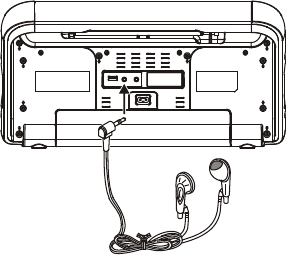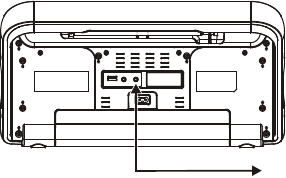EN-7
2. Press PREVIOUS button once to skip to the beginning of the current track, press the button twice
continuously to skip to the previous track. To skip to a specific track at back, press this button several
times.
3. Hold NEXT button in music play to search forward at quick rate for a specific point to play.
4. Hold PREVIOUS button in music play to search backward at quick rate for a specific point to play.
5. Press FOLDER UP/DOWN button to select your desired folder for playback.
REPEAT A SINGLE TRACK (MP3/USB/CARD)
To repeat a preferred track in playback, press REP button once, "TRK REPEAT" shows on the LCD.
Then select the preferred track using NEXT/PREVIOUS button. The player will repeat the chosen track
until you press STOP button.
REPEAT A FOLDER (MP3/USB/CARD)
To repeat a preferred album in playback, press REP button twice, "FOLDER REPEAT" shows on the
LCD. Then select the preferred track using NEXT/PREVIOUS buttons. The player will repeat the
chosen folder until you press STOP button.
REPEAT ALL TRACKS (MP3/USB/CARD)
To repeat all tracks, press REP button thrice in play mode, "REPEAT ALL" shows on the LCD. The
player will repeat all tracks until you press STOP button.
Press REP button again to cancel repeat playback and resume normal playback.
You can also press REP button in stop mode to select “TRK REPEAT”, “FOLDER REPEAT” or
“REPEAT ALL” and then press PLAY/PAUSE button to start repeat playback.
RANDOM PLAY (MP3/USB/CARD)
Random play is that tracks on the disc are played by the unit at random. Press RAN button to enter this
mode during play, "RANDOM" shows on the LCD. Tracks on the disc will be selected at random for
playback and the player stops automatically after all tracks are played.
PROGRAMMED PLAY (CD/MP3/USB/CARD)
Programmed play is that tracks can be edited for playback in a preferred order with the use of PROG
button.
1. In stop mode, press PROG button once, track number and the program sequence indication "P01"
show on the LCD with "MEMORY" flashing.
2. Select the first track to be programmed using NEXT/PREVIOUS buttons, and press PROG button
again to store and advance to the next programming step. The program sequence indication
changes to "P02" waiting for your next input.
3. Repeat the steps above to program more tracks. A maximum of 80 tracks can be programmed in
memory in a preferred order.
4. Press PLAY/PAUSE button to begin programmed play in the preferred order after you are done with
programming.
5. You can press STOP button to terminate the programmed playback. In programmed stop mode,
press PLAY/PAUSE button to start playing the tracks programmed previously, if otherwise press
STOP button will clear the programmed tracks.
BLUETOOTH OPERATING
This unit can receive stereo audio signal from a Bluetooth audio source device.
1. Power on the unit. Switch to BT mode by pressing the FUNCTION button on the unit repeatedly or
press the BT button on the remote.
2. “PAIRING” shows on the display while Bluetooth is pairing.
3. Enable the Bluetooth function of the Bluetooth audio source device.