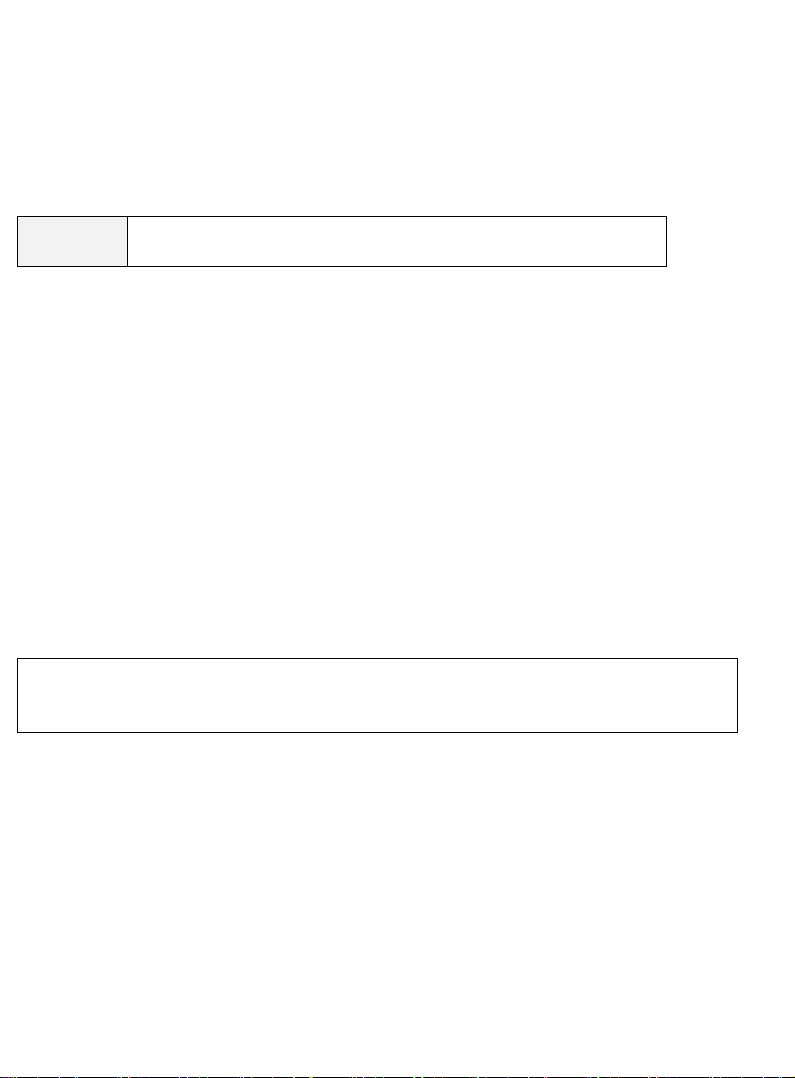15
To cancel a sounding alarm, press Alarm button.
Setting Language
This feature enables you to change menu language. The default menu language is English.
1. Press and hold Info/Menu to enter System Settings> Language, press “-Vol+/OK/Tune”
knob to confirm.
2. Scroll and press “-Vol+/OK/Tune” knob to select your language to confirm.
Factory Reset
A factory reset resets all user settings to default values, so network settings, time/date and
presets are lost.
1. Press and hold Info/Menu button to enter System Settings> Factory Reset, press
“-Vol+/OK/Tune” knob to confirm.
2. Scroll “-Vol+/OK/Tune” knob to select ‘YES’, and then press “-Vol+/OK/Tune” knob to
confirm.
Note: A factory reset clears all user defined settings, replacing them with the original
default values, so time/date, preferences/settings, Network settings, DAB station list and
preset stations are all lost.
Software Update
From time to time, we may make software upgrades available with big foxes and/or
additional features. You can either check manually, or set it to check periodically
automatically (default). If the radio detects that newer software is available, it asks of you
want to go ahead with an upgrade. If you agree, the new software is then downloaded and
installed. After a software upgrade, all user settings are maintained.
CAUTION: Before starting a software upgrade, ensure that the radio is plugged into
a stable main power connection. Disconnecting power during a software upgrade
may PERMANENTLY damage the radio.
Info
This feature shows details of the current system including
● SW version: Software version number
● Radio ID: Unique code used to identify this particular radio device
● Friendly name: (name by which the radio is identified on a network)
Remote Control
You can achieve the above functions via the remote control which is packed in the
packaging.
Undok App
You can achieve the above functions via the UNDOK app.
You should download the UNDOK app on your smartphone first.