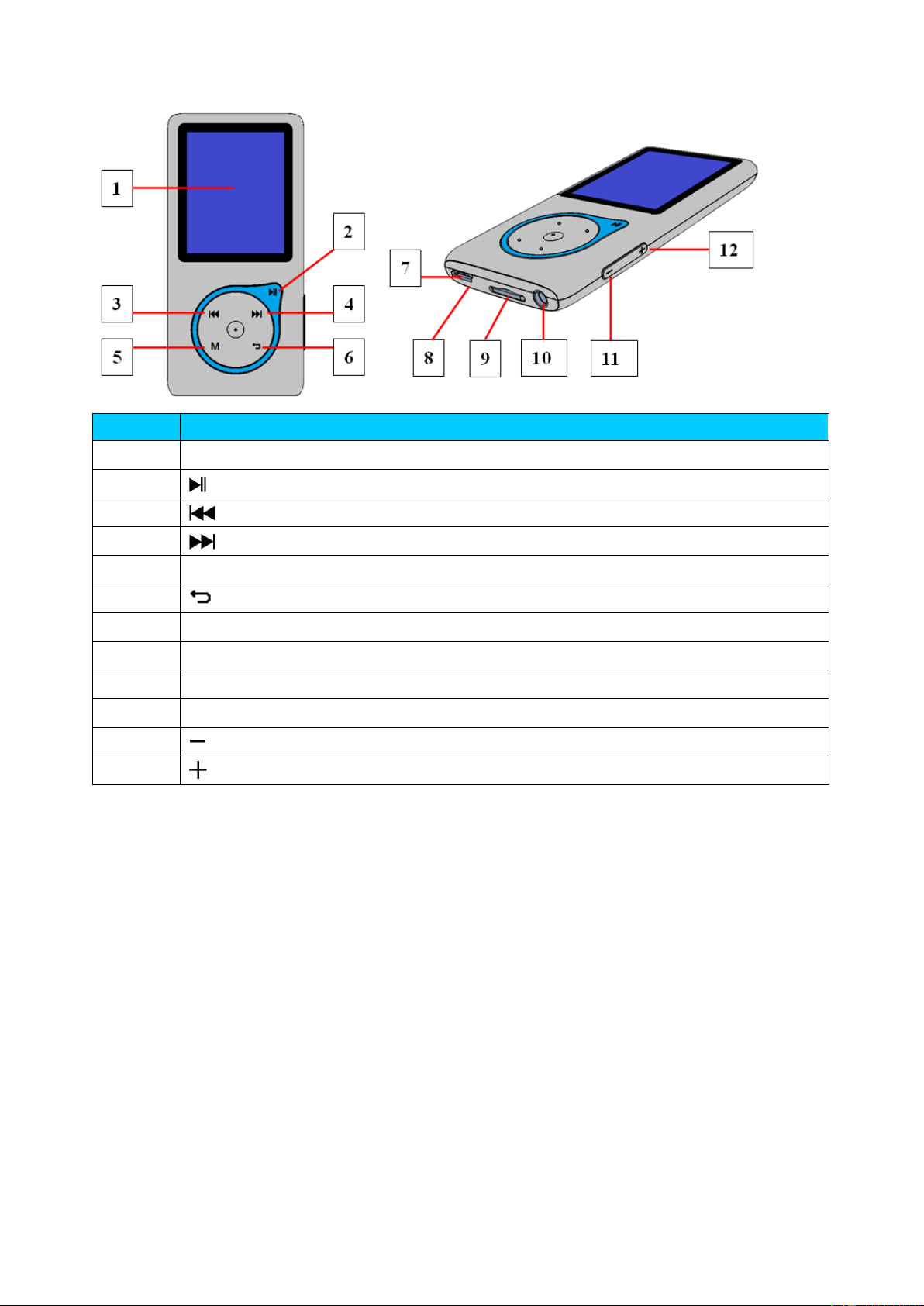2. Insert Micro SD Memory Card
This device is design without an internal memory; before you use it,
please must insert a Micro SD memory card into player.
• Turn “Off” the play, then plug in the Micro SD memory card into player
card slot;
• Now you can use the player for upload / download the desired media
files with your PC computer.
• Or, Upload the desired media files direct to the Micro SD memory card
with your computer before insert it into player.
• However, “Card error / no card” will display if Micro SD card is not in
place or not in proper position when you want to enter into related
menu.
Note: Make sure the player power is in “Off” status when insert / remove the
Micro SD memory card from memory card slot. Otherwise, the player
functional may result dead halt or the internal data / files will be lost or
damaged.