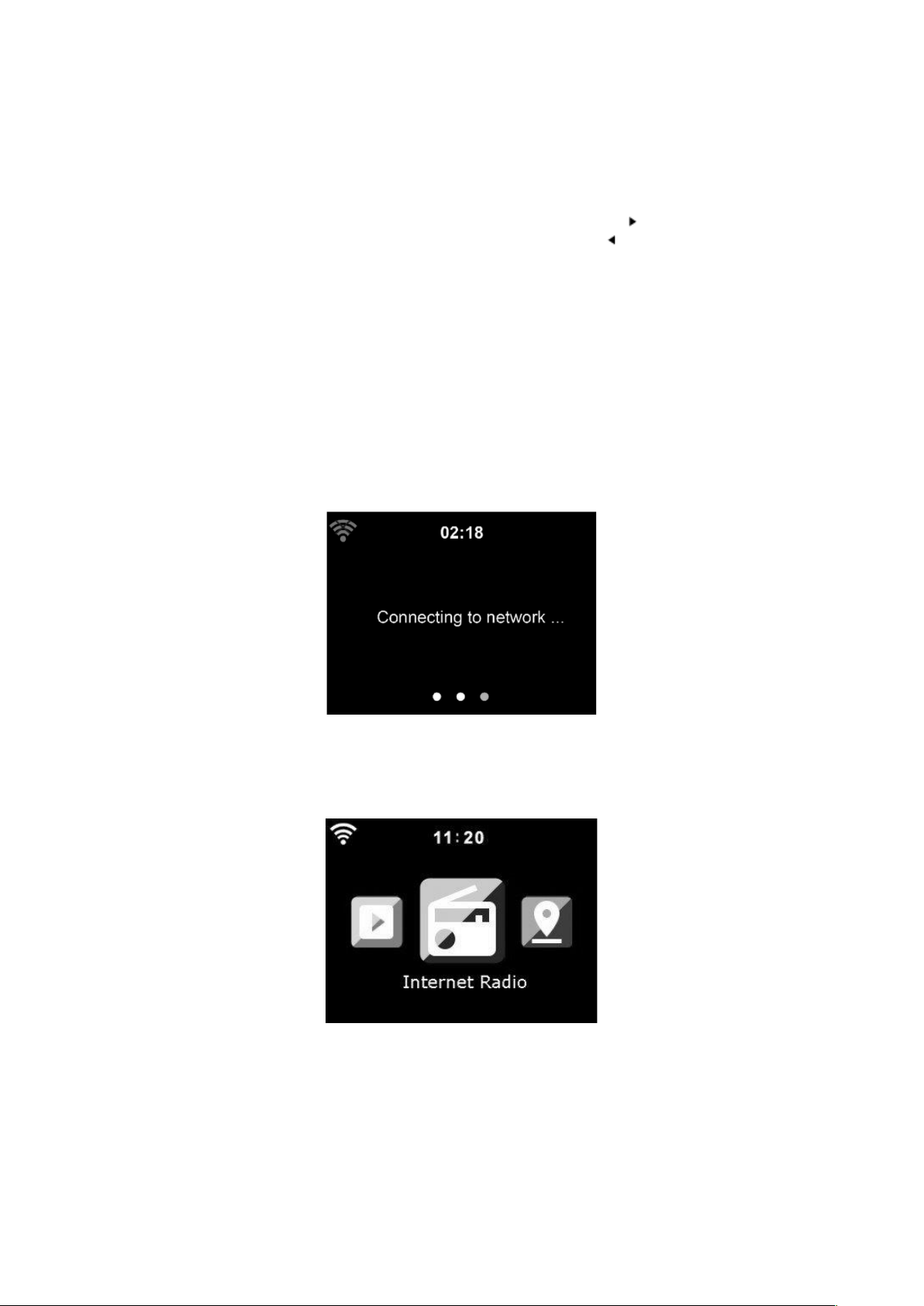14
To make a correction, press the Navigation Left to go backwards and delete the last
character at the same time. When the password is completed, press the OK button to
confirm.
If you want to enter the password directly on the MC-460 front panel, you can turn the
Navigation wheel to select the first character and then press the button to move
forward to the next character. To make a correction, press the button to go back
and delete the last character at the same time.
When the password is completed, press the Navigation/ok button to confirm
Note: following characters can be used:
Numbers (from 0-9)
LATIN letters (from A to Z and from a to z)
Characters (@, Blank,!,”,#,$,%,&,*,’,+ and (,)
It may take a few seconds to establish the connection to the network.
Main Menu
Once the connection is established, the main menu appears with the main menu items: