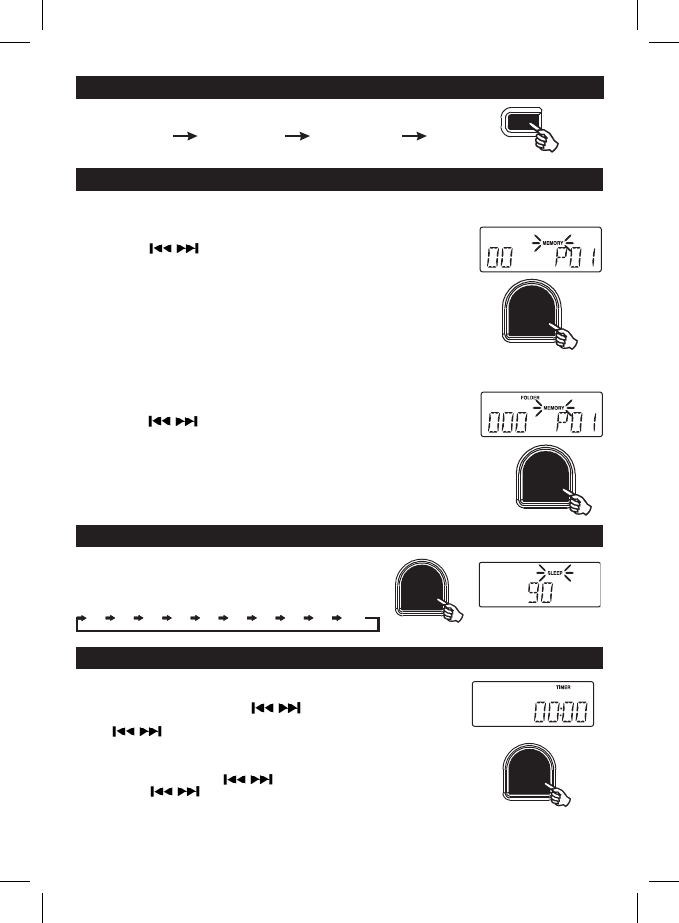1. If you want to fall asleep to music, press and hold SLEEP button.
2. You may adjust the radio or CD player's sleep function to play
from90,80,70upto10minutesofmusicbeforeshutting
itself off automatically.
TO SET SLEEP FUNCTION
GB 6
CD display
PROGRAM PLAYBACK
FOR NORMAL COMPACT DISC PLAYBACK
Programmedplaybackenablestracksonadisctobeplayedinthedesiredorder.
Upto60trackscanbeprogrammed.
1. Press the “ MEMORY “ button.
2. Press the skip buttons to select the desired track number.
3. Press“MEMORY“buttonagaintomemorizethetrack.
4. Repeatsteps2and3untilalldesiredtracksareprogrammed.
5. Press the “ PLAY/PAUSE “ button to start. “ MEMORY “ is shown on the CD display.
6. Press“STOP“buttontostopprogrammedplayback.
7. Press “ MEMORY “ and “ PLAY/PAUSE “ buttons to resume
programmedplayback.
8. Press"STOP/BAND"buttontocleartheprogrammedmemory.
FOR MP3/WMAPLAYBACK
Programmedplaybackenablesfolders/albumsortracksonadisctobeplayedinthedesired
order.Upto60folders/albumsortrackscanbeprogrammed.
1. Press the “ MEMORY “ button.
2. Press the M-UP/FOLDER UP button to select the desired folder.
3. Press“MEMORY“buttonagaintomemorizethefolder.
4. Press the skip buttons to select the desired track number.
5. Press“MEMORY“buttonagaintomemorizethetrack.
6. Repeatsteps2and5untilalldesiredtracksareprogrammed.
7. Press the “ PLAY/PAUSE “ button to start. “ MEMORY “ is shown on the CD display.
8. Press“STOP“buttontostopprogrammedplayback.
9. Press“MEMORY“and“PLAY/PAUSE“buttonstoresumeprogrammedplayback.
10. Press"STOP/BAND"buttontocleartheprogrammedmemory.
Note :Programmingcanonlybemadewhentheplayerisinstopmode.
CD display
MP3/WMA display
90 80 70 60 50 40 30 20 10 90
ID 3 DISPLAY
- Songname,Singernameandalbumnamecanbedisplayedcyclically
bypressingID3buttonduringplayingMP3.
- Title-songnameArtist-singernameAlbum-Albumname
- PressID3againtocancelID3display.
TIMER SETTING
1. Press the STANDBY button to put the machine in the standby mode.
2. Pressandholdthe"TIMER/SLEEP"button,"ONTIME"willdisplay,"TIMER"
andthehourdigitsash.Presstheskipbuttonstosetthehour.
Pressthe"TIMER/SLEEP"buttontoconrm,theminutesdigitsash,press
theskipbuttonstosettheminutes.Pressthe"TIMER/SLEEP"
buttontoconrmand"OFFTIME"willdisplay.Followsameprocedureofsetting
"ONTIME"tosetthe"OFFTIME".
3. Aftersettingthe"OFFTIME",you can also selecttheFUNCTION(CD,TUNER,
AUX)forTIMERbypressing.Pressthe"TIMER/SLEEP"toconrm.
4. Then, press skip buttons to select the volume of the sound,
pressthe"TIMER/SLEEP"toconrm.
ID3
MEMORY/CLOCK ADJ.
MEMORY/CLOCK ADJ.
TIMER/SLEEP
TIMER/SLEEP