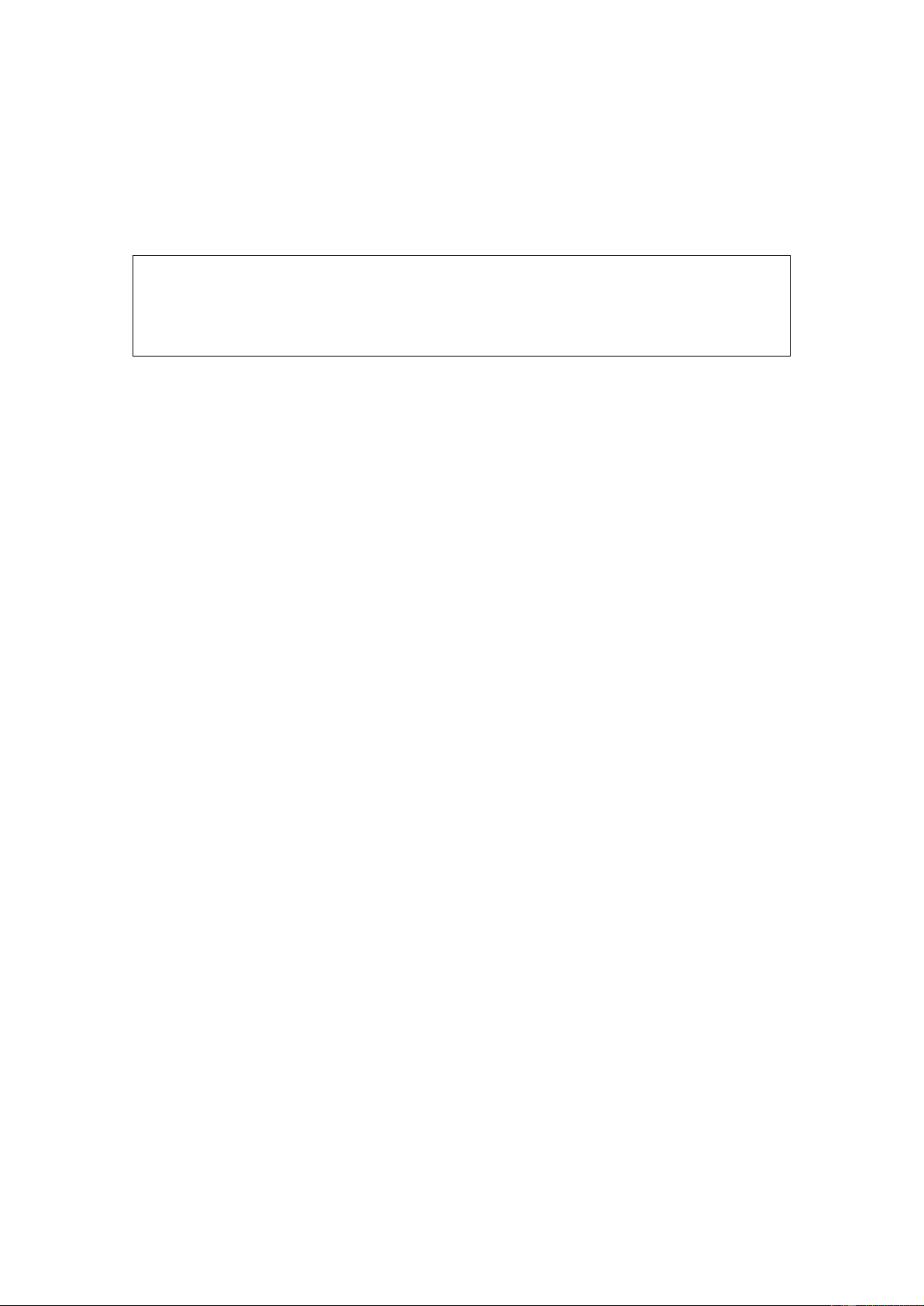NOTE
To comply with CE energy saving rules (ERP2), if no music is played
The turntable will automatically turn off without further instruction or signal after
15 minutes. (Only applicable in European market)
POWERING ON THE UNIT
1. Connect the AC Adapter to the AC POWER Socket on the back of the turntable.
2. Press the POWER button, the POWER indicator will turn on and PHONO LED indicator
will Light.
3. When you have finished using the turntable, press the POWER button again
AUX-IN OPERATION
1. This turntable includes an auxiliary audio signal input jack for connecting external audio
devices like MP3 players, CD players, and older, non-dockable iPods so you can listen to
your external source through the turntable's speakers.
2. Use an audio cable (not included) with one 3.5 mm stereo connection on each end of
the cable.
3. Plug one end into the AUX-IN jack on the turntable and the other end to the Line Out
jack of the audio device.
4. Power on the turntable and audio device.
5. The volume level can be controlled through the turntable. Operate all the functions on
the auxiliary device as usual.
6. Please note that AUX-IN function is a first-priority function. Even if the indicator light for
USB /PHONO/BT is on, these functions won't work while the AUX-IN function is in use.
Please unplug the AUX-IN cable before using the USB / PHONO/BT functions.