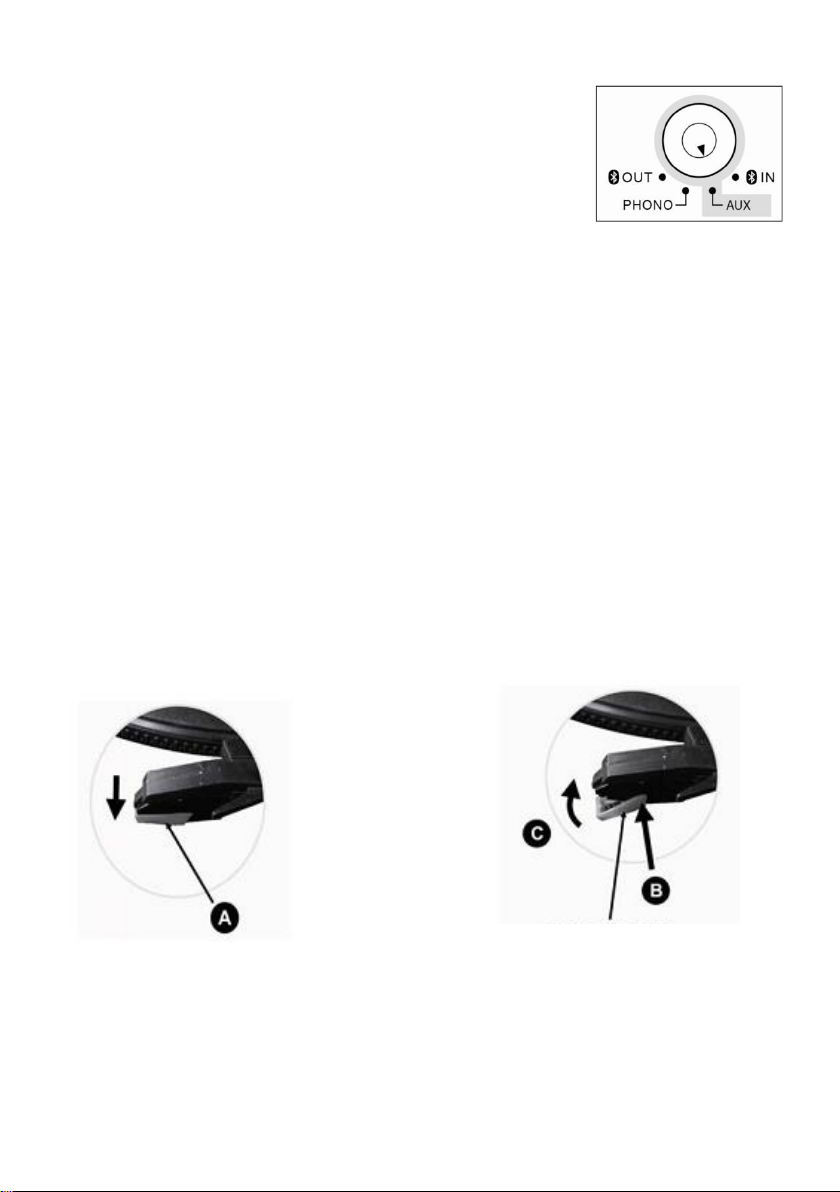5. Listen to auxiliary input
1. Turn on the unit by the POWER/VOLUME Knob.
2. Rotate the FUNCTION SELECTOR to select the AUX mode.
3. The POWER/FUNCTION INDICATOR will light "purple" (red + blue).
4. Using a 3.5mm Stereo cable (not included), connect an external audio
device to the AUX socket at the back of the unit.
5. Use the POWER/VOLUME KNOB to adjust the volume and use the
controls on the external audio device to control the Playback/Volume
functions
Automatic stand-by for power saving (CE regulation): The LS-101 will go automatically in standby if there is no
audio signal (record or Bluetooth) during +/- 15 minutes. To re-activate the device, you have the choice
below:
• Turn the POWER/VOLUME Knob to OFF and ON again.
• Rotate the FUNCTION SELECTOR.
HOW TO REPLACE THE NEEDLE
To replace the needle (spare needle not included), please refer to the instructions below.
Removing the needle from the cartridge
1. Place a screwdriver at the tip of the stylus and push downward as shown in direction “A”.
2. Remove the stylus by pulling the stylus forward and pushing downward.
Installing the Stylus
1. Hold the tip of the stylus and insert the stylus by pressing as shown in direction “B”.
2. Push the stylus upward as in direction “C” until the stylus locks into the tip position.
NOTES
We advise you to clean your records with an anti-static cloth (for example LENCO TTA-3IN1 cleaning kit
(buy separately) to gain maximum enjoyment from them.
We would also point out that for the same reason your stylus should be replaced periodically (approximately
every 250 playback hours)