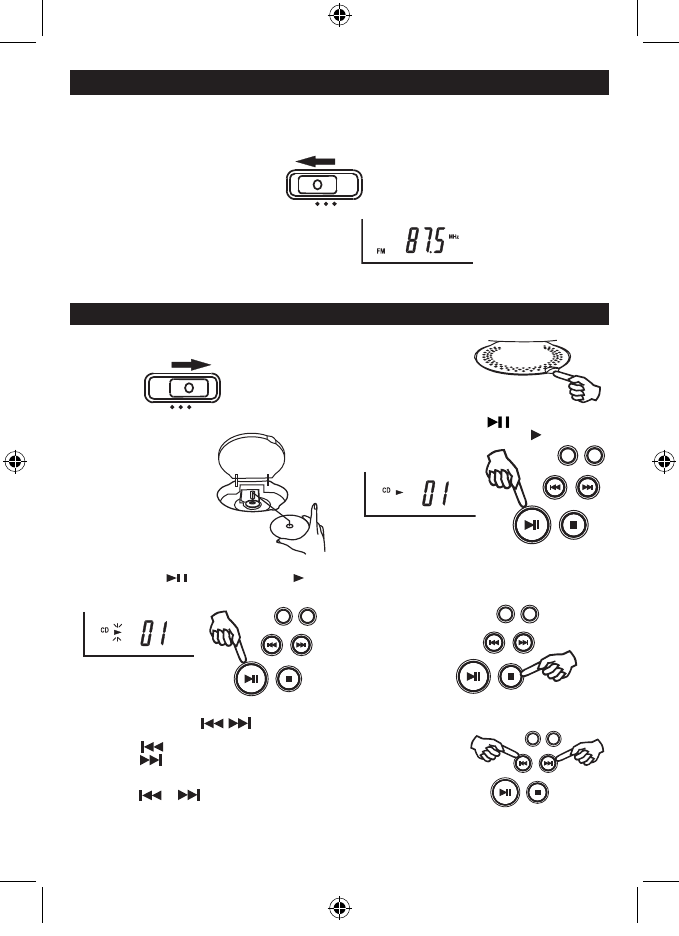FUNCTION
1 . Set to CD
CD
COMPACT DISC PLAYBACK
2. Lift the CD door up.
3. Insert a disc with the label
sidefacingup.
4. Close the CD door.
The disc will rotate and
the total tracks of the disc
will show on the display.
TO SKIP TO THE BEGINNING OF A TRACK
• Presseitheroneoftheskipbuttonsaccordingtothedesiredskipdirection.
• Play/back resumes from the selected track.
• Whenthebuttonispressedonceduringplay,theprevioustrackstartsagain.
• Whenthebuttonispressedonceduringplay,thenexttrackplays.
SEARCHING FOR A PASSAGE WITHIN A TRACK
• Keeptheorbuttonpressedduringplayback,
andreleasethebuttonassoonasyourecognisethedesired
passage.ThennormalCDplaybackwillresumefromthispoint.
TO STOP PLAYBACK
Press the STOP button and the display shows the total
tracks of the disc.
GB 4
5. Press the Play / Pause button.
Track number " 01 " & the symbol " " & "CD" will
be shown.
TO INTERRUPT PLAYBACK
Press the Play/Pause button and the symbol " " will
beashed.Pressthebuttonagaintoresumeplayback.
THE RADIO
RADIO OPERATION
1 . PRESS THE POWER BUTTON TO TURN ON THE UNIT.
( TO TURN THE RADIO OFF , PRESS THE POWER BUTTON AGAIN. )
2 . SET THE FUNCTION SWITCH TO
SELECT THE FM ST. OR FM MONO.
3 . ADJUST THE TUNING CONTROL TO SELECT
THE DESIRED RADIO STATION .
4 . ADJUST THE VOLUME CONTROL TO SET THE VOLUME TO THE DESIRED LEVEL .