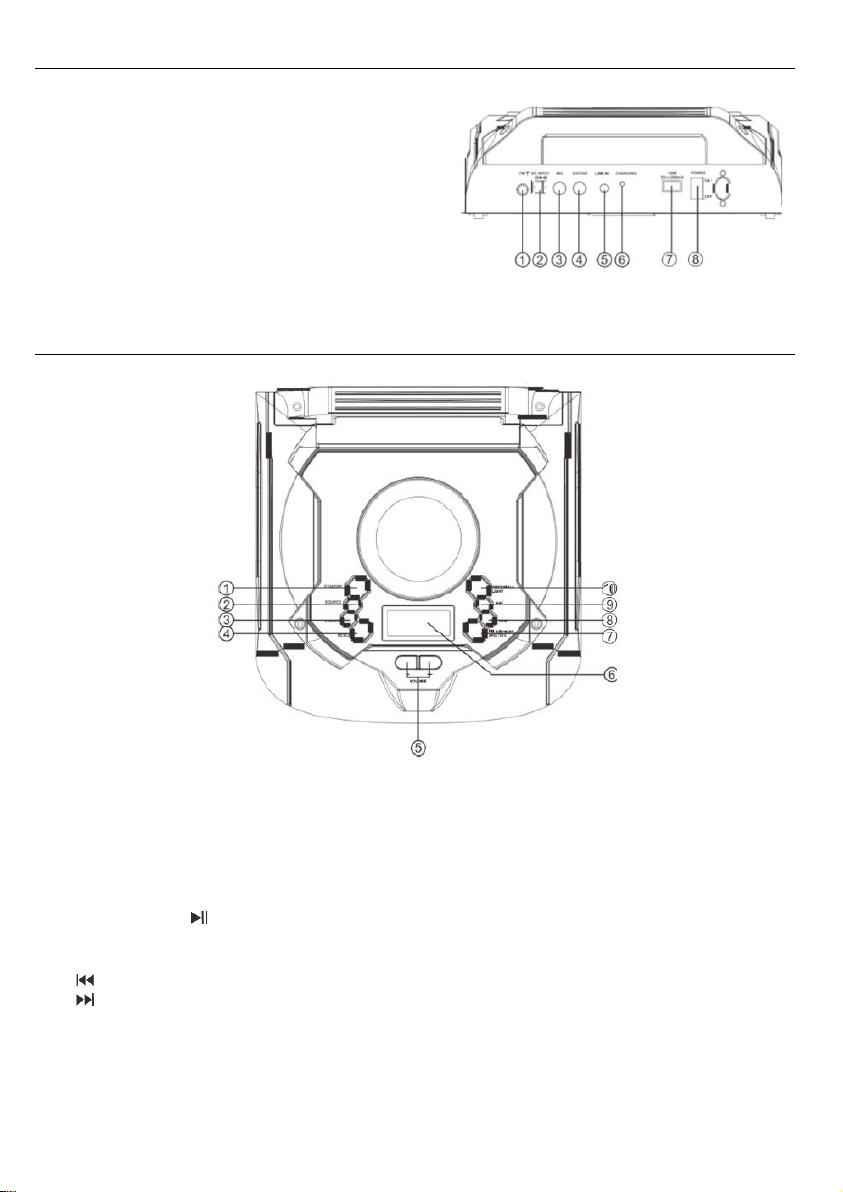1. FM-antenne
2. GELIJKSPANNINGSTOEVOER
3. MIC: Bedrade microfoonaansluiting
4. GUITAR: Aansluiting gitaaringang
5. LINE-IN: Aansluiting Lijn-in
6. Oplaadlampje
7. USB: Aansluiting USB-ingang
8. AAN/UIT-SCHAKELAAR: Druk op deze
schakelaar om het apparaat AAN of UIT te
zetten
BOVENPANEEL
1. STANDBY: Houd ingedrukt voor Stand-by, AAN en UIT.
2. SOURCE: Druk op deze toets om de bronnen te wisselen tussen USB, BT, FM, LINE.
3. X.BASS: Druk op de toets om het extra baseffect AAN/UIT te zetten.
4. MENU: Druk op deze toets om het menu te wisselen tussen MIC, GITAAR, VOLUME,
ECHOVOLUME, LAGE TONEN, HOGE TONEN.
5. VOLUME -/+: Om de niveaus aan te passen.
6. LED-SCHERM: Om de luidsprekerstatus weer te geven.
7. FM auto-scan/ /TWS: Druk in de FM-modus hierop om volledig automatisch te zoeken.
Druk hierop om een nummer af te spelen/pauzeren in de USB/BT-invoermodus. Houd
ingedrukt om de modus TWS (true wireless stereo) in of uit te schakelen.
8. : Om het vorige nummer af te spelen in de USB/BT-invoermodus.
9. : Om het volgende nummer af te spelen in de USB/BT-invoermodus.
10. DISCOBALL/LIGHT: Houd deze toets ingedrukt om de DISCOBAL aan of uit te zetten.
Druk in om de verlichtingsmodus van de voorluidspreker te wijzigen tussen LED1, LED2,
LED3, LED4, UIT.