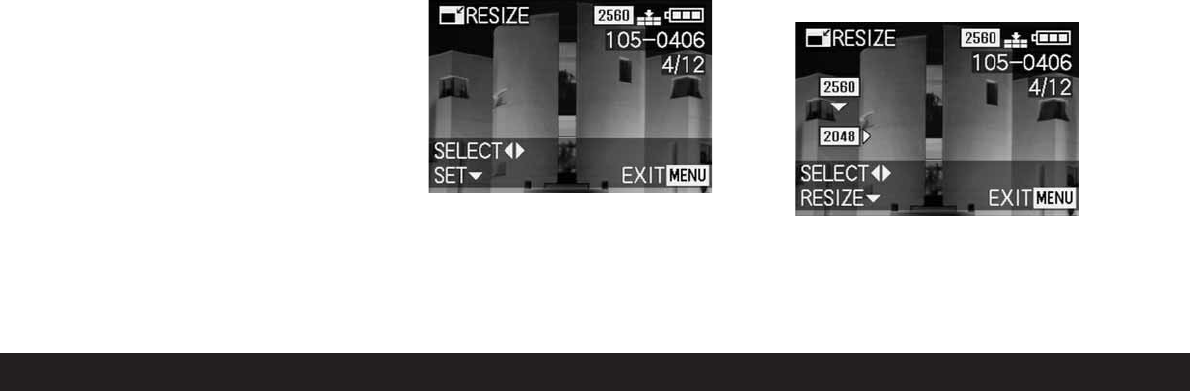166 / Detailed guide / Review mode
Note: If there is insufficient memory capacity on
the card to add a sound recording, the picture in
the background disappears for a short time, the
monitor screen turns blue and NOT ENOUGH
MEMORY ON CARD appears.
4. An on-going sound recording can be interrupted at
any time by pressing down on the direction pad.
• Then, the displays change back to the state
described at point 2, the sound recording symbol
w
(2.2.5) also appears in the header.
5. To turn off sound recording, press the
MENU
button (1.25).
• The last picture activated and the normal
displays for review mode then appear in the view-
finder/monitor.
Reducing the resolution after
recording -
V
RESIZE
You can reduce the resolution of a picture you have
already saved at a later date. This is particularly
recommended if you want to increase the remaining
memory capacity of the card, send the picture as an
e-mail attachment or use it as part of a website.
Notes:
• The resolution of video recordings
(
ü
)
, pictures
with sound
(
w
)
, pictures with a resolution of
640 x 480 pixels (640)), or 1920 x 1080 pixels
(HDTV).
• For pictures saved with other devices, this may not
be possible.
Setting the function
1. In the main review menu
E
PLAY
1
/
2
(see pp. 113/
122) select the menu item
V
RESIZE (3.30) and
open the associated monitor screen.
• If it is possible to reduce the resolution
V
RESIZE appears in the header, while the
footer contains information about further set-
tings for the function.
Note: During this step, you can also use right and
left on the direction pad to select other pictures so
that you can also reduce their resolution.
The following step is only necessary if it is not possi-
ble to reduce the resolution. Otherwise, you can con-
tinue as described in point 3 onwards.
2. In these cases, choose one of the other pictures
whose resolution you want to reduce.
3. Open the associated viewfinder/monitor screen.
• The resolution of the picture currently displayed
appears on the left in the viewfinder/monitor
with the next-smallest resolution level below it.
If other resolution levels are available, this is
shown by an adjacent arrow.