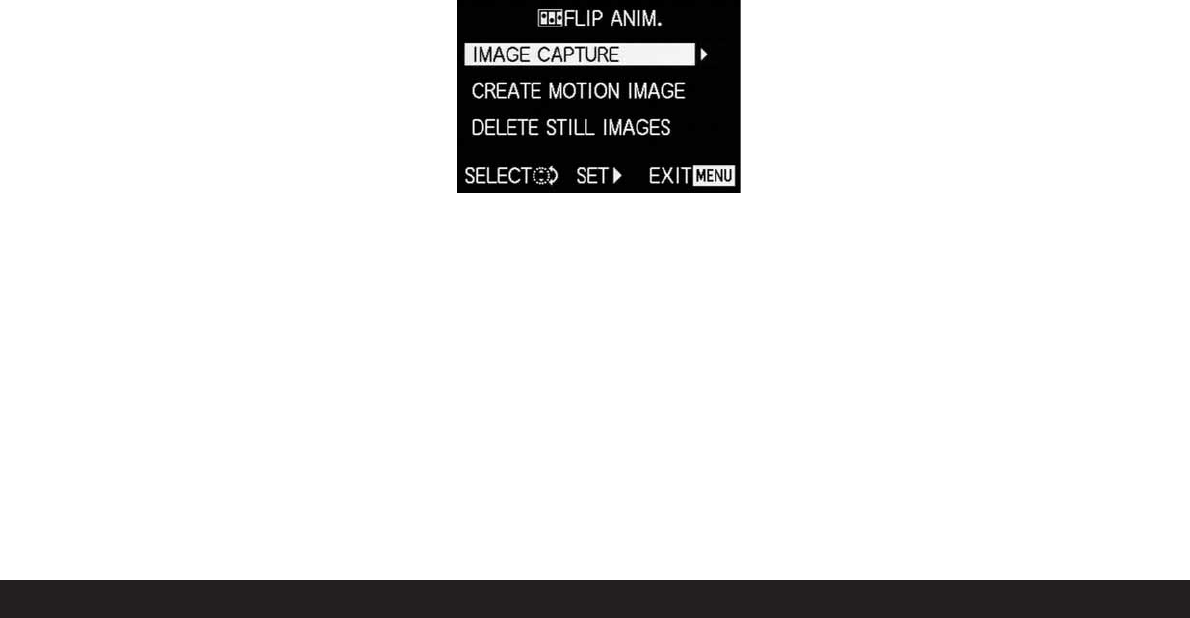Animation recording -
A
FLIP ANIM.
This function of the LEICA DIGILUX 2 allows so-called
animated films of up to approx. 100 single pictures
and up to a length of approx. 20 s to be made.
In animations, first of all single – and thus static –
scenes are recorded, in which the subject is gradually
– and usually only slightly – changed from one scene
to the next. With the animation function, these are
saved as a video file. They can subsequently be played
back in a quick sequence, and thus generate an
impression of movement with the familiar “jerky“
effect.
Notes:
• In animation recordings, the resolution is auto-
matically set to 320 x 240 pixels, the compression
to normal.
• Sound (
w
) and exposure series (
7
) as well as
automatic exposure bracketing (
k
) are not avail-
able in conjunction with the animation function.
Nevertheless, noises may be heard during review
on equipment without a MUTE function.
• The playback of animation recordings is not
possible with some other devices.
Setting the function
Creating a series of animated recordings
1. In the main record menu
j
REC
4
/
4
(see pp. 112/
122) select the menu item
A
FLIP ANIM.
(3.13).
2. In the sub-menu, use the direction pad (1.30) to
select IMAGE CAPTURE.
• The original viewfinder/monitor screen appears
again with the appropriate symbol (2.1.37). The
number of possible single pictures is indicated
under the counter (max. 100):, e.g. REMAIN 99.
3. Create the single pictures intended for the anima-
tion in the same way as described in the sections
“Setting the distance“, p. 131, and “Setting the
exposure“, p. 134 .
Notes:
• Animation recordings can be made at any times,
i.e. alternately with ‘normal’ recordings, and in any
number (depending on the capacity of the memory
card, see p. 127).
• All of the recordings made with the animation
function are saved in a separate folder. Animation
files are arranged in sequence there – just like the
‘normal’ recordings in their folders, too.
Every single recording can then be checked with the
VIEW function and, as desired, deleted again imme-
diately (see pp. 146/158).
Note: If there are several animation recordings in the
relevant folder, they can also be viewed on this occa-
sion.
Then, you can save the single pictures either as an
animation, i.e. create a corresponding video file, or
delete them again:
Detailed guide / Record mode/ 151