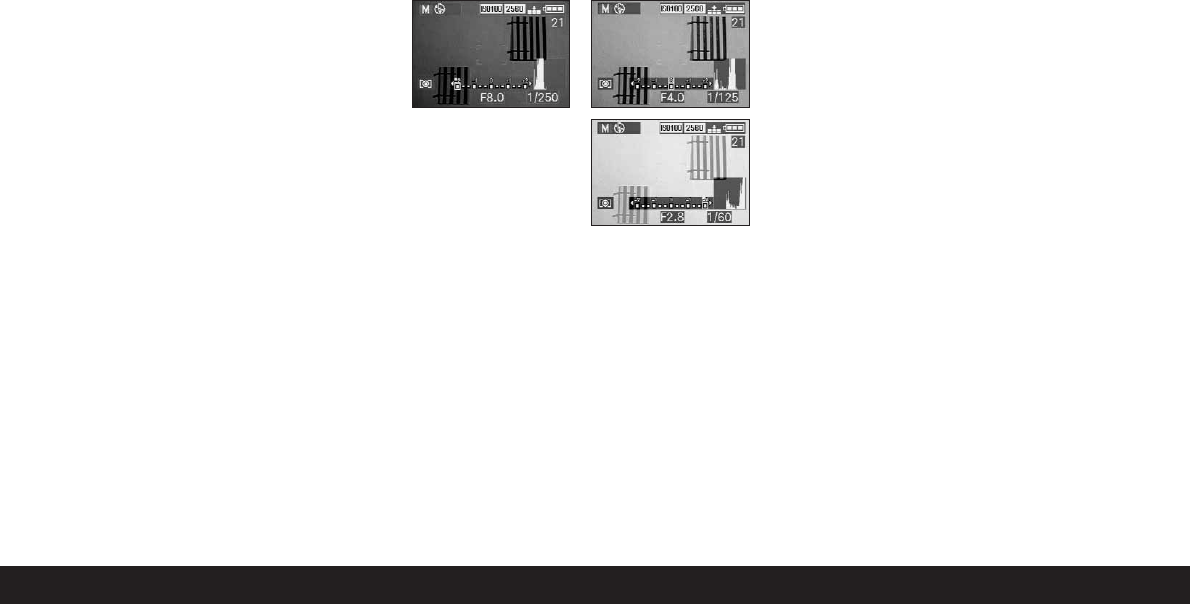138 / Detailed guide / Record mode
Spot metering -
4
This metering feature concentrates exclusively on a
small field in the center of the image.
It allows exact measurement of small or tiny details
for precise exposure – preferably in conjunction with
manual setting (see p. 137) – and is therefore primari-
ly suitable for (static) subjects, where you can afford
to spend time taking the picture.
For example, in backlit pictures it is normally neces-
sary to prevent the darker background causing under-
exposure of the main subject.
With a metering area much smaller than the standard
area, spot metering allows you to selectively evaluate
this kind of details and – and it is still automatic.
The setting is made by turning the click-stopped se-
lector ring 1.12, so that the black dot is opposite the
symbol for the desired metering method.
• In the viewfinder/monitor the relevant symbol
appears
2
/
3
/
4
(2.1.27 a/b/c)
The histogram
The histogram (2.1.17) shows the distribution of
brightness in the photograph. In this connection, the
horizontal axis corresponds to the tones from black
(left) through gray to white (right). The vertical axis
corresponds to the number of pixels in each bright-
ness.
This form of representation allows – alongside the
image itself – an additional, quick and simple assess-
ment of the exposure setting, both before and after
taking the picture. The histogram is particularly suit-
able for manual setting of the exposure (see p. 137)
or to check the automatic exposure control (P, T, A;
see pp. 134/135/136).
Notes:
• The histogram is not available in conjunction with
video recording (
ü
), nor with simultaneous review
of reduced or enlarged photographs (see
pp. 146/156).
• In record mode the histogram should be under-
stood as a ”tendency display“, and not as a re-
presentation of the exact numbers of pixels.
• When playing back a picture the histogram can
differ slightly from that while the picture was
taken.
Exposure compensation -
l
Exposure meters are calibrated to an average gray
scale value (18% reflection), which corresponds to the
brightness of a normal, i.e. average photographic sub-
ject. If the relevant subject detail does not meet these
requirements, for example large areas of snow or, in
the opposite case, a black steam locomotive filling the
frame, it is necessary to carry out an appropriate
exposure compensation.
Particularly when taking several pictures one after
another, e.g. to ensure the correct exposure for
subjects such as those described above, or if for a
particular reason you want a series of pictures to
deliberately have a slightly lower or higher exposure,
exposure compensation is a very useful function: once
set it remains effective until it is (deliberately) reset
(see p. 132) unlike metering memory-lock.
Note: Exposure compensation is not possible with
video (
ü
) and animation recording (
A
FLIP ANIM.)
nor in the exposure mode M.
Setting the function
Press the EV button (1.23) once and follow the further
menu instructions.
A: Mainly dark pixels, only a
few bright ones:
under exposure
B: The majority of pixels have
average brightness:
correct exposure
C: Mainly bright pixels, only a
few dark ones: over
exposure
A
B
C