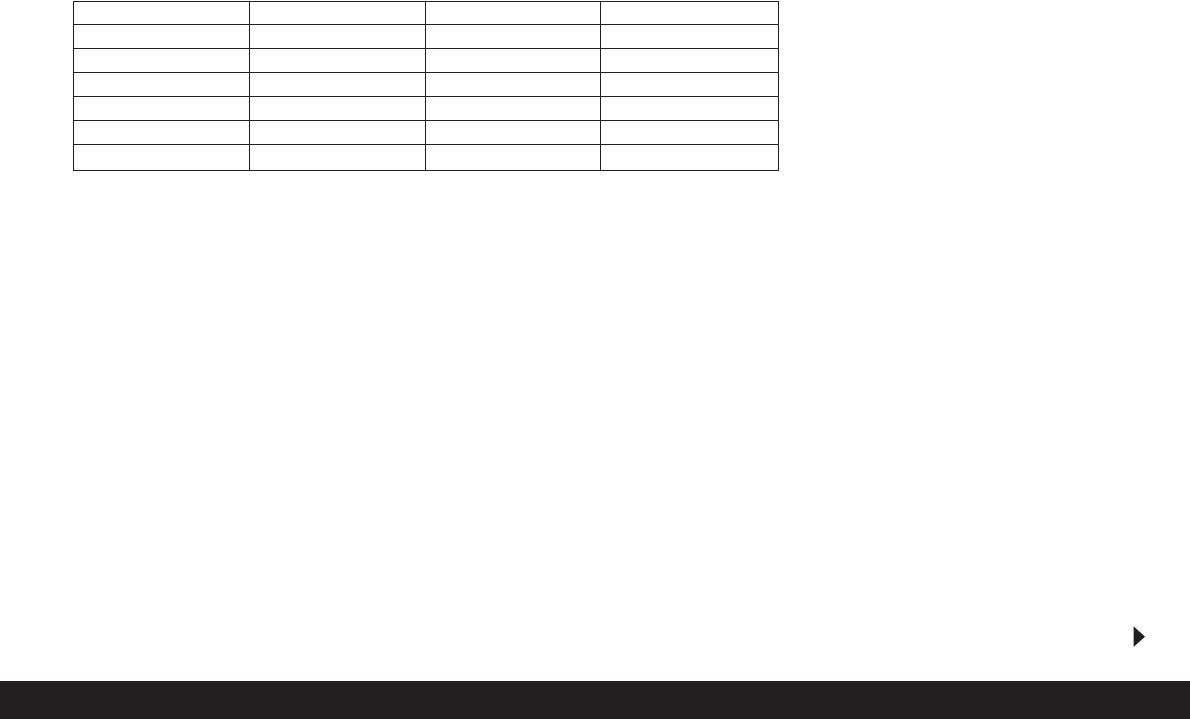Detailed guide / The most important settings/controls / 127
Note: The details in the table relate to the 64 MB
memory card supplied and the default settings. If you
change the compression rate and/or resolution, the
resulting number of pictures will be different.
Setting the function
In the main record menu
j
REC
1
/
4
(see pp. 112/
122) select the menu item
q
PICT.SIZE (3.3) and
follow the further menu instructions.
• The original viewfinder/monitor screen appears
again with the corresponding display
(2.1.5 a/b/c/d/e/f) and the resulting number of
pictures remaining (2.1.14).
Setting the compression rate -
m
QUALITY
Picture data recording is possible with four different
compression rates. This allows you to adjust the pic-
tures precisely to the intended use or to the available
memory card capacity.
Of course, less compressed data, which contains
more picture information and should be selected for
further processing in photographic programs, allows
you to save considerably fewer pictures per memory
card than with higher compression, i.e. with reduced
picture information, which is perfectly adequate for
sending a picture by e-mail or for a website.
Notes:
• Together with raw data saving – RAW, the resolu-
tion is automatically switched to 2560 indepen-
dently of the current setting (see previous section).
• The compression rate for video recordings cannot
be changed.
• A high compression rate can result in very fine
structures in the subject being lost.
q
PICT.SIZE Resolution Compression rate Number of pictures
2560 2560 x 1920 Any 58/29/14/5
1
2048 2048 x 1536 all except RAW 88/45/22
2
1600
1600
x 1200 all except RAW 125/63/32
2
1280 1280 x 960 all except RAW 184/96/49
2
640 640 x 480 all except RAW 553/298/161
2
HDTV 1920 x 1080 all except RAW 125/63/32
2
The possible resolutions and the resulting numbers of pictures
1
With normal/low/very low compression rate/raw data saving
2
With normal/low/very low compression rate