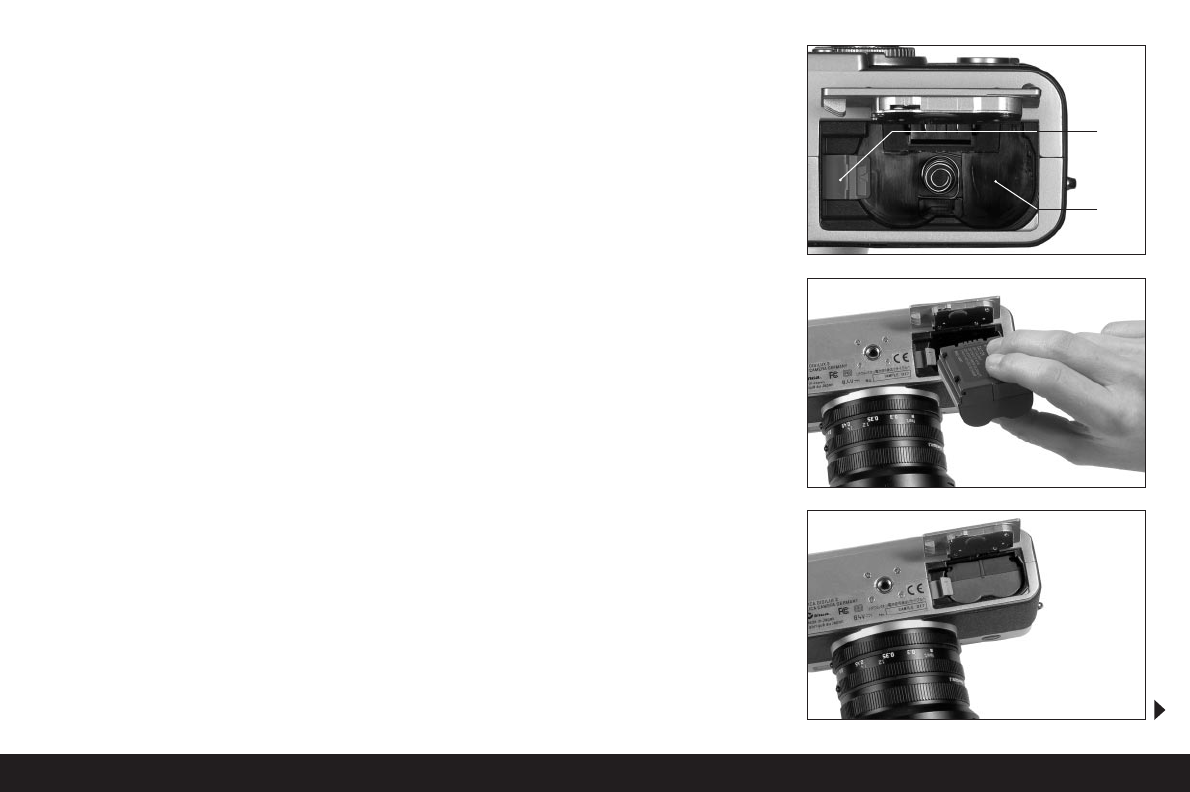Detailed guide/ Preparation / 117
2. Place a battery with its contacts facing forwards
and down (with its front edge at the level of the
external markings on the side there, 1.52) flat in
the charging bay (1.53) of the mains/charging unit.
Push it forwards as far as it will go (as shown in the
charging bay). In the correct position, the green
LED, marked with
CHARGE
(1.51) lights up to con-
firm that charging is in progress.
Once charging has taken place – approx. 110 min. –
the green LED goes out. Then, the mains/charging
unit should be disconnected from the mains. However,
there is no risk of overcharging.
3. Remove the battery by moving it backwards slight-
ly, and then lift it out of the charging bay.
Notes:
• The batteries can only be charged in the
mains/charging unit, i.e. they are not charged in
the camera during mains operation (see p. 118).
• Lithium ion batteries such as those used in the
LEICA DIGILUX 2 do not develop any “memory
effect”. They can therefore be charged at any time
regardless of the current charge level. If the battery
is only partially discharged when charging com-
mences, it takes correspondingly less time to fully
charge it.
• Only charge the batteries if their temperature and
room temperature are between 10 and 35°C.
• The batteries warm up during the charging process.
This is normal and not a malfunction.
• If the green LED flashes at around 1Hz after
charging has begun, this indicates a charging error.
In this case, disconnect the mains/charging unit
from the mains and remove the battery. Ensure
that the above temperature conditions are met and
then restart the charging process. If the problem
persists, please contact your dealer, the Leica
office in your country or Leica Camera AG.
• Defective batteries should be disposed of accord-
ing to the manufacturer’s specifications.
Loading the battery in the camera/
Removing the battery from the camera
1. Set the main switch (1.26) to
OFF
.
2. Open the battery compartment cover (1.41) by
turning the locking lever (1.40) to the right. The
spring-loaded cover then opens automatically.
3. Inset the battery into the compartment with its
contacts facing forwards. Press it into the compart-
ment (1.42) until the light gray sprung locking
catch (1.43) moves over the battery to hold it in
place.
1.42
1.43