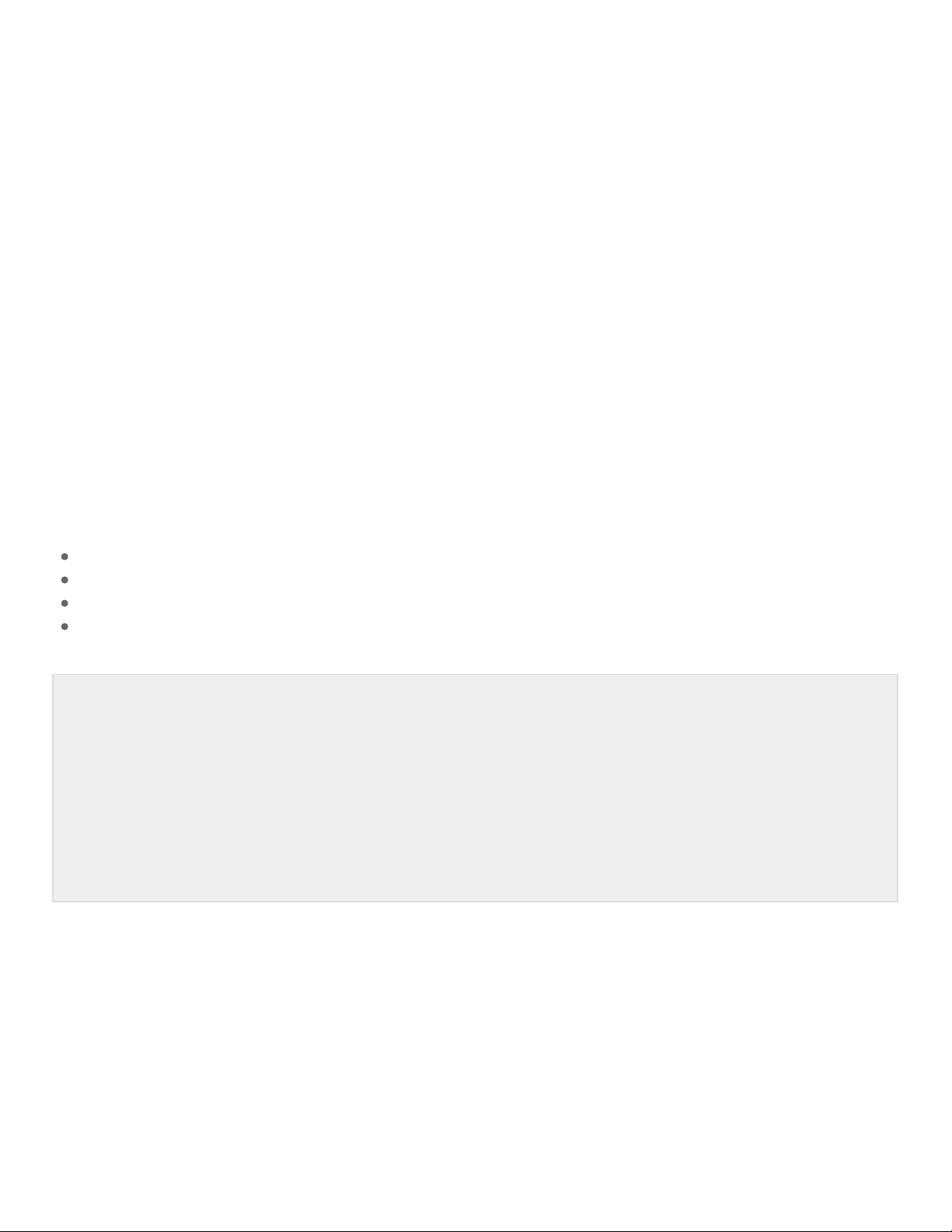Introducon
A mobile storage solution for creative professionals on the go, LaCie Rugged SECURE’s self-encrypting magic
offers extra protection for your intellectual property. Add to this the drop, rain, and shock protection that
Rugged drives are famous for, and you get a drive that vigilantly protects your data.
Review this user manual for instructions on how to set up your Rugged SECURE and begin securely storing
your data with AES-256 hardware encryption.
For common questions and answers about your hard drive, see Frequently Asked Questions or visit LaCie
customer support.
Box content
LaCie Rugged Secure
USB 3.1 Gen 2 (USB-C) cable
Quick start guide
Insert with secure code (SID) and reset code (PSID)
Minimum system requirements
Ports
Use the included cable to connect your LaCie device to a computer with a USB-C port.
Operang system
Go to Operating System Requirements for Seagate Hardware & Software.
Important—Save your packaging. If you experience problems with your hard drive and want to
exchange it, the hard drive must be returned in its original packaging.
It’s recommended that you save the insert listing the secure code and reset code for your
device. The secure code is required to initially enable security for your device. The reset code
is required if you need to reset the device to factory settings. Note: If you no longer have the
insert, you can find the codes on stickers located under the protective bumper encasing the
hard drive.