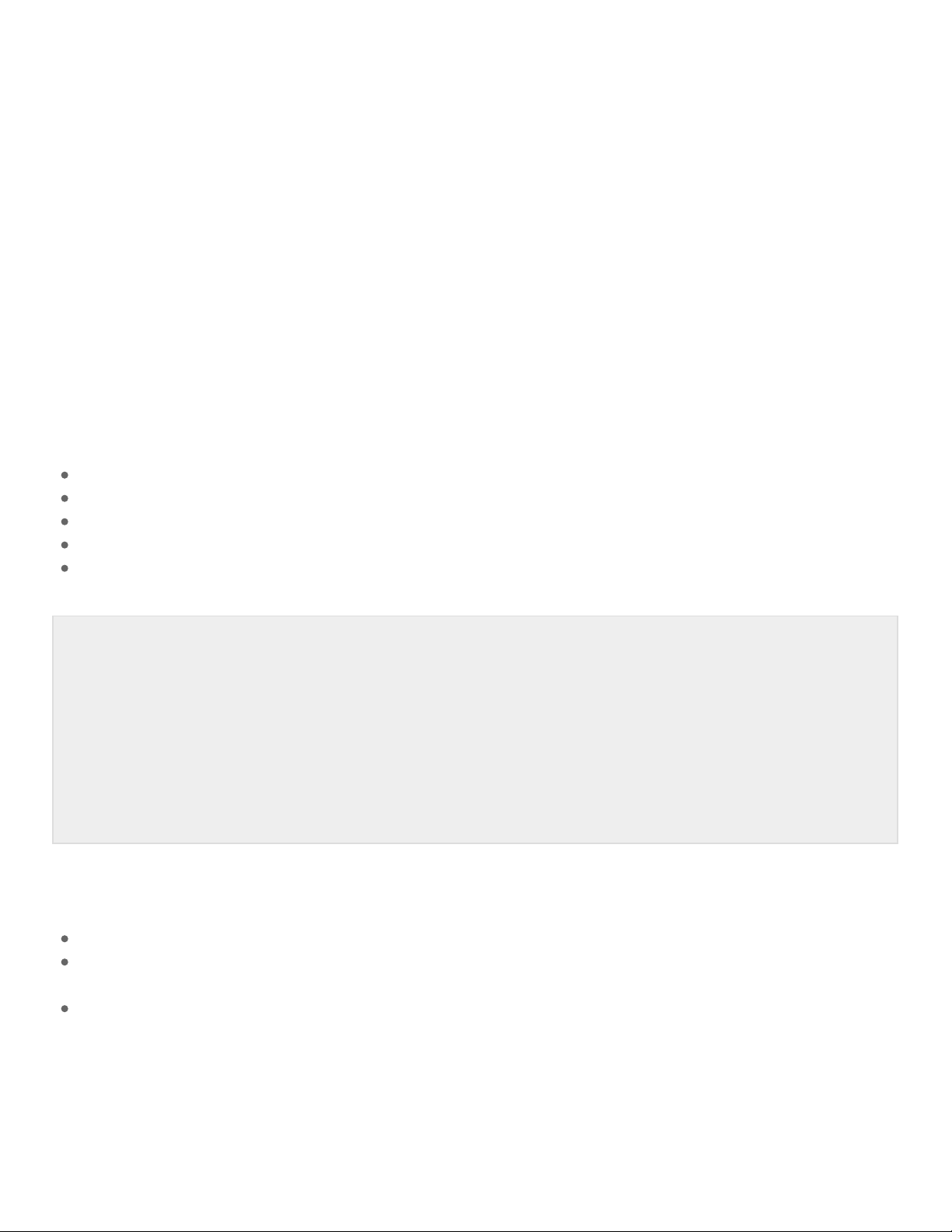Introducon
Ultra-high capacity, easy-to-use RAID, and self-encrypting Seagate Secure™ technology come together
in LaCie Rugged RAID Shuttle. This fast, bus-powered solution is built fittingly flat for gear bags and shipping
envelopes, and incredibly tough for whatever terrain your project calls for.
This user manual provides instructions on how to set up your Rugged RAID Shuttle. For common questions
and answers about your hard drive, see Frequently Asked Questions or visit LaCie customer support.
Box content
LaCie Rugged RAID Shuttle
USB-C (USB 3.1 Gen 2) cable
USB-C to USB-A cable
External power supply—Use when the low power LED blinks
Quick Install Guide
Minimum system requirements
Computer with a USB-C, USB 3.0 or USB 2.0 port.
macOS 10.12 or later / latest version of Windows (Windows 7 / Windows 8 / Windows 8.1 /
Windows 10)
600MB recommended
Storage and RAID management
LaCie Rugged RAID Shuttle storage is managed by LaCie Toolkit. See the Toolkit user manual for details.
®
Important info—Save your packaging. If you experience problems with your hard drive and want
to exchange it, the hard drive must be returned in its original packaging.
It’s recommended that you save the insert listing the secure code and reset codes for your
device. The secure code is required to initially enable security for your device. The reset codes
are required if you need to reset the drives to their factory settings. Note: If you no longer have
the insert, you can find the codes on stickers located under the protective bumper encasing the
hard drive.
® ®