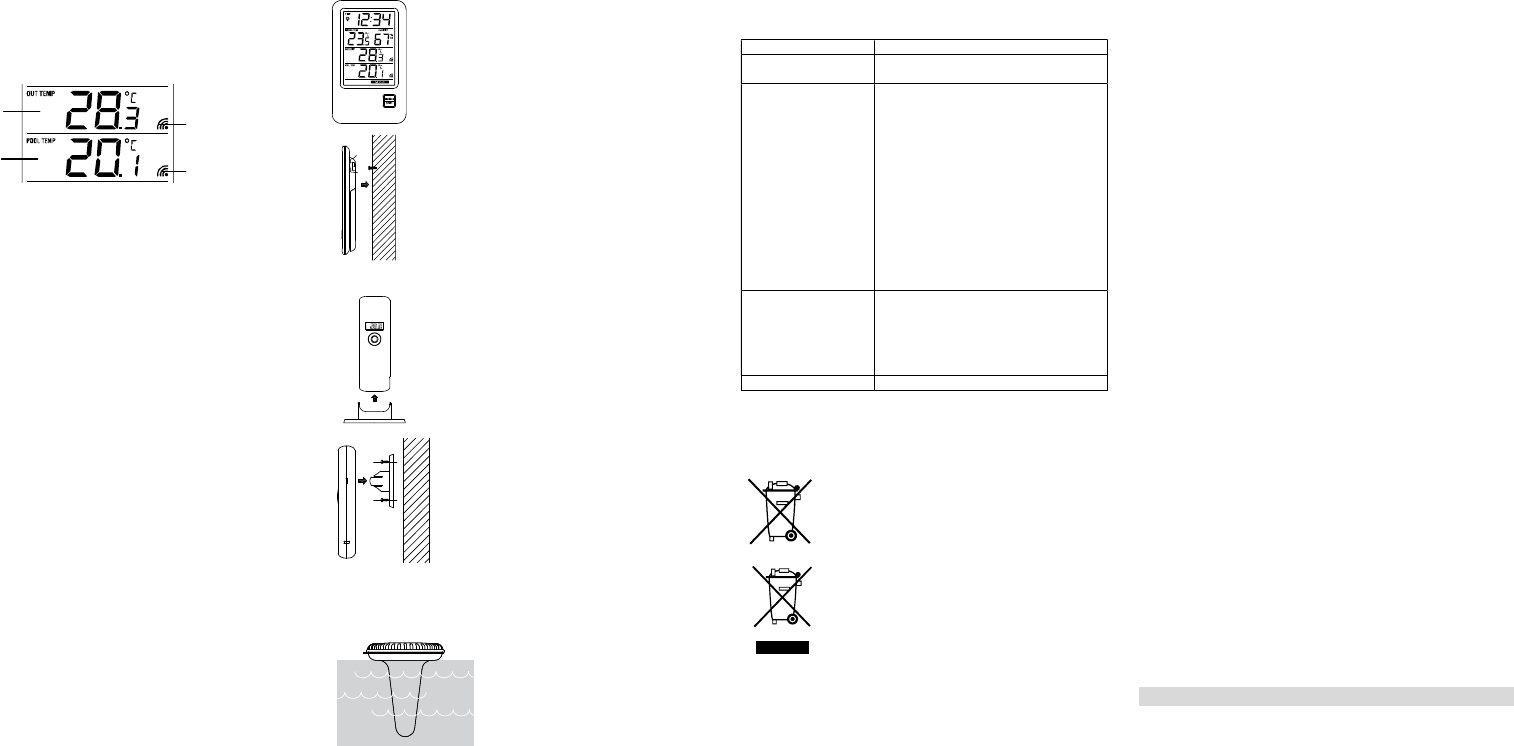5
OUTDOOR TEM
TEMPERATURE
The last two LCD section shows the outdoor temperature, pool
temperature and reception signals.
TOGGLING A
TO VIEW THE MIN
1. Press the MAX/MIN / RESET button the i
and humidity and the outdoor temperature and pool
temperature (MIN) appear.
2. Press the MAX/MIN / RESET button agai
indoor temperature and humidity and the outdoor t
and pool temperature (MAX) appear.
3. Press the button MAX/MIN / RESET again the dew point
appears (DEW-POINT).
4. The instrument will automatically quit the MAX/MIN mode if n
button is pressed for a lengthy period (30 s
the MAX/MIN / RESET button again
display.
TO RESET
Press and hold MAX/MIN / RESET button for 3 secon
all the indoor, outdoor and pool values to current values at the
same time.
TRANSMITTERS
The outdoor data are measured and transmitted every 10 seconds.
The range of the transmitter is may be affected by the
temperature. At cold temperatures the transmitting distanc
decreased. Please bear this in
868 MHz RECEPTI
If the outdoor data are not being received within three minute
setting up (or outdoor display always show “- -. -” in
sections of the temperature station during n
check the following points:
1. The distance of the temperature station or transmitters should
be at least 2 meters away from any interferi
as computer monitors or TV sets.
2. Avoid placing the transmitters onto or in the immediate
proximity of metal window frames.
3. Using other electrical products such as headphones or
speakers operating on the 868MHz-signal
prevent correct signal transmission or reception. Neighbo
using electrical devices operating on the 868MHz-signal
frequency can also cause interference.
Note:
When the 868MHz signal is received correctly, do not re-open the
battery cover of either the transmitter or temperature station
batteries may spring free from the contacts and force a false reset.
Should this happen accidentally then reset all units (see “Setting ”
above) otherwise transmission problems may occur.
The transmission range is around 100 meters from the temperature
station to the outdoor transmitter (in open space) and
the pool sensor (in water). However, this depends on the surroundi
environment and interference levels. If no r
despite the observation of these factor
reset (see “Setting up ” above).
POSITIONING
The temperature station comes attached with a folding stand, which
provides the option of table standing or
wall mounting, please check that the outdoor temperature can be
received from the desired locations.
Foldout table stand:
The foldout table stand leg is located on t
backside. Pull the stand out from the bottom cente
edge of the temperature station,
compartment. Once the foldout table stand is
extended, place the temperature station in an
appropriate location.
To wall mount:
1. Fix a screw (not supplied) into the desired wall,
leaving the head extended out by about 5mm.
2. Place the temperature station onto the s
using the hanging hole on the backside. Gen
pull the temperature station down to lock the
screw into place.
POSITIONING
Mount the transmitter at a shelter
direct rain and sunshine.
The outdoor transmitter is supplied with a holder
that may be attached to a wall with the two screws
supplied. The outdoor transmitter can also be
position on a flat surface by securing the stand to
the bottom to the outdoor transmitter
To wall mount:
1. Secure the bracket onto a desired wall
using the screws and plastic anchors.
2. Clip the outdoor transmitter onto the
bracket.
Note:
Before permanently fixing the outdoor
transmitter wall base, place all units in the
desired locations to check that the outdoor
temperature readings are receivable. In event that the
received, relocate the remote outdoor transmitter o
slightly as this may help the signal reception.
POSITIONING
Place the pool sensor in any pool or
pond to detect the water temperature.
Note:
In event that the signal is not recei
relocate the remote pool sensor or
move it slightly as this may help th
signal reception.
CARE AND M
Clean the instrument and the transmitters with a soft d
cloth. Do not use solvents or scouring agents. Protect f
moisture.
Remove the batteries if you do not use t
lengthy period.
BA
Replace the batteries of the temperature st
battery symbol appears in the indoor values display.
Replace the batteries of the outdoor transmitter when the
battery symbol appears in the outdoor temperature
the temperature station and/or in the display of the outdoor
transmitter.
Replace the batteries of the pool sensor when the battery
symbol appears in the pool temperature display of the
temperature station and/or in the di
Please note:
When the batteries are changed, the contact between outdoo
transmitter, pool sensor and basic station must be restored –
so always insert new batteries into the t
manual transmitter search.
The manuals settings will remain unchanged
MALFUNCTI
temperature station
Ensure batteries polarity are correct
Change batteries
reception
Display "---"
Start a manual transmitter search
Check batteries of external
transmitters (do not use
rechargeable batteries!)
Restart the transmitters and
temperature station as per the
manual
Choose another place for the
transmitters and/or the temperature
station
Reduce the distance between the
transmitters and the temperature
station
Check if there is any source of
interference
Time reception setting “ON”
Choose another place for the
temperature station
Manual time setting
Wait for attempted reception during
the night
Change batteries
WASTE DISPOS
This product has been manufactured using high-gr
components which can be recycled and reused.
Never throw flat batteries and r
waste.
As a consumer
them to your retail store or to appropriate collection
sites according to national or local regulations in
order to protect the environment.
The symbols for the heavy metals contained are:
Cd=cadmium, Hg=mercury
This instrument is labelled in ac
EU Waste Electrical and Electronic Equipment
Directive (W
Please do not dispose of this product with
household waste. The user is obligated to take end-
of-life devices to a designated collection
the disposal of electrical and electronic equipment,
in order to ensure environmentally-compatible
disposal.
LIABILITY DISC
•The electrical and electronic wastes contain hazardous substances.
Disposal of electronic waste in wild country and/or in unauthorized
grounds strongly damages the environment.
•Please contact your local or/and regional authorities to retrieve the
addresses of legal dumping grounds with sel
•All electronic instruments must from now on be recycled. User shall
take an active part in the reuse, recycling and recovery of the
electrical and electronic waste.
•The unrestricted disposal of electroni
health and the quality of environment.
•As stated on the gift box and labeled on the product, reading the
“User manual” is highly recommended for the benefit of the user.
product must however not be thrown in general rubbish collection
points.
•The manufacturer and supplier cannot accept any responsibility for
any incorrect readings and any consequences that occur should an
inaccurate reading take place.
•This product is designed for use in the home only as indication of
the temperature.
•This product is not to be used for
information.
•The specifications of this product
•This product is not a toy
•No part of this manual may be reproduced without written
authorization of the manufacturer.
SPECIFICA
Recommended operating temperature range : 5ºC to 40ºC /
104ºF
Measuring range:
Indoor temperature : -
+14.2ºF to +139.8ºF with 0.2ºF resolution
(“OF.L” displayed if outside this range)
Outdoor temperature : -
-39.8ºF to +139.8ºF with 0.2ºF res
(
Dew point temperature -
14.2ºF to 139.8ºF with 0.2ºF resolution
(“OF.L” displayed if outside this range)
Pool temperature : 0ºC
+32ºF to +139.8ºF with 0.2ºF resolution
(“OF.L” displayed if outside this range)
Indoor humidity range : 20% to 95% with 1% resoluti
-“ if temperature is OL.F; display “19%” if
< 20% and “96%” if > 95%)
Data checking intervals:
Indoor temperature : Every 16 sec
Indoor humidity : Every 16 seconds
Outdoor temperature : Every 10 sec
Transmission range:
Temperature transmitter : up to 100 meters (open spa
Pool sensor : up to 100 m
: up to 25 meters in water
Power consumption (Alkaline batteries r
Temperature station : 2 x AAA, IEC LR3,
Temperature transmitter : 2 x AAA, IEC LR3, 1.5V
Pool sensor : 2
Battery life cycle:
Temperature station : approximately 12 months
Temperature transmitter : approximately 12 months
Pool sensor : approxi
Dimensions (L x W x H)
Temperature station : 94.6 x 20 x 157
Temperature transmitter : 41
Pool sensor : Ø 110.
No part of this manual may be reproduced without written con
La Crosse Technology. The technical data are correc
going to print and may change without prior noti
DECLARATION OF CONFORMITY
Herewith we declare, that this wireless tr
comply with the essentials requirements of R&TTE Directive
2014/53/EU.
THERMOMETRE D
Mode d‘emp
Réf. W
Nous vous remercions tout d
confiance que vous témoig
Lisez bien at
d'utiliser votrafin d vous familiariser avec
le produit, découvrir les fonctions e
détails importants relatifs à la mise en service et l
conseils qui pourraient s’avérer utiles en cas de pan
En respectant les consignes de ce mode d'emploi, vous éviterez
d'endommager l'appareil et de perdre vos
pour cause d'utilisation non conforme.
Nous déclinons toute responsabil
auront été causés par le non-respect d
De même, nous déclinons toute responsabilité pour
incorrects et les conséquences qui en découleraient. Respectez
bien toutes les consignes d
précieusement ce mode d'emploi pour toute consultat
ultérieure.
CONTENU :
Station de température radio-pilotée (base)
Capteur de température extérieure
Sonde pour piscine
Mode d'emploi
Temperature
transmitter
reception
signal
in °C or °F
Pool sensor
reception
signal