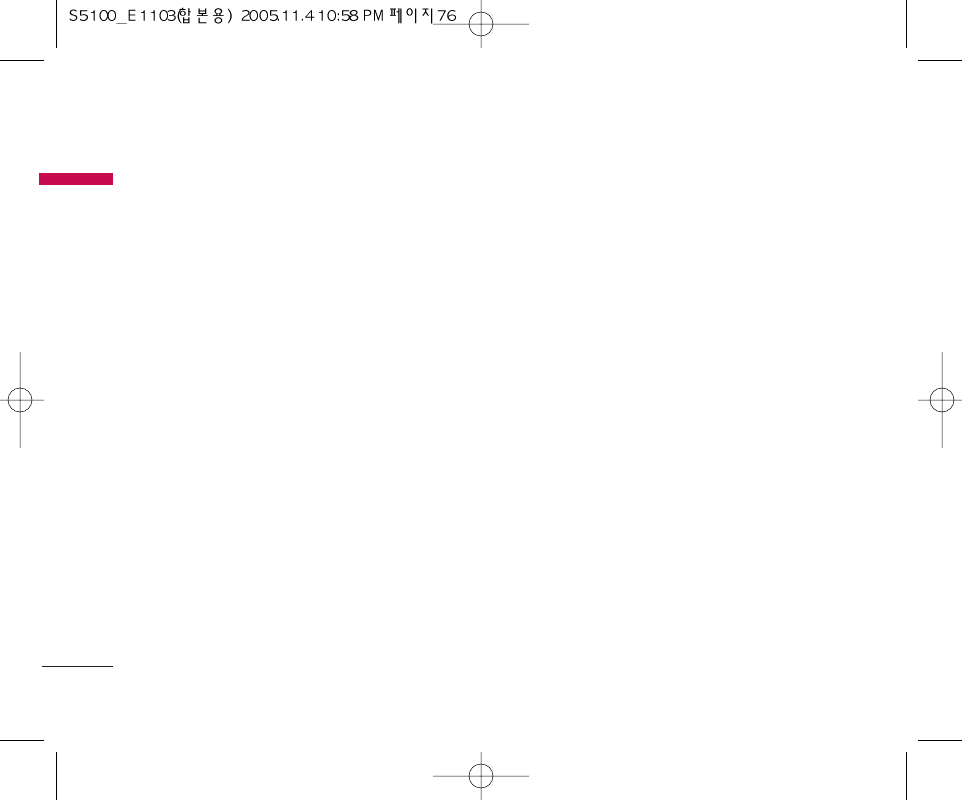SERVICE
76
- Homepage: This setting allows you to enter the
address (URL) of a site you want to use as
homepage. You do not need to type http:// at the
front of each URL as the WAP Browser will
automatically add it.
-
Bearer:You can set the bearer data service.
1 Data
2 GPRS
- Data settings: Appears only if you select Data
Settings as a Bearer / service.
Dial number: Enter the telephone number to dial
to access your WAP gateway.
User ID: The users identity for your dial-up server
(and NOT the WAP gateway).
Password:The password required by your dial-up
server (and NOT the WAP gateway) to identify
you.
Call type: Select the type of data call : Analogue
of Digital (ISDN)
Linger time: You need to enter timeout period.
After entering that, the WAP navigation service will
be unavailable if any data is not input or transferred.
Call speed: The speed of your data connection ;
9600 or 14400
- GPRS settings: The service settings are only
available when GPRS is chosen as a bearer service.
APN: Input the APN of the GPRS.
User ID: The users identify for your APN server.
Password:The password required by your APN
server.
Connection Type: The options for connection
type are Temporary or Continuous and depend on
the gateway you are using.
-
Proxy settings
Proxy:
On/Off
IP address: Input the IP address of the Proxy
server you access.
Port:Input the Proxy Port
DNS settings
Primary server:
Input the IP address of the
primary DNS server you access
Secondary server: Input the IP address of the
secondary DNS server you access
SERVICE