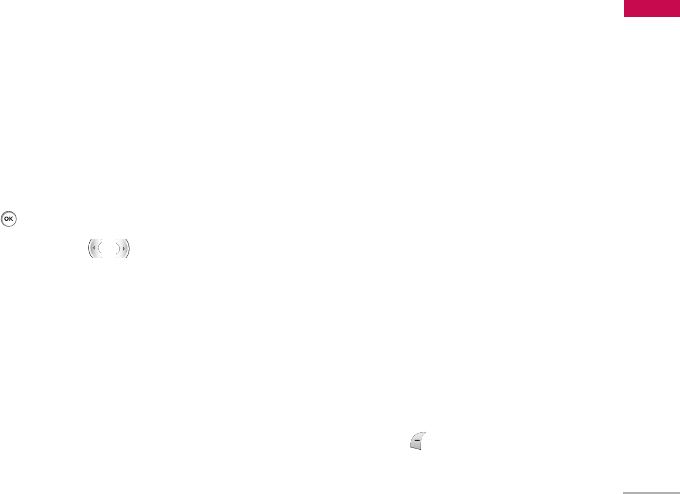Settings
51
Settings
Phone settings Menu 9.1
Many features of your phone can be customised to
suit your preferences. All of these features are
accessed via the Phone settings menu.
Time & Date (Menu 9.1.1)
Set date
(Menu 9.1.1.1)
1. Select the Date item from the Date & Time list
and then press .
2. Select the date format using
/
.
3. Enter Day, Month and Year using the number
keys.
4. Press the left soft key [OK] to set the date with
the specified value.
Date format
(Menu 9.1.1.2)
You can set the date format.
Set time
(Menu 9.1.1.3)
You can enter the current time.
Time format
(Menu 9.1.1.4)
You can set the time format between 24-hour and
12-hour.
Auto update
(Menu 9.1.1.5)
When Auto Update is configured time and date are
automatically updated according to the current time
zone.
Languages (Menu 9.1.2)
Select the display language. You can select
Automatic language option to change display
language to the SIM card supported language.
PIN code request (Menu 9.1.3)
In this menu, you can set the phone to ask for the
PIN code of your SIM card when the phone is
switched on. If this function is activated, you’ll be
requested to enter the PIN code.
1. Select PIN code request in the phone settings
menu, and then press [OK].
2. Set
Enable/Disable.