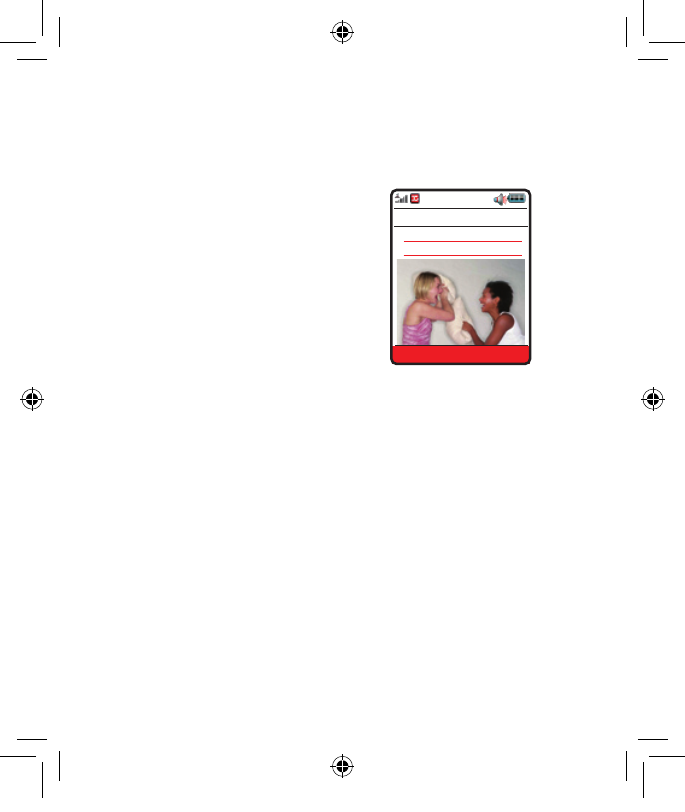Creating a multimedia message
(MMS) is just like writing a text
message – but now you can add
photos, videos or sounds as well. So
now you can show as well as tell...
Start a new message
Press • t in the Home screen,
or go to Menu > Messaging.
Choose Create new > Message.
Add text
Just write your message using •
the keypad.
To send your message just as an •
SMS, press Send.
Add more
Press • Options > Insert.
Choose • Image > Existing image
or Video > Existing video. Select
a photo or video clip, then press
OK.
Note:• if you add a video clip
then you may not be able to add
anything else.
You can also add sounds or new •
pictures and videos using Insert.
To see how your message will •
appear, press Options > Preview.
To delete something, press •
Options > Remove.
Send your message
Press • Send.
Hi there - wait till you
see this!
Sending messages
The best time to share
your thoughts, photos
and videos is now.