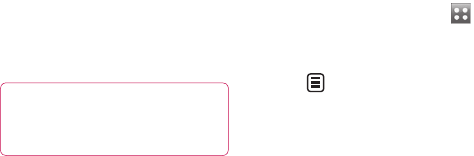90 LG New Chocolate BL40 | User Guide
If you have already paired
the Bluetooth device, your
New Chocolate BL40 will not
automatically search for other
Bluetooth devices. If not, your
New Chocolate BL40 will search
for other Bluetooth enabled
devices within range.
Choose the device to which
you want to send the file to and
touch Select.
Your file will be sent.
TIP! Check the progress bar to
make sure your le has been
sent.
To receive a file:
To receive files your Bluetooth
must be set to On. See Changing
your Bluetooth settings below
for more information.
A message will prompt you to
accept the file from the sender.
Touch Yes to receive the file.
3
4
5
1
2
You will see where the file has
been saved and choose to View
the file or Use as wallpaper
(image file only). Files will usually
be saved to the appropriate
folder in My stuff.
Changing your Bluetooth
settings
From the home screen select
then scroll through Bluetooth in
the Settings tab.
Touch .
Make changes to:
My device information - Enter
a name for your New Chocolate
BL40.
My device visibility - Choose to
be Visible, Hidden or Visible for
1 min.
Remote SIM mode on - Activate
the remote SIM mode.
3
1
2
Settings