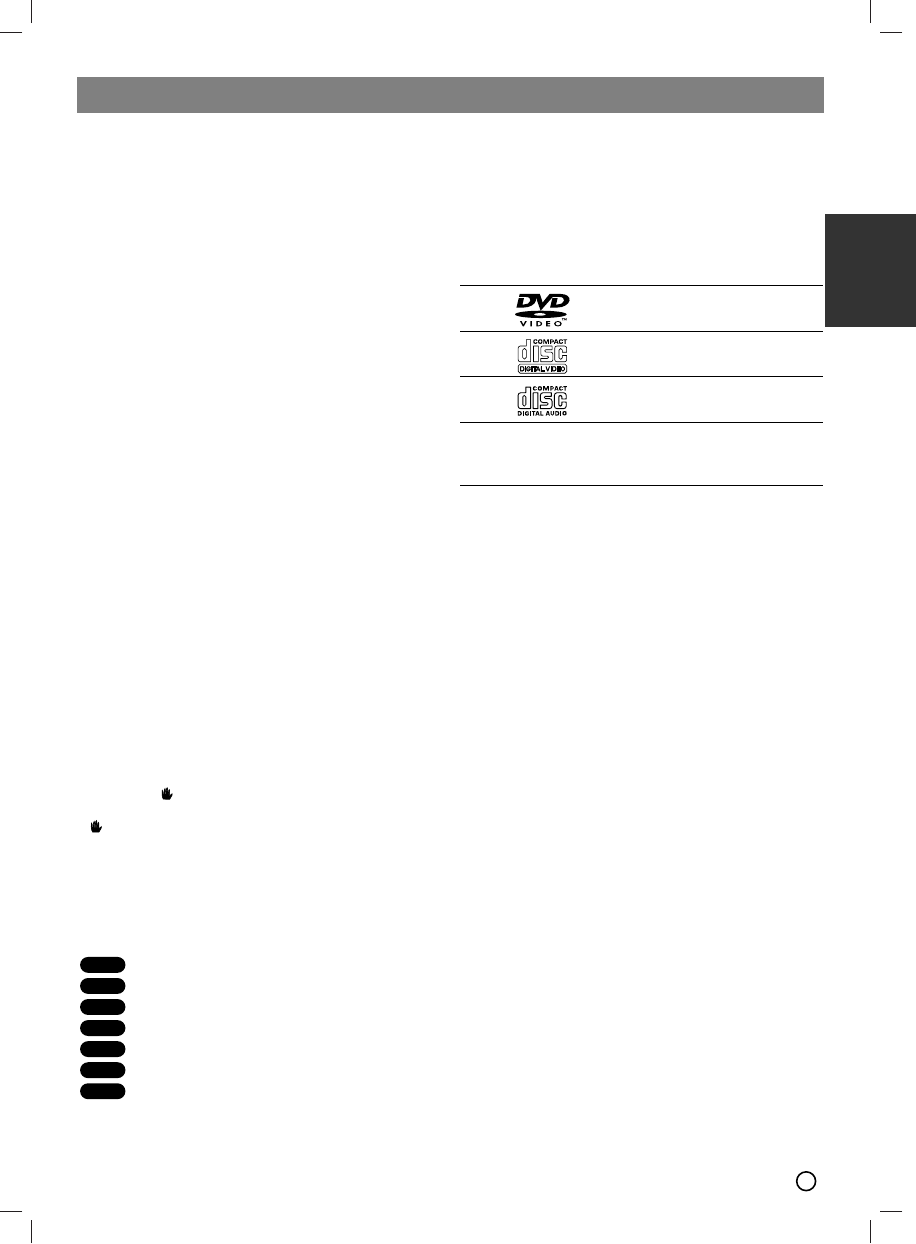Installation
TV Connection . . . . . . . . . . . . . . . . . . . . . . . . . . . . . 4
Antenna Connection . . . . . . . . . . . . . . . . . . . . . . . . . 4
Speaker system connection. . . . . . . . . . . . . . . . . . . . 4
Operation
Operation using the front Panel . . . . . . . . . . . . . . . . . 5
Operation using the Remote Control. . . . . . . . . . . . 6-8
Additional features. . . . . . . . . . . . . . . . . . . . . . . . . . . 8
Setup
Initial Settings . . . . . . . . . . . . . . . . . . . . . . . . . . . 8-10
Playing an Audio CD or MP3/WMA/JPG/DivX
file
Playing an Audio CD or MP3/WMA file
. . . . . . . . . . . . 10
Programmed Playback . . . . . . . . . . . . . . . . . . . . . . 10
Viewing a JPEG file
. . . . . . . . . . . . . . . . . . . . . . . . . 11
Playing a DivX Movie file . . . . . . . . . . . . . . . . . . . . 11
Timer function
Setting the Clock . . . . . . . . . . . . . . . . . . . . . . . . . . 11
Timer Function . . . . . . . . . . . . . . . . . . . . . . . . . . . . 12
TUNER
Presetting radio stations . . . . . . . . . . . . . . . . . . . . . 12
Listening to the radio . . . . . . . . . . . . . . . . . . . . . . . 13
RDS Operation -Optional . . . . . . . . . . . . . . . 13
Reference
Language Codes . . . . . . . . . . . . . . . . . . . . . . . . . . . 14
Area Codes . . . . . . . . . . . . . . . . . . . . . . . . . . . . . . . 14
Troubleshooting. . . . . . . . . . . . . . . . . . . . . . . . . . . . 15
Specifications
About the symbol display
“ ” may appear on the TV screen during operation.
This icon means the function explained in this owner’s
manual is not available on that specific DVD video disc.
About the disc symbols for instructions
A section of which title has one of the following symbols
is applicable only to the disc represented by the symbol.
DVD
Video CDs
Audio CDs
MP3 file
WMA file
JPEG file
DivX file
About the symbols for instructions
Caution
Caution Indicates hazards likely to cause harm to the
unit itself or other material damage.
Note
Note Indicates special operating features of this unit.
T
T
ip
ip Indicates tips and hints to make the task easier
Playable Discs
DVD
(8 cm / 12 cm disc)
Video CD (VCD)
(8 cm / 12 cm disc)
Audio CD
(8 cm / 12 cm disc)
In addition, this unit can play a DVD±R, DVD±RW,
SVCD, and CD-R or CD-RW that contains audio titles,
MP3, WMA, JPEG or DivX files.
Note :
Note :
• Depending on the conditions of the recording equip-
ment or the CD-R/RW (or DVD±R/RW) disc itself,
some CD-R/RW (or DVD±R/RW) discs cannot be
played on the unit.
• Do not attach any seal or label to either side (the
labeled side or the recorded side) of a disc.
•
Do not use irregularly shaped CDs (e.g., heart-shaped
or octagonal). It may result in malfunctions.
Regional Code
This unit has a regional code printed on the rear of the
unit. This unit can play only DVD discs labeled as the
same as the rear of the unit or “ALL”.
Note on Regional Codes
• Most DVD discs have a globe with one or more num-
bers in it clearly visible on the cover. This number
must match your unit’s regional code or the disc can-
not play.
• If you try to play a DVD with a different regional code
from your player, the message “Check Regional
Code” appears on the TV screen.
DivX
JPEG
WMA
MP3
ACD
VCD
DVD
Introduction
3
ENGLISH