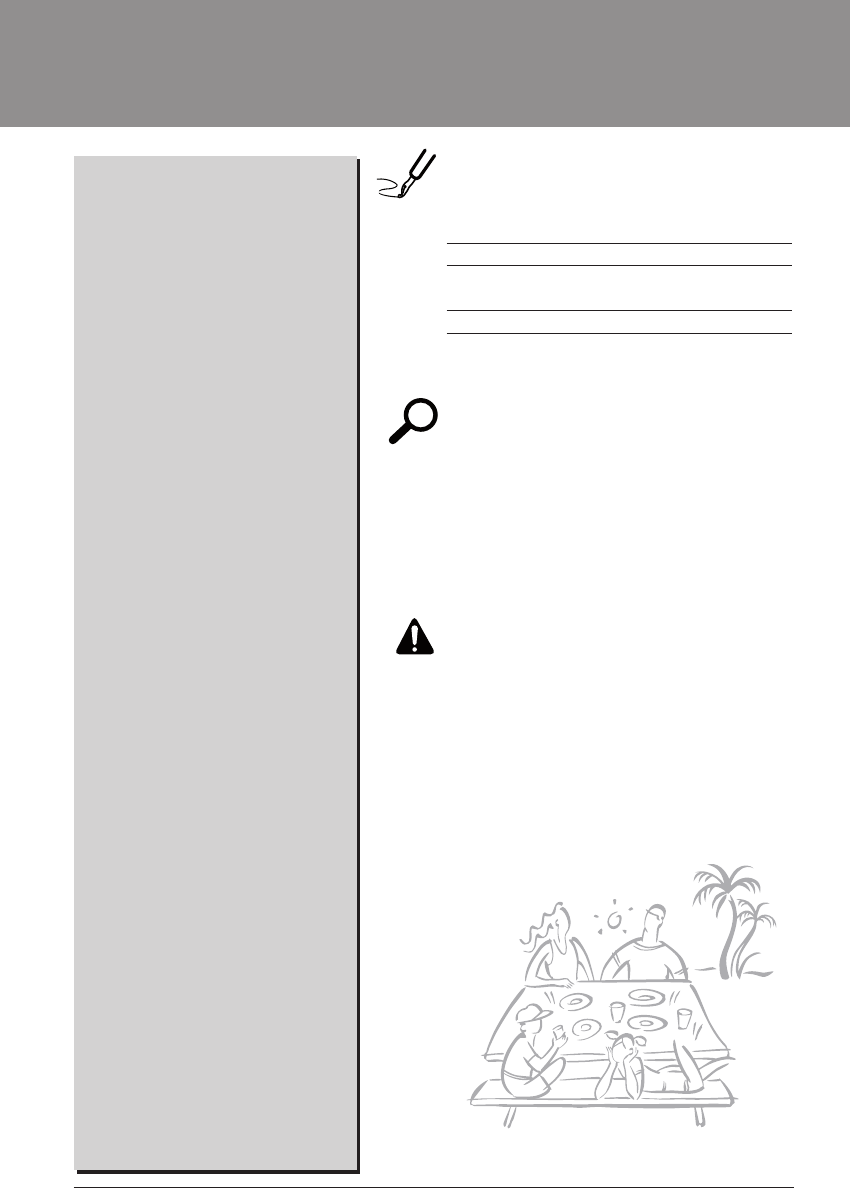Air Conditioner Ownerʼs Manual
TABLE OF CONTENTS
FOR YOUR RECORDS
Write the model and serial numbers here:
Model #
Serial #
You can find them on a label on the side of each unit.
Dealer's Name
Date Purchased
■ Staple your receipt to this page in the event you need
it to prove date of purchase or for warranty issues.
READ THIS MANUAL
Inside you will find many helpful hints on how to use
and maintain your air conditioner properly. Just a little
preventive care on your part can save you a great deal
of time and money over the life of your air conditioner.
You'll find many answers to common problems in the
chart of troubleshooting tips. If you review our chart of
Troubleshooting Tips first, you may not need to call
for service at all.
PRECAUTION
• Contact the authorized service technician for
repair or maintenance of this unit.
• Contact the installer for installation of this unit.
• The air conditioner is not intended for use by
young children or invalids without supervision.
• Young children should be supervised to ensure
that they do not play with the air conditioner.
• When the power cord is to be replaced,
replacement work shall be performed by
authorized personnel only using only genuine
replacement parts.
A. Safety Precautions ..............................3
B. Electrical Safety...................................6
Temporary Use of an Adapter ...............6
Temporary Use of an Extension Cord ...6
Symbols used in this Manual.................6
C. Product Introduction...........................7
Indoor Units ...........................................7
Operation Indication Lamps ..................7
D. Operating Instructions........................8
How to insert the Batteries ....................8
Wireless Remote Controller
Maintenance..........................................8
Operating Method..................................8
Wireless Remote Controller...................9
Operation Mode...................................11
Auto Changeover Operation ...................
12
Auto Operation ....................................12
Healthy Dehumidification Operation....12
Air Circulation Operation .....................13
Auto Clean Operation..........................13
NEO PLASMA Purification
Operation.............................................13
Energy-Saving Cooling Mode.....................
14
Display Luminosity ..............................14
Setting the Current Time .....................14
Timer Setting .......................................15
To cancel the timer setting ..................15
Sleep Mode .........................................15
Horizontal Vane Control ......................16
Vertical Louver Control........................16
Jet Cool Operation ..............................17
Forced operation .................................17
Auto Restart Function..........................18
E. Maintenance and Service..................19
Indoor Unit...........................................19
Outdoor Unit ........................................20
Operation Tips!....................................20
Self-Diagnosis Function ......................20
Troubleshooting Tips! Save time
and money!..........................................21
Call the service immediately in the
following situations ..............................21
2 Air Conditioner