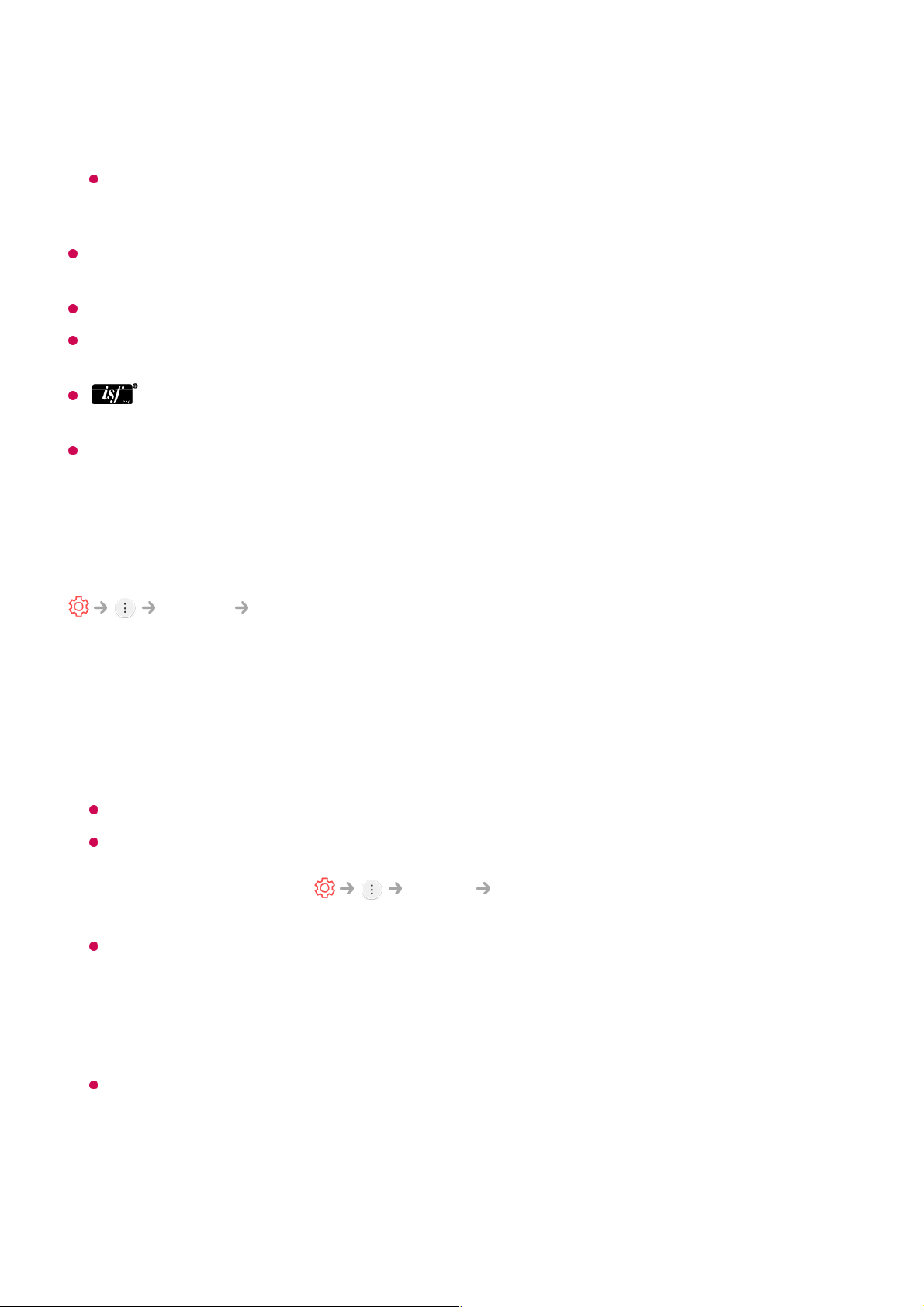Provides optimized Cinema Picture quality certified by UHD Alliance, the standard
setting body for UHD-related technologies.
To auto-switch to FILMMAKER MODE when a signal that can be operated with this
mode is entered, set FILMMAKER MODE Auto Change to On.
If the HDR/Dolby Vision video signal is input to the models that do not support the
HDR/Dolby Vision technology, It will be provide normal signals picture mode options.
Depending on the input signal, the available picture modes may be different.
When watching online service content, the Picture Mode may be changed to match the
content being shown.
Expert is an option that allows a picture quality expert to fine-tune the quality of the
standard picture. Thus, it may not be effective for a normal picture.
Picture Mode change may modify Energy Saving and Motion Eye Care settings and it
can affect energy consumption. You can adjust their settings manually in the Energy
Saving and Picture Options menu.
Fine-Tuning Picture Mode
Picture Picture Mode Settings
This feature allows you to adjust the selected picture mode in detail.
Backlight
Controls the level of screen brightness by adjusting the backlight. The closer to 100,
the brighter the screen.
Decrease the Backlight to reduce energy consumption.
Depending on the Energy Saving (Auto/Maximum), you may not be able to adjust the
Backlight.
In this case, navigate to Picture Energy Saving and set to Off or
Minimum.
Depending on your TV model, you might not have the Backlight setting.
OLED LIGHT
Adjusts the display brightness by varying the brightness of the OLED panel.
Depending on your TV model, it might not have the OLED LIGHT setting.
Contrast
Adjusts the contrast of the bright and dark areas of the picture. The closer to 100, the
higher the contrast.