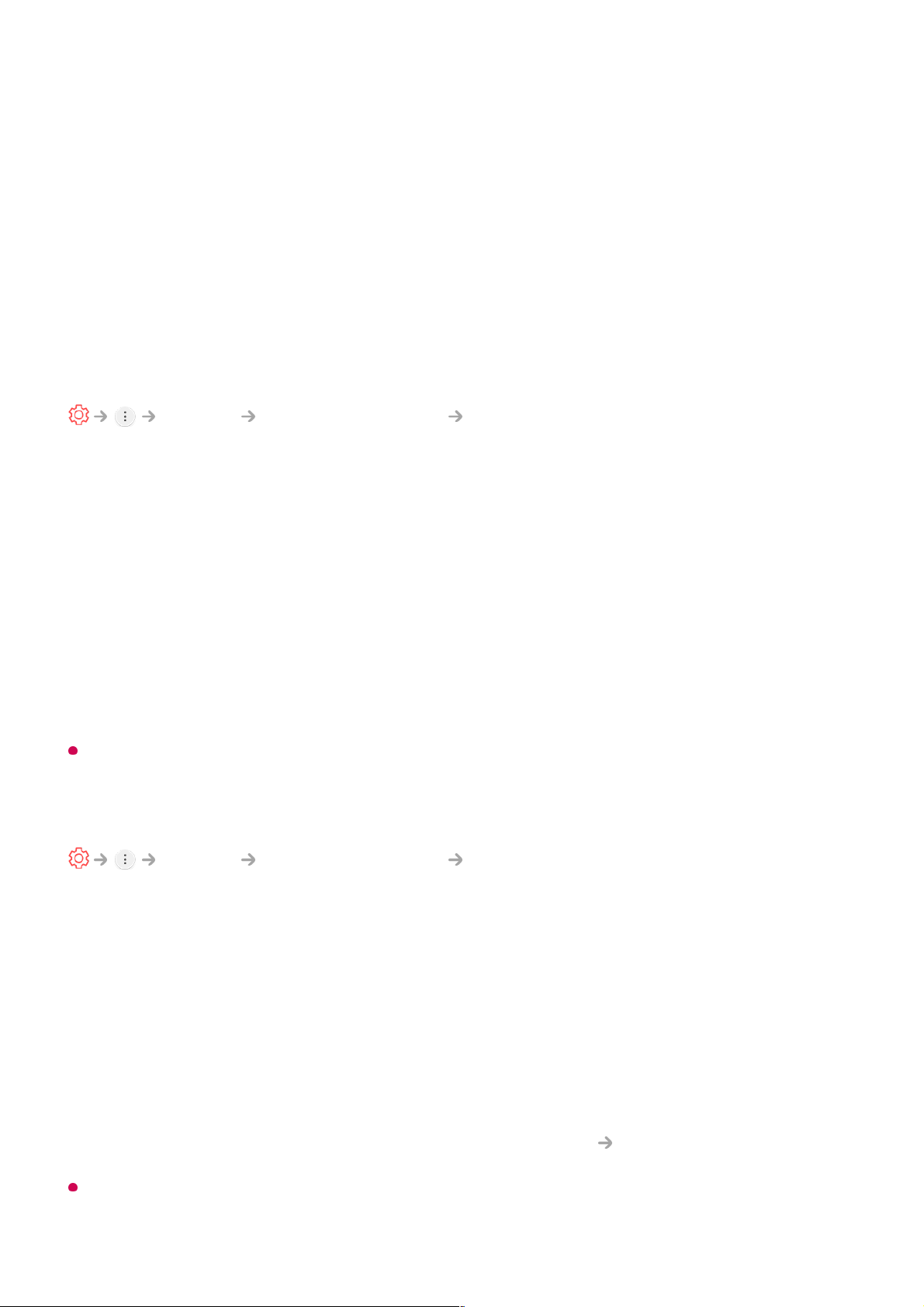You can turn on or off the image displayed when there is no signal.
On
The default image is displayed if there is no signal.
Off
The No Signal message is displayed if there is no signal.
Using ECO Mode
General Additional Settings Eco Mode
Set power options to reduce energy consumption.
Auto Power Off
Set the TV to turn off automatically when there has been no user input for a specified
amount of time.
HDD Eco Mode
If you set the mode to On, the USB HDD connected to the TV will go into power-
saving mode when it has been left unattended for an extended period of time.
The configurable items differ depending on model.
Switching TV Modes
General Additional Settings Home/Store Mode
You can choose between Home Mode and Store Mode.
To use the TV at home, select Home Mode.
Select Store Mode only when the TV will be displayed in store. The Store Mode
provide settings optimised for store display.
Using the Live Plus
Live Plus is a service that provides various information on the programme you watch.
To see the details, click the Making the Most of Smart TV Live Plus in User Guide.
Some models may not be supported.