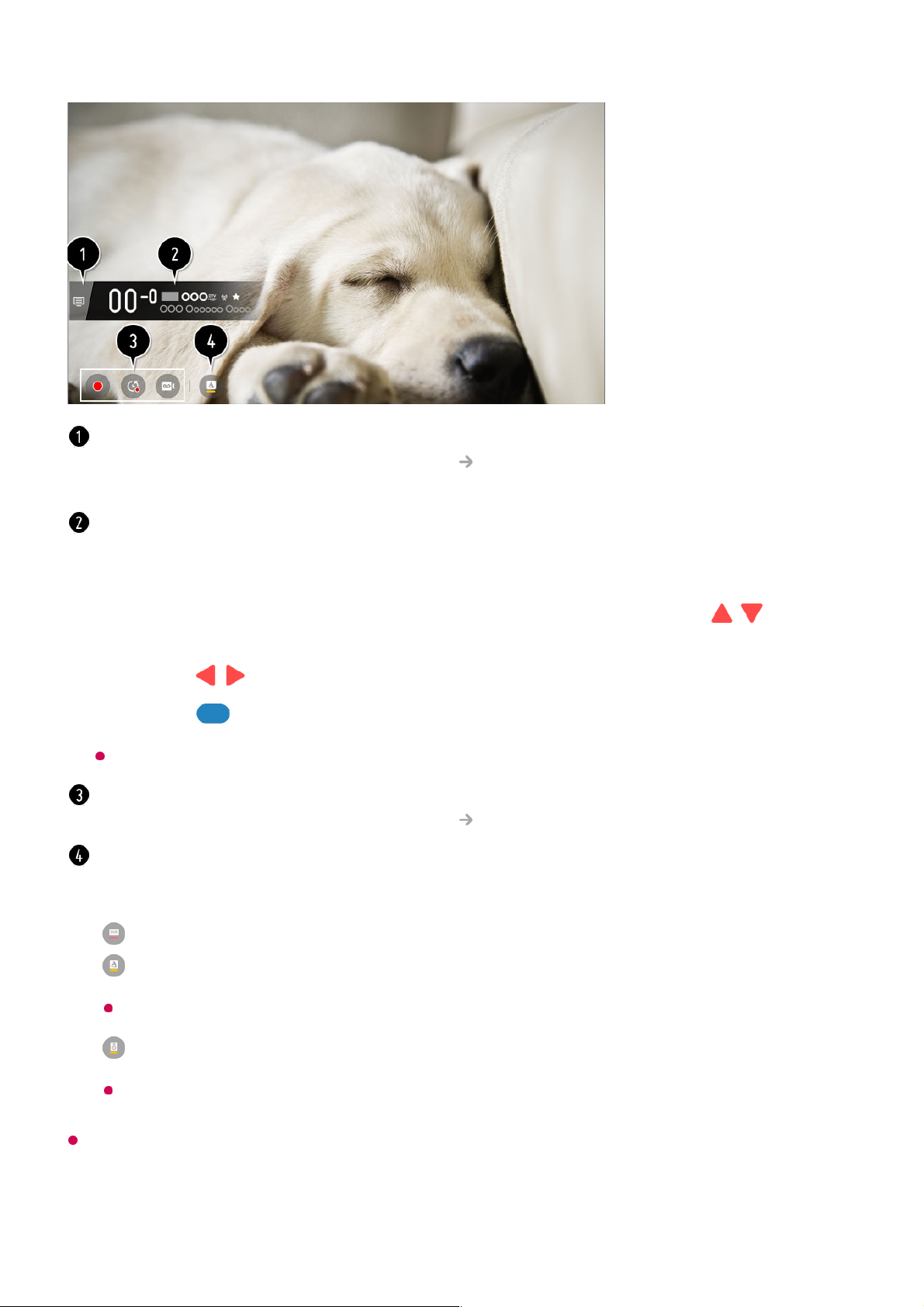Available features may vary depending on the broadcast signal.
Move to the Programmes.
To see the details, click the Enjoy Live TV Making the Most of Live Menu in User
Guide.
It displays the information about the programme you are watching. Select a programme
banner to enter the detailed information pop-up to see the detailed programme information
or run additional features related to the banner.
You can view broadcast information about other programmes using the / buttons.
You can view broadcast information about the programme you are currently watching
using the / buttons.
Press the button on the remote control to move the banner’s position.
The features can be controlled only within the detailed information pop-up.
It displays content related to Recording/Live Playback.
To see the details, click the Enjoy Live TV Live Playback in User Guide.
If the programme you are watching includes information such as Subtitle or Audio
Language, you can set these features.
: You can set Subtitle.
●
: You can set Audio Language.
Only available with digital broadcasts.
●
: You can set Multi Audio.
Only available with analogue broadcasts.
●