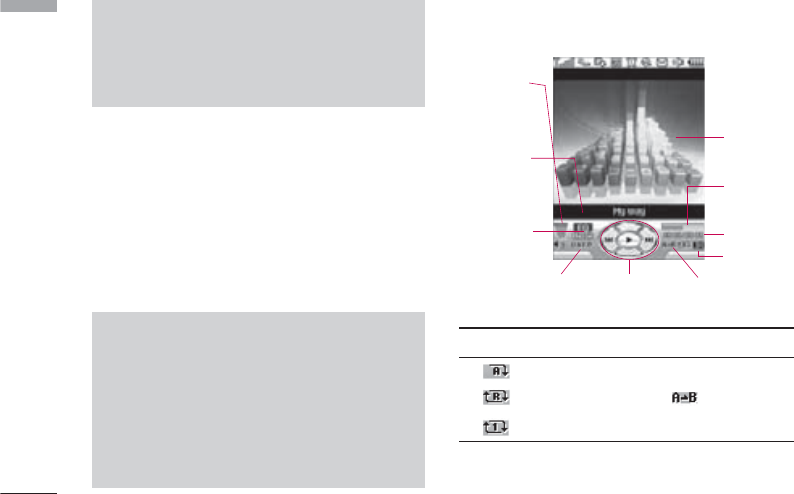Multimedia
52
You can transfer MP3 files from a compatible PC to
the memory in your phone using the Mass Storage
function.
When you connect the phone to a PC using the USB
cable (supplied in the same package), windows
explorer will display <<removable disk>>.
After you copy songs to the removable disk, you
should execute safe removal from your system.
MP3 player
(MENU 4.5.1)
The following screen is displayed.
Note
]
You should copy MP3 files to my media\Music
folder. If you copy the file(s) to another folder,
you will not be able to view them.
]
The PC should run Windows 98 SE, Windows
ME, Windows 2000, Windows XP operating
system.
Note
]
KG920 doesn’t support the variable bit rate of
all mentioned file types. Therefore, you can’t
change the file from MP3 format to AAC.
Multimedia
Repeat Loop
Play all
Repeat all A
>
B
Repeat one
Player skin
Progressive
bar
Running time
Volume level
6 volume levels
including mute
File name with
the file
extension
Status of the
music controller
Shuffle
Playmode
Equalizer
setting value
Stereo