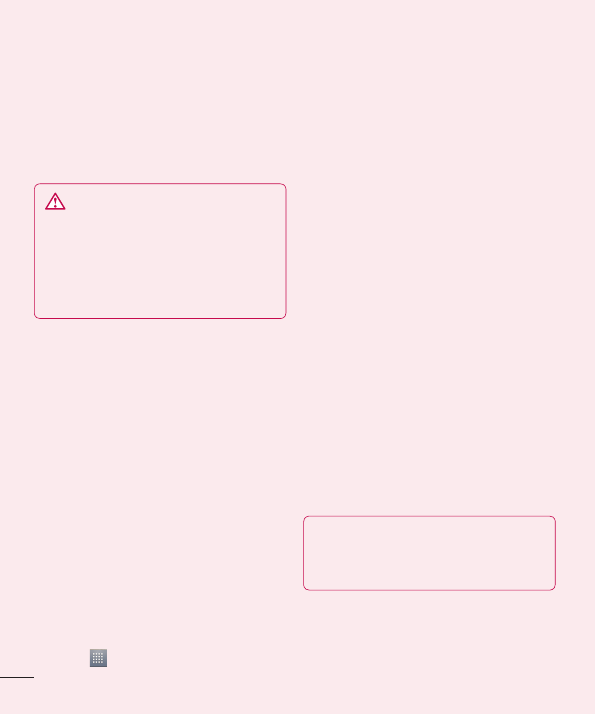-
na het opladen van mijn lege batterij kan ik hem niet meer aanzetten normaal kot het nummerscherm om mijn pincode in te toetsen,nu niet. Gesteld op 29-2-2016 om 13:57
Reageer op deze vraag Misbruik melden-
Heb hetzelfde probleem, wat nu? Geantwoord op 11-1-2017 om 10:21
Waardeer dit antwoord Misbruik melden
-
-
Ik kan niet bellen met lg E 6 optimus L 5 omdat er noodoproep op het scherm staat Gesteld op 25-3-2015 om 11:37
Reageer op deze vraag Misbruik melden-
Ik heb dit ook een tijdje gehad. Na een update van het besturingssysteem werkte het wel terug Geantwoord op 29-6-2015 om 15:12
Waardeer dit antwoord Misbruik melden
-
-
Mijn lg-e610 geeft steeds aan dat er onvoldoende ruimte is om apps te downloaden. Bestaat er een mogelijkheid om apps over te zetten naar de micro-sd kaart. Daar is nog een zee aan plaats op. Gesteld op 28-12-2014 om 22:21
Reageer op deze vraag Misbruik melden-
ik heb hetzelfde probleem
Waardeer dit antwoord Misbruik melden
Geantwoord op 30-3-2015 om 17:57
-
-
Mijn lg e610 geeft aan dat ik een headset gebruik terwijl dit niet het geval is, nu kan ik alleen nog verstaanbaar zijn als ik de luidspreker aanzet. Hoe krijg ik dit opgelost? Gesteld op 23-12-2014 om 18:10
Reageer op deze vraag Misbruik melden-
Ik heb het zelfde probleem met de lg g2 hoe is dit opgelost? Geantwoord op 5-2-2015 om 18:29
Waardeer dit antwoord (4) Misbruik melden
-
-
Ik heb een Lg f5. Nu heb ik sinds een week een nieuw teken in beeld staan. Een cirkel van twee pijltjes. Een van links naar rechts en de ander van rechts naar links.
Reageer op deze vraag Misbruik melden
Wat is dit? En mijn batterij gaat sinds die tijd ook nog maar een krappe dag mee. En dan gebruik ik hem weinig. Gesteld op 18-12-2014 om 20:23-
Hoi, dan staat Synchoniseren (ik weet niet hoe je dat typt) aan, dat kun je uitzetten door die balk boven aan je scherm waar staat of je geluid aan en uit is en hoe laat het is en of je wifi en bereik hebt enz maar beneden te schuiven dan staat daar weer helemaal boven aam het scherm quickmemo en gps, rotatie die balk kun je heen en weer schuiven van rechts naar links. Dan komt daar te staan Sync en dan uit doen .. ik hoop dat je het snapt haha Geantwoord op 4-1-2015 om 10:29
Waardeer dit antwoord Misbruik melden
-
-
Mijn lg l5 doet het opzich prima alleen heeft hij telkens een probleem met de camera als ik deze open zegt hij hij kan geen verbinding met de camera maken en ik kan dan alleen op ok klikken en dan sluit hij zelf de camera af en wanneer ik de camera niet open heb geeft hij toch in een balkje aan faild to inigiale camera ik heb al een andere camera gedownload en die zegt could not connect to camera hoe los ik dit op. ?? Gesteld op 19-11-2014 om 17:17
Reageer op deze vraag Misbruik melden-
Waarschijnlijk werkt de camera dan niet goed. Het beste wat je kunt doen is naar de dealer gaan waar je de telefoon hebt aangeschaft. Ik had het ook, ik kreeg na overleg met de fabrikant een nieuw toestel. Geantwoord op 20-11-2014 om 11:49
Waardeer dit antwoord Misbruik melden
-
-
heb je er een sd kaart in? Geantwoord op 4-1-2015 om 10:30
Waardeer dit antwoord Misbruik melden -
mijn lg l5 word niet gevonden op de pc hoe kan ik dit fixen? Gesteld op 31-10-2014 om 16:32
Reageer op deze vraag Misbruik melden-
mijn lg-e610 word niet gevonden op de pc hoe kan ik dit oplossen? Geantwoord op 5-2-2015 om 09:07
Waardeer dit antwoord (8) Misbruik melden
-
-
mijn G mail is het account verkeerd hoe kan ik dit verandere,dank jullie wel
Reageer op deze vraag Misbruik melden
Gr Gerda Gesteld op 18-10-2014 om 14:09-
Even zoeken bij de instellingen van de app waarmee je het Gmailaccount opent, dan is het vaak zo gefixed. Geantwoord op 20-11-2014 om 11:50
Waardeer dit antwoord (1) Misbruik melden
-
-
ik wil een gmail account verwijderen van de telefoon van iemand anders, hoe doe ik dat? Gesteld op 14-10-2014 om 11:17
Reageer op deze vraag Misbruik melden-
terug naar fabrieks instelllingen zetten
Waardeer dit antwoord (4) Misbruik melden
Geantwoord op 16-10-2014 om 16:40
-
-
ik weet mijn gebruiksnaam en wachtwoord niet en heb te vaak te veel patroonpogingen gedaan nu ben ik geblokeerd
Reageer op deze vraag Misbruik melden
Gesteld op 12-10-2014 om 19:36-
Naar de dealer gaan! Hij kan je telefoon 9/10 keer openen. Nadeel is wel dat je gegevens (inclusief foto's, video's, muziek, etc.) vaak ook geformatteerd worden. Geantwoord op 20-11-2014 om 11:59
Waardeer dit antwoord Misbruik melden
-
-
Hoe kan ik mijn foto's van mijn LG-E460 overzetten naar mijn PC? Gesteld op 6-10-2014 om 17:53
Reageer op deze vraag Misbruik melden-
hoe kan ik mijn fotos over zetten naar mijn PC van mijn LG E 610 Geantwoord op 28-10-2014 om 10:56
Waardeer dit antwoord (17) Misbruik melden
-
-
Is het mogelijk om sms van bepaalde personen te blokkeren? Hoe doe ik dat het beste? Ik wil dus niets zien van die personen. Gesteld op 4-10-2014 om 13:54
Reageer op deze vraag Misbruik melden-
Bel naar je provider ;) geef ze die nummer, en zeg blokeer ze zo snel mogelijk aub. Geantwoord op 29-11-2014 om 00:34
Waardeer dit antwoord Misbruik melden
-
-
ik wil graag whats appen via mijn draadloos internet thuis maar hoe?
Reageer op deze vraag Misbruik melden
Gesteld op 7-9-2014 om 14:13-
Ik kan nu niet meer app. Geantwoord op 27-4-2015 om 19:07
Waardeer dit antwoord Misbruik melden
-
-
Ik kan nu niet meer app.op mijn mobieltje Geantwoord op 27-4-2015 om 19:09
Waardeer dit antwoord Misbruik melden -
Hoe kan ik vanuit hotmail een bijlage openen? Gesteld op 18-8-2014 om 16:38
Reageer op deze vraag Misbruik melden-
Als het een word bestandje is dan moet je "OfficeSuite" App ophalen Geantwoord op 24-10-2014 om 22:07
Waardeer dit antwoord Misbruik melden
-
-
De taal in whatsapp en in de berichtenapp staat op Engels. Hoe verander ik dat in Nederlands? Kan ik de spellingscontrole uitzetten? Gesteld op 12-8-2014 om 19:38
Reageer op deze vraag Misbruik melden-
Hoe fast hij nederland Geantwoord op 19-9-2015 om 08:08
Waardeer dit antwoord Misbruik melden
-
-
Ik heb een LG E610v hoe krijg ik de foto's in mijn Picasa op de PC, ik heb alles al geprobeerd. Heel hartelijk bedankt voor uw hulp Gesteld op 25-7-2014 om 17:04
Reageer op deze vraag Misbruik melden-
Verbind je gsm met de pc met de kabel die bij dit toestel zit (voor bij de oplader). Dit is een usb-kabel, normaal zou dit wel moeten werken. Geantwoord op 2-8-2014 om 14:54
Waardeer dit antwoord Misbruik melden
-
-
waarom krijg ik bij het verzenden van een sms een rood driehoekje met uitroepteken ??? Gesteld op 25-7-2014 om 13:41
Reageer op deze vraag Misbruik melden-
Dit gebeurd er als er een fout is bij het verzenden van een sms. Geantwoord op 2-8-2014 om 14:53
Waardeer dit antwoord (25) Misbruik melden
-
-
kun je Smiley toetsenbord instellen
Reageer op deze vraag Misbruik melden
Gesteld op 17-7-2014 om 22:22-
Ja, maar de smileys kun je meestal niet zien. Geantwoord op 2-8-2014 om 14:53
Waardeer dit antwoord Misbruik melden
-
-
Je kunt GOKeyboard downloaden via de appstore en de smiley plugin. Hij pakt zoals gezegd inderdaad niet alle smileys, maar de meest simpele wel. Even proberen dus, zou ik zeggen. Geantwoord op 20-11-2014 om 11:46
Waardeer dit antwoord Misbruik melden -
HOE ZET IK FOTO'S VAN MIJN TELEFOON OVER NAAR DE COMPUTER Gesteld op 16-7-2014 om 14:47
Reageer op deze vraag Misbruik melden-
Met de kabel die bij dit toestel zit, je kan het van je telefoon naar je computer verzetten mbv de usb kabel. Geantwoord op 2-8-2014 om 14:52
Waardeer dit antwoord Misbruik melden
-
-
ik heb nog heel weinig interne geheugen op mijn mobiel
Reageer op deze vraag Misbruik melden
hoe kan ik dat veranderen. Gesteld op 6-7-2014 om 21:04-
een geheugenkaart erbij zetten ik heb er 1 van 32 gb bijgezet , kost rond de 15 euro Geantwoord op 7-7-2014 om 13:28
Waardeer dit antwoord Misbruik melden
-
-
verkeerde taal ingevoerd kan niet lezen wat er staat Gesteld op 4-7-2014 om 17:43
Reageer op deze vraag Misbruik melden-
Hoe kom ik weer in Nederlandse taal Geantwoord op 22-8-2014 om 08:59
Waardeer dit antwoord (1) Misbruik melden
-
-
pools veranderen in spAANS Geantwoord op 4-11-2014 om 23:02
Waardeer dit antwoord (2) Misbruik melden -
POOLS NAAR NEDERLANDS Geantwoord op 4-11-2014 om 23:03
Waardeer dit antwoord (1) Misbruik melden -
goedemiddag,
Reageer op deze vraag Misbruik melden
welke simkaart heeft deze telefoon , een nano of een normale ?
dank Gesteld op 4-7-2014 om 14:19-
Een normale simkaart! Geantwoord op 20-11-2014 om 11:47
Waardeer dit antwoord Misbruik melden
-
-
Elke keer dat ik telefoon krijg, verschijnt er 'SOS' op mijn scherm. Bij oproepinfo komt er achteraf dan wel het nummer op dat me belde. Als ik naar iemand wil bellen, kom ik steeds bij de brandweer/ziekenwagen terecht...WAT NU? Ik heb al een nieuwe SIM-kaart gehaald, maar dat helpt dus niet... Gesteld op 22-5-2014 om 15:11
Reageer op deze vraag Misbruik melden-
Ik heb hetzelfde probleem. Heb jij al een oplossing gevonden? Geantwoord op 14-10-2014 om 19:05
Waardeer dit antwoord (3) Misbruik melden
-
-
als ik contacten intoets krijg ik de hele lijst incl. alle mailadrescontacten te zien. Hoe krijg ik alleen de telefonische contacten met nummers te zien? Gesteld op 7-5-2014 om 20:00
Reageer op deze vraag Misbruik melden-
Contacten aanklikken daarna geheel rechtonder aanklikken dan zie je onderaan de lijst instellingen aanklikken dan weergaveopties dan zie je diverse mogelijkheden. Geantwoord op 15-5-2014 om 22:13
Waardeer dit antwoord (4) Misbruik melden
-
-
Ik kan kan mij veilig modus niet weghalen. Hoe doe je dat?
Reageer op deze vraag Misbruik melden
Gesteld op 6-5-2014 om 17:52-
ik kan mijn veilig modus niet wegdoen .hoe moet ik dat doen?
Waardeer dit antwoord Misbruik melden
Geantwoord op 15-8-2014 om 11:08
-
-
Je kunt dat inderdaad niet zomaar uitschakelen. Je moet de telefoon opnieuw opstarten, dan doet hij het als het goed is weer. Geantwoord op 20-11-2014 om 11:48
Waardeer dit antwoord Misbruik melden -
mijn camera doet het niet meer hoe kan je die maken er staat telkens kan niet meer verbinden
Reageer op deze vraag Misbruik melden
Gesteld op 28-4-2014 om 23:18-
Dit heb ik ook gehad met mijn lg 7.11 ik heb de smartphone opgestuurd onder garantie maar deze kwam terug met hetzelfde euvel.uiteindelijk is hj via de verkoop winkel omgeruild voor nieuwe die dus wel goed werkt. Geantwoord op 15-5-2014 om 22:00
Waardeer dit antwoord Misbruik melden
-
-
ik kan niet meer inloggen op mijn beginscherm l5 ll, mijn pincode pakt hij niet meer, wat moet ik doen om toch te kunnen inloggen om het weer te veranderen?
Reageer op deze vraag Misbruik melden
aub snel reageren ik ben bang dat hij kapot is !!! Gesteld op 21-4-2014 om 16:33-
je moet hem recette dan doet die het weer maar dan is wel alles weg
Waardeer dit antwoord (6) Misbruik melden
Geantwoord op 28-4-2014 om 23:20
-
-
na upgrade lg l5 alles in spaans.. hoe verander ik dat Gesteld op 13-4-2014 om 23:13
Reageer op deze vraag Misbruik melden-
De icoon instellingen aanklikken daar zie je opties naar beneden scrollen tot (taal en invoer) deze aanklikken dan zie je de ingestelde taal staan even aan klikken dan verschijnen de instelbare talen. Geantwoord op 15-5-2014 om 22:07
Waardeer dit antwoord Misbruik melden
-
-
waar kan ik instellingen vinden op mijn telefoon? Gesteld op 7-4-2014 om 18:47
Reageer op deze vraag Misbruik melden-
Op de opties knop drukken in het beginscherm Geantwoord op 22-5-2014 om 00:00
Waardeer dit antwoord Misbruik melden
-
-
hoe kan ik alleen noodoproepen uitzetten Gesteld op 31-3-2014 om 14:50
Reageer op deze vraag Misbruik melden-
Na het overzetten van mijn sim kon ik een keer bellen en de tweede keer bellen gaf ie Alleen Noodoproepen aan. Alles geprobeerd maar niets leek te helpen. Ten slotte heb ik alle adressen van mijn sim afgehaald en in de telefoon gezet. De sim was toen dus leeg.
Waardeer dit antwoord (10) Misbruik melden
Sindsdien werkt ie als een tierelier. Hopelijk blijft het zo. Geantwoord op 21-5-2014 om 23:55
-
-
Ik heb een nieuwe SIM maar elke keer dat ik telefoon krijg of wil bellen, krijg ik steeds SOS op mijn scherm en bel ik naar de brandweer/ambulance!!! Zelfs met mijn nieuwe SIM-kaart. Wat nu? Geantwoord op 22-5-2014 om 15:09
Waardeer dit antwoord (21) Misbruik melden -
geachte
Waardeer dit antwoord (26) Misbruik melden
mijn lg tel staat als ik heb aangezet noodoproep ik kan niet gebeld worden en zelf niet bellen hoe los ik dit op Geantwoord op 29-12-2018 om 19:00 -
hoe kan ik iets op van mijn telefoon op mijn sd card zetten
Reageer op deze vraag Misbruik melden
Gesteld op 28-3-2014 om 14:40-
ik zit met hetzelfde probleem, heb je al enig idee ? Geantwoord op 21-4-2014 om 10:15
Waardeer dit antwoord (2) Misbruik melden
-
-
via een apenraatje voor je sd Geantwoord op 28-4-2014 om 23:20
Waardeer dit antwoord Misbruik melden -
ik zit ook met dit probleem, weet je al iets meer ? Gr Geantwoord op 4-5-2014 om 10:37
Waardeer dit antwoord Misbruik melden -
Gebruik Polaris Vieuwer. Geantwoord op 21-5-2014 om 23:57
Waardeer dit antwoord Misbruik melden -
Hoe verander ik de taal in het menu (is na update spaans ? ) Gesteld op 11-3-2014 om 12:30
Reageer op deze vraag Misbruik melden-
Ga na ikoon van Opties, met de vingen op scherm naar beneden gaan, in Persoonlijk menu staat de optie om de taal aan te passen. Geantwoord op 14-3-2014 om 14:51
Waardeer dit antwoord Misbruik melden
-
-
Bij sms berichten maken, worden er automatisch woorden gemaakt Gesteld op 10-3-2014 om 21:11
Reageer op deze vraag Misbruik melden-
is dat een vraag of een constatering? Geantwoord op 14-3-2014 om 14:52
Waardeer dit antwoord Misbruik melden
-
-
goeden avond, mijn 3g internet doet het niet kunt u helpen Gesteld op 8-3-2014 om 21:14
Reageer op deze vraag Misbruik melden-
mijn toestel doet het sinds twee weken ook niet meer, geen idee wat het kan zijn. INstelling lijkt goed te zijn/staan, er staat nu wel een letter R bij de balkjes die het signaal aangeven. Geantwoord op 14-3-2014 om 14:47
Waardeer dit antwoord (2) Misbruik melden
-
-
Mijn lg l5 start nu op in de veilige modus, hoe krijg ik dit weer goed?
Reageer op deze vraag Misbruik melden
Opnieuw opstarten al geprobeerd Gesteld op 24-2-2014 om 09:51-
Kort resetten bij mij na 3 keer. A.U.B. Geantwoord op 24-3-2014 om 18:41
Waardeer dit antwoord (2) Misbruik melden
-
-
Hoe kan je het batterij percentage zien Gesteld op 21-2-2014 om 18:00
Reageer op deze vraag Misbruik melden-
staat bij mij gewoon in de bovenbalk, een icoon voor batterij met het percentage erbij. Weet niet beter of het heeft er altijd al gestaan. Mogelijk dat het een instellings- optie is ergens. Geantwoord op 14-3-2014 om 14:57
Waardeer dit antwoord Misbruik melden
-
-
Zou iemand mij kunnen vertellen hoe je kan zien wanneer mn mobiel niet via wifi doet internetten? Staat er dan iets van 3G op t scherm?
Reageer op deze vraag Misbruik melden
LG 610
Grtjes Roy Gesteld op 20-2-2014 om 17:04-
Er staat dan een wifi ico boven in het scherm naast de singaal status Geantwoord op 21-2-2014 om 18:03
Waardeer dit antwoord Misbruik melden
-
-
Ik bedoel niet via wifi, maar is er n icoontje voor data internet, zoals 3G?
Waardeer dit antwoord (2) Misbruik melden
Geantwoord op 22-2-2014 om 14:06 -
Toetsenbord verdwijnt vaak. Wat kan ik eraan doen? Gesteld op 17-2-2014 om 16:09
Reageer op deze vraag Misbruik melden-
blanco scherm hoe opnieuw aanzetten Geantwoord op 24-2-2014 om 08:55
Waardeer dit antwoord Misbruik melden
-
-
Ik wil uit mijn backup foto verwijderen , en het lukt me niet Gesteld op 8-2-2014 om 10:02
Reageer op deze vraag Misbruik melden-
ik heb hetzelfde probleem. Iemand die het weet??? Geantwoord op 18-2-2014 om 01:30
Waardeer dit antwoord (8) Misbruik melden
-
-
kun je via applicatie-instelling doen,En daar verwijderen Geantwoord op 6-7-2014 om 20:58
Waardeer dit antwoord (1) Misbruik melden -
hoe vindt ik de favorieten functie op mijn lg 610v android telefoon Gesteld op 29-1-2014 om 13:04
Reageer op deze vraag Misbruik melden-
xscsvsbdvdvsdsvfbdbfbgdvfbdvdvsfb.
Waardeer dit antwoord Misbruik melden
Nico Geantwoord op 14-5-2015 om 22:45
-
-
hoe krijg ik mijn geluid er weer op, een lg optimus 3,
Reageer op deze vraag Misbruik melden
er staat een trapje boven in.
HELP Gesteld op 12-1-2014 om 20:07-
Ben vergeten te melden dat er ook een rood kruisje op de balk staat van mijn trapje lg optimus 3.
Waardeer dit antwoord (4) Misbruik melden
dit gaat over mijn geluid wat ik er niet op krijg. Geantwoord op 12-1-2014 om 20:16
-
-
Weet iemand hoe ik mijn foto's, muziek en aps van mijn intern geheugen naar mijn SD kaart kan verplaatsen?
Reageer op deze vraag Misbruik melden
Ik krijg het niet voorelkaar en het staat ook niet op internet. help! Gesteld op 31-12-2013 om 11:53-
appfre2sd downloaden. gr th Geantwoord op 8-1-2014 om 20:10
Waardeer dit antwoord (5) Misbruik melden
-
-
mijn toetsenbord verdwijnt heel vaak, en dan duurt het soms wel een halfuur voordat hij weer verschijnt. Weet iemand hoe dit komt en wat ik eraan kan doen? Gesteld op 29-12-2013 om 13:44
Reageer op deze vraag Misbruik melden-
Heb ik ook vaak. Weet niet wat eraan te doen is! Geantwoord op 17-2-2014 om 16:08
Waardeer dit antwoord Misbruik melden
-
-
Bij mij gebeurt dit ook wel eens, ga dan naar instellingen -> taal en invoer -> klik dan op google spraakgestuurd typen... en ook bij standaard. Normaal zou het dan moeten werken Geantwoord op 3-4-2014 om 22:15
Waardeer dit antwoord (1) Misbruik melden -
hoe verwijder ik contacten uit mijn lg Gesteld op 28-12-2013 om 21:17
Reageer op deze vraag Misbruik melden-
Je vinger een tijdje op het contact zetten en dan kies je wissen Geantwoord op 31-12-2013 om 18:59
Waardeer dit antwoord Misbruik melden
-
-
dat vraag ik mij ook af. Je vinger op een contact houden dan gebeurt er niets krijg geen keuzemenu.... HELP!! Geantwoord op 7-1-2014 om 16:12
Waardeer dit antwoord Misbruik melden -
Druk op het contact dat je wil wissen, daarna op die 3 kleine streepjes vanonder naast je menu-knop en terugknop. Dan staat er 'Wissen' en 'Delen' Geantwoord op 2-2-2014 om 12:30
Waardeer dit antwoord (1) Misbruik melden -
krijg geen geluid met bellen.kan wel over laten gaan maar ik hoor niets en de andere kant van de lijn ook niet. heeft wel gewerkt.
Reageer op deze vraag Misbruik melden
Gesteld op 22-12-2013 om 19:13-
ik heb het zelfde probleem,weet je al wat het was Geantwoord op 2-2-2014 om 21:40
Waardeer dit antwoord Misbruik melden
-
-
Dat heb ik ook. Alleen op luidspreker werkt het bellen nog. Geantwoord op 14-2-2014 om 16:44
Waardeer dit antwoord Misbruik melden -
Heb hetzelfde probleem maar zie geen antwoorden op deze vraag. Help.
Waardeer dit antwoord Misbruik melden
Weet iemand waar dat aan kan liggen? Sinds vandaag 5 april 2014 probleem Geantwoord op 5-4-2014 om 20:42 -
hoe open ik mijn LG smartphone om de SIM kaart te vervangen? Gesteld op 20-12-2013 om 09:35
Reageer op deze vraag Misbruik melden-
met je nagels of een dunmesje Geantwoord op 12-1-2014 om 14:13
Waardeer dit antwoord Misbruik melden
-
-
Heb een lg e610 en probeer te skypen maar ik kan helaas de cam niet draaien...hoe kan dat?
Reageer op deze vraag Misbruik melden
De andere persoon kan mij niet zien.
Kan ik dit met instellingen verhelpen of ondersteund dit tst dat niet? Gesteld op 16-12-2013 om 21:34-
LG optimus L5 (e610) heeft geen frontcamera, dus je kan alleen de achtercamera gebruiken. LG Optimus L5 II heeft wel een frontcamera. Geantwoord op 17-12-2013 om 15:06
Waardeer dit antwoord (2) Misbruik melden
-
-
Hoe download ik een app op mijn Smartphone Gesteld op 4-12-2013 om 21:26
Reageer op deze vraag Misbruik melden-
Ga naar play store :p Geantwoord op 10-12-2013 om 14:34
Waardeer dit antwoord Misbruik melden
-
-
Ik heb een mobiel LG Optimus F5 Hoe moet ik berichten verwijderen. Gesteld op 2-12-2013 om 14:04
Reageer op deze vraag Misbruik melden-
Met je vinger op gaan staan en dan geeft hij aan wat je wilt delen of verwijderen
Waardeer dit antwoord (1) Misbruik melden
Geantwoord op 20-12-2013 om 18:20
-
-
hoe kan ik logo's verwijderen van het scherm, want ik heb bijvb 2 maal de applicatiemanager staan Gesteld op 18-11-2013 om 15:29
Reageer op deze vraag Misbruik melden-
de app ingedrukt houden en dan staat er recht bovenin wissen een daar in doen en klaar Geantwoord op 27-11-2013 om 17:02
Waardeer dit antwoord Misbruik melden
-
-
Hoe krijg ik normale letters als ik een sms wil versturen nu doet ie dat uit zich zelf woorden maken Gesteld op 14-11-2013 om 18:58
Reageer op deze vraag Misbruik melden-
Dat is autocorrectie. Bij een LG L5 werkt het zo: Je gaat naar instellingen, dan naar taal en invoer, klik je op lg toetsenbord op dat tekentje. Dan klik je op woordsuggestie en dan doe je de voorspelling of autocorrectie uit. Geantwoord op 31-12-2013 om 19:06
Waardeer dit antwoord Misbruik melden
-
-
Mijn smartphone LG-E610 . Is volgens mij vast gelopen. Op het scherm blijft er een nood oproep staan. Die krijg ik niet weg. Gesteld op 14-11-2013 om 13:16
Reageer op deze vraag Misbruik melden-
Bij mij lag het aan de simkaart, die zat er verkeerd in Geantwoord op 4-12-2013 om 21:22
Waardeer dit antwoord Misbruik melden
-
-
Als ik mijn mobieltje aan zet dan krijg ik een nood oproep dus niet het normale openings scherm Gesteld op 13-11-2013 om 20:22
Reageer op deze vraag Misbruik melden-
myn.mobieltje.staat.op.nood oproep niet het normaal opening scherm wat moet ik hier aan doen Geantwoord op 27-11-2013 om 13:49
Waardeer dit antwoord (1) Misbruik melden
-
-
myn.mobieltje.staat.op.nood oproep niet het normaal opening scherm wat moet ik hier aan doen gr email barendduys@GMAIL.COM Geantwoord op 27-11-2013 om 13:53
Waardeer dit antwoord (3) Misbruik melden