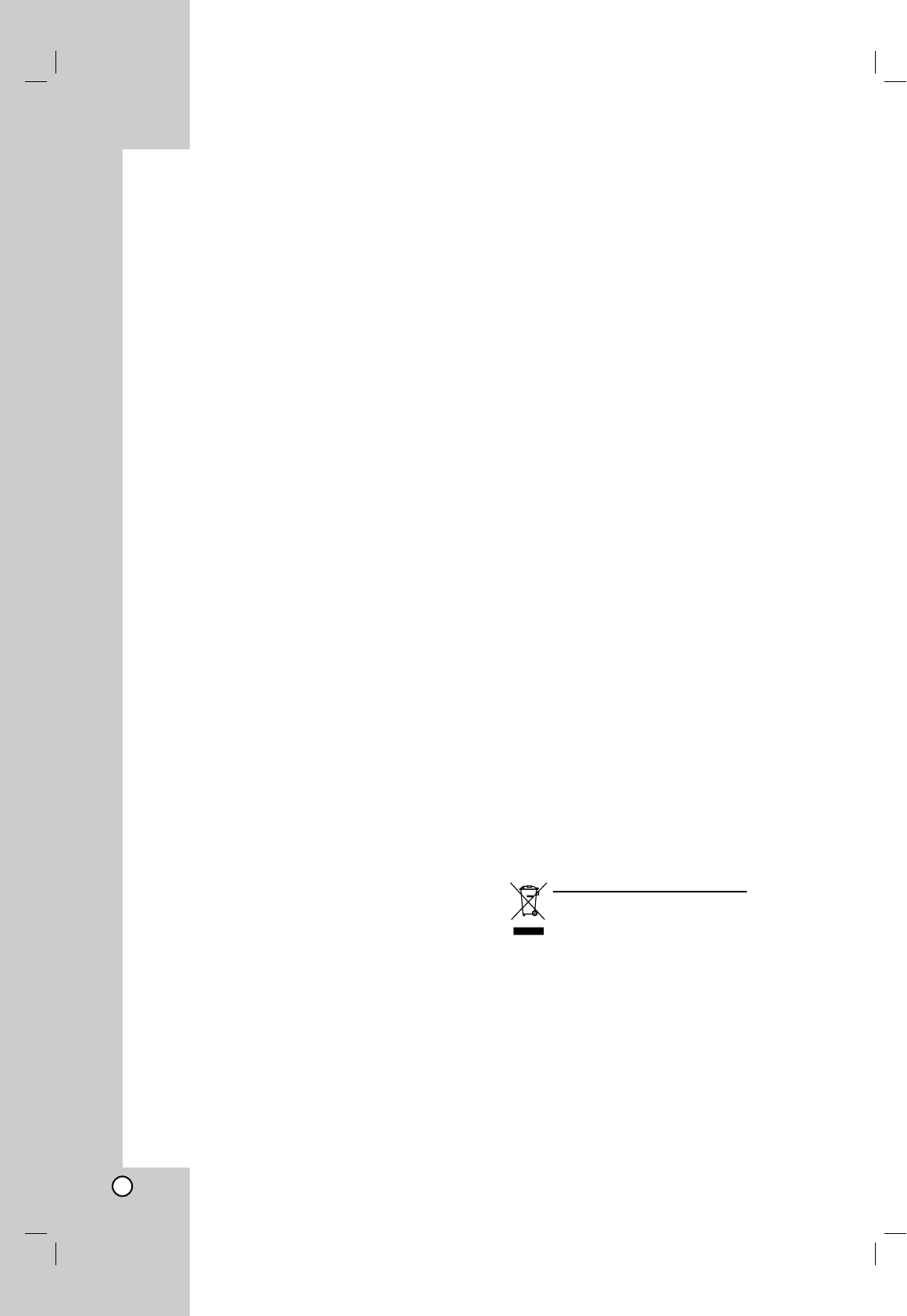4
Contents
Introduction . . . . . . . . . . . . . . . . . . . . . . . . . . . .5-10
Symbol Used in this Manual . . . . . . . . . . . . . . . .5
Notes on Discs . . . . . . . . . . . . . . . . . . . . . . . . . .5
Playable Discs . . . . . . . . . . . . . . . . . . . . . . . . . .6
Regional Code . . . . . . . . . . . . . . . . . . . . . . . . . .6
Availability of copying feature . . . . . . . . . . . . . . .6
About the internal hard disk drive . . . . . . . . . . . .7
Playing media files using the USB feature . . . . . .7
Main Unit . . . . . . . . . . . . . . . . . . . . . . . . . . . . . .8
Active Subwoofer . . . . . . . . . . . . . . . . . . . . . . . .9
Remote Control . . . . . . . . . . . . . . . . . . . . . . . .10
Remote Control Operation . . . . . . . . . . . . . . . .10
Hookup and Settings . . . . . . . . . . . . . . . . . . . .11-17
Making system connections . . . . . . . . . . . . .11-12
HDMI connection . . . . . . . . . . . . . . . . . . . . . . .13
Using the Home Menu . . . . . . . . . . . . . . . . . . .14
Initial Settings . . . . . . . . . . . . . . . . . . . . . . . . . .14
General Settings . . . . . . . . . . . . . . . . . . . . . . . .14
TV Aspect . . . . . . . . . . . . . . . . . . . . . . . . . .14
Display Mode . . . . . . . . . . . . . . . . . . . . . . .14
PBC (Version 2.0) . . . . . . . . . . . . . . . . . . . .15
Initialization . . . . . . . . . . . . . . . . . . . . . . . . .15
Language Settings . . . . . . . . . . . . . . . . . . . . . .15
Audio Settings . . . . . . . . . . . . . . . . . . . . . . . . .15
DRC (Dynamic Range Control) . . . . . . . . . .15
Vocal . . . . . . . . . . . . . . . . . . . . . . . . . . . . . .15
HD AV Sync . . . . . . . . . . . . . . . . . . . . . . . .15
2.1 Speaker Setup . . . . . . . . . . . . . . . . . . .15
Lock (Parental Control) Settings . . . . . . . . . . . .16
Set Password / Rating / Area Code . . . . . . .16
DivX Registration Code . . . . . . . . . . . . . . .16
Displaying Disc Information on-screen . . . . . . .17
Playback . . . . . . . . . . . . . . . . . . . . . . . . . . . . .18-30
General Playback Features . . . . . . . . . . . . .18-20
Playing a DivX Movie File . . . . . . . . . . . . . . . . .21
Playing an Audio CD or MP3/WMA file . . . . .22-23
Identifying the audio CD tracks or the stored
music files in the hard disk . . . . . . . . . . . . . . . .24
Program Playback with Audio CD and
MP3/WMA file . . . . . . . . . . . . . . . . . . . . . . . . . .25
Viewing a JPEG File . . . . . . . . . . . . . . . . . .26-27
Editing a MP3/WMA, JPEG, DivX file . . . . . .28-29
AUX/MOBILE/SCART/OPTICAL (Listening to
an external source) . . . . . . . . . . . . . . . . . . . . . .30
Using Apple iPod . . . . . . . . . . . . . . . . . . . . . . .30
Recording . . . . . . . . . . . . . . . . . . . . . . . . . . . .31-32
Ripping CDs (for audio CDs) . . . . . . . . . . . . . . .31
To find your ripped tracks . . . . . . . . . . . . . . . . .31
Recording from radio . . . . . . . . . . . . . . . . . . . .31
Timeshift . . . . . . . . . . . . . . . . . . . . . . . . . . . . .32
Reference . . . . . . . . . . . . . . . . . . . . . . . . . . . .33-38
Additional Information . . . . . . . . . . . . . . . . . . . .33
Presetting the Radio Stations . . . . . . . . . . .33
Listening to the Radio . . . . . . . . . . . . . . . . .33
RDS Operation . . . . . . . . . . . . . . . . . . . . . .34
Programme Search (PTY) . . . . . . . . . . . . . .34
Sleep . . . . . . . . . . . . . . . . . . . . . . . . . . . . .35
Dimmer . . . . . . . . . . . . . . . . . . . . . . . . . . . .35
XTS pro . . . . . . . . . . . . . . . . . . . . . . . . . . .35
Virtual sound . . . . . . . . . . . . . . . . . . . . . . . .35
Controlling Your TV with the Supplied Remote
Control . . . . . . . . . . . . . . . . . . . . . . . . . . . .35
Language Codes . . . . . . . . . . . . . . . . . . . . . . .36
Area Codes . . . . . . . . . . . . . . . . . . . . . . . . . . .36
Troubleshooting . . . . . . . . . . . . . . . . . . . . . . . .37
Specifications . . . . . . . . . . . . . . . . . . . . . . . . . .38
Copyright
Recording equipment should be used only for lawful
copying and you are advised to check carefully what is
lawful copying in the area in which you are making a
copy. Copying of copyright material such as films or
music is unlawful unless permitted by a legal exception
or consented to by the rights owner.
This product incorporates copyright protection
technology that is protected by method claims of
certain U.S. patents and other intellectual property
rights owned by Macrovision Corporation and other
rights owners. Use of this copyright protection
technology must be authorized by Macrovision
Corporation, and is intended for home and other limited
viewing uses only, unless otherwise authorized by
Macrovision corporation. Reverse engineering or
disassembly is prohibited.
CONSUMERS SHOULD NOTE THAT NOT ALL HIGH
DEFINITION TELEVISION SETS ARE FULLY
COMPATIBLE WITH THIS PRODUCT AND MAY
CAUSE ARTIFACTS TO BE DISPLAYED IN THE
PICTURE. IN CASE OF 625 PROGRESSIVE SCAN
PICTURE PROBLEMS, IT IS RECOMMENDED THAT
THE USER SWITCH THE CONNECTION TO THE
‘STANDARD DEFINITION’ OUTPUT. IF THERE ARE
QUESTIONS REGARDING OUR TV SET
COMPATIBILITY WITH THIS MODEL 625p HDD/DVD
RECORDER, PLEASE CONTACT OUR CUSTOMER
SERVICE CENTER.
Disposal of your old appliance
1. When this crossed-out wheeled bin symbol is
attached to a product it means the product is
covered by the European Directive 2002/96/EC.
2. All electrical and electronic products should be
disposed of separately from the municipal
waste stream via designated collection facilities
appointed by the government or the local
authorities.
3. The correct disposal of your old appliance will
help prevent potential negative consequences
for the environment and human health.
4. For more detailed information about disposal of
your old appliance, please contact your city
office, waste disposal service or the shop
where you purchased the product.