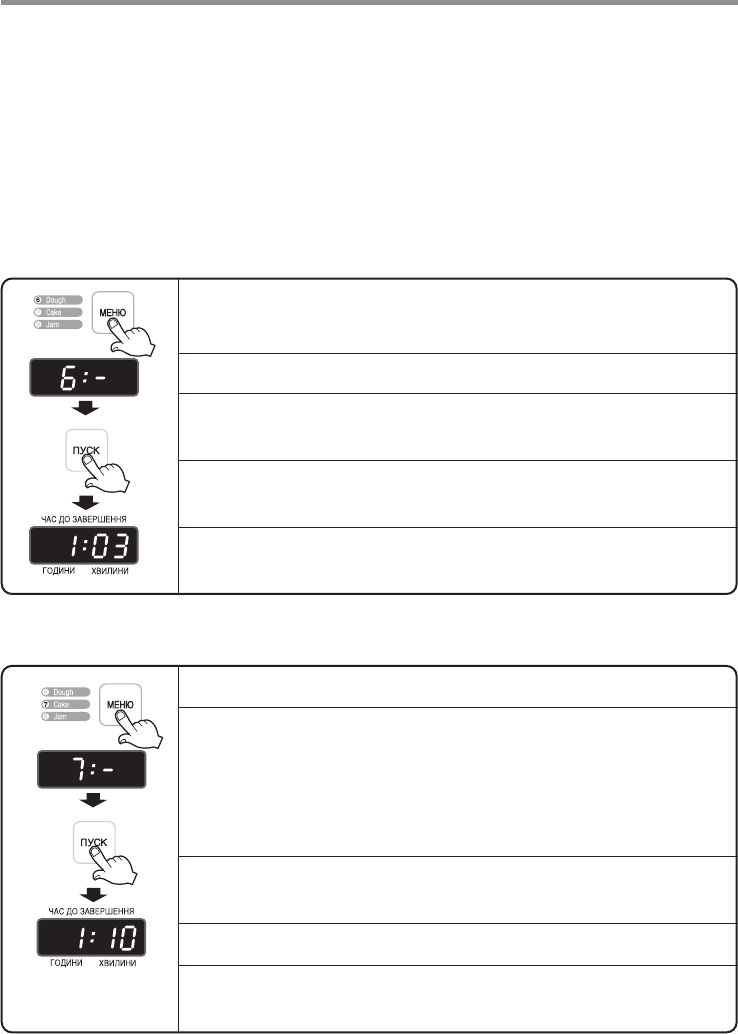-10-
NOTE: The beeper sounds 4 times when baking is complete. Cooling then begins. If you want to
serve bread that has just been baked, press the Cancel pad and remove the bread pan. (Be sure
to use oven mitts, because the pan is very hot.)Dissipate heat by placing a towel or other cloth
under the bread before cutting. Turn the loaf on its side and cut with a serrated knife.
9. Press the Cancel pad and remove the bread pan using oven mitts.
10. Turn the Bread Pan several times to release the bread.
Place the bread on a wire rack to cool and allow the steam to escape. Be sure to remove the
kneading blade from the bread.
CAUTION: The bread pan, kneading blade, and bread will be very hot.
Always unplug the breadmaker after each use.
■ Programming Dough
■ Programming Cake
The Delay Timer cannot be used for the cake program.
1. First choose a recipe from the Recipe Section and add all
ingredients in the pan. Place pan into machine close the lid.
2. Select the Dough menu
3. Press Start pad. The REMAINING TIME
displays 1:03 and the breadmaker will start to knead.
4. After an hour and 3 minutes, the beeper will sound indicating
it is time to remove the dough.
5. Follow your recipe direction for completing the dough.
1. This machine makes delicious CAKES.
2. Prepare the cake mix according to the directions on the box if
using a commercial cake mix. Otherwise, follow the recipe in this
manual, If you use a cake mix, we recommend a 6-ounce
package. You should put only half of the butter in the bread pan.
If you put too much butter in the bread pan, the cake will be raw
on the inside.
3. Select the Cake menu then press Start. The cake will be done
in 1 hour and 10 minutes.
4. Frost if desired, or enjoy as is.
5. Remember, the cake will be smaller than a loaf of bread because
cake does not contain yeast to make it rise.