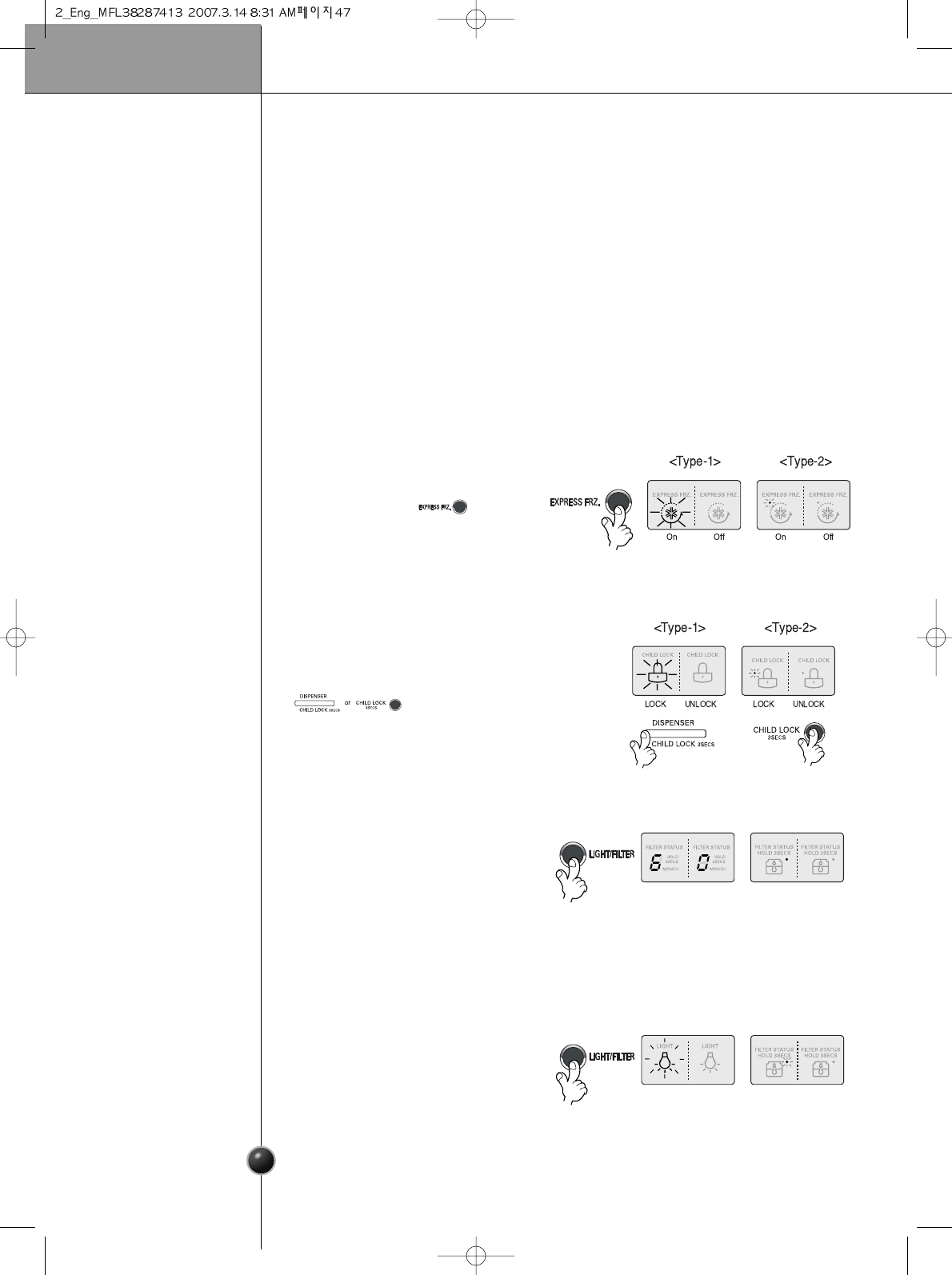47
Operation
Ice is lumped together
When ice is lumped together, take the ice lumps out of the ice storage bin, break
them into small pieces, and then place them into the ice storage bin again.
When the ice maker produces too small or lumped together ice, the amount of
water supplied to the ice maker need to adjusted. Contact the service center.
❈
If ice is not used frequently, it may lump together.
Power failure
Ice may drop into the freezer compartment. Take the ice storage bin out and discard
all the ice then dry it and place it back. After the machine is powered again, crushed
ice will be automatically selected.
The unit is newly installed
It takes about 12 hours for a newly installed refrigerator to make ice in the freezer
compartment.
When ice maker
does not operate
smoothly
Please select this function for
prompt freezer.
OFF➝ ON➝ OFF is repeated
whenever pressing button.
The arrow mark graphic remains at the
On status after flickering 4 times when
selecting Special Refrigeration On.
Prompt freezer function automatically turns off after a fixed time passes.
Express freezer
This button stops operation of different
button.
Locking or Release is repeated whenever the
is pressed more than 3 seconds.
If you use the lock button, none of the other
buttons will work until you unlock them.
Lock
There is a replacement indicator light
for the water filter cartridge on the
dispenser.
The water filter should be replaced
every six months.
The filter light comes on to let you
know when to replace filter.
After replacing the filter, press and hold the filter button more than 3 seconds to reset
the indicator.
Filter condition
(filter replacement
cycle) display
function
(on some model)
Dispenser light
(on some model)