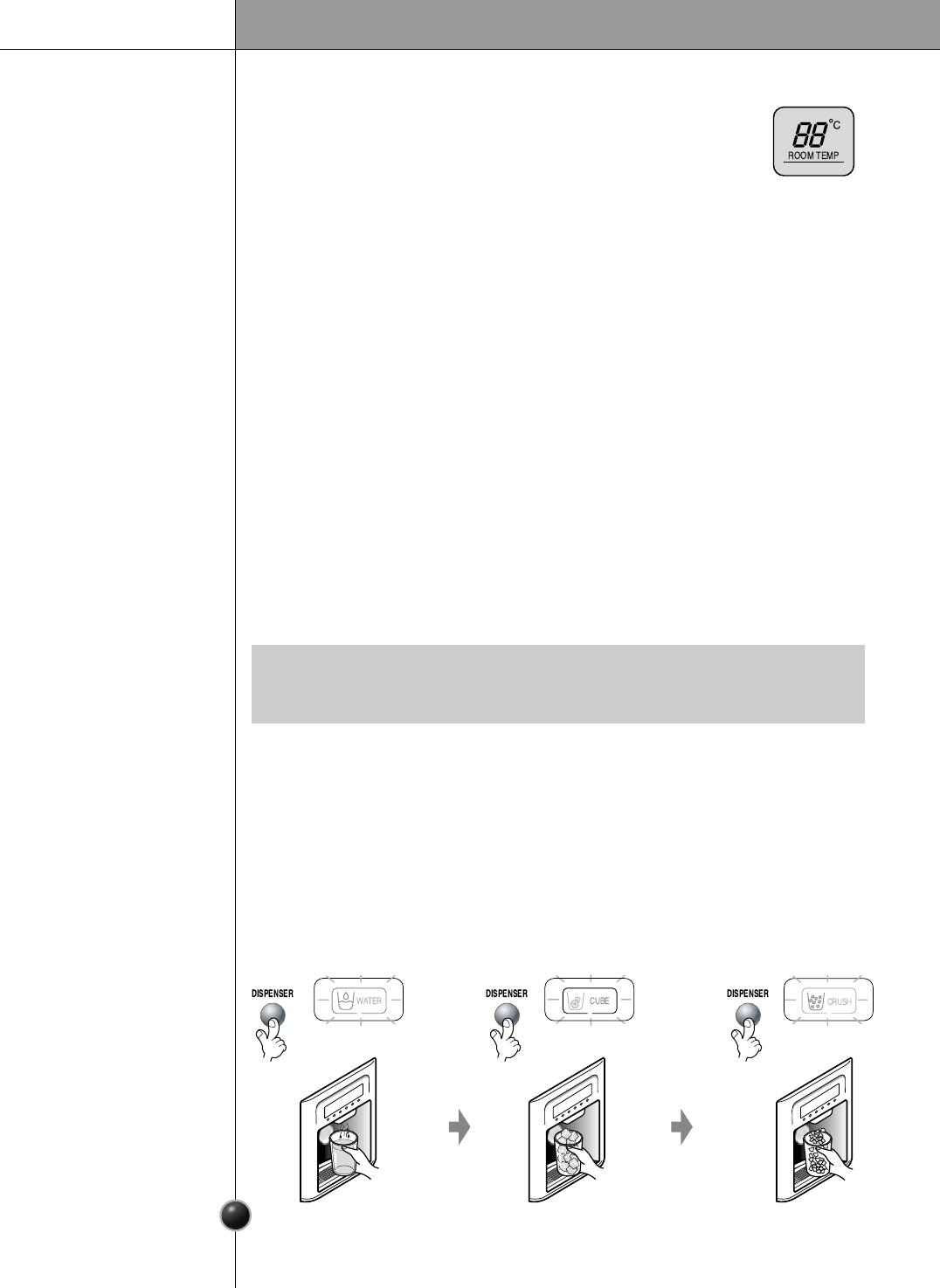Operation
40
How to use
dispenser
Select one among crushed ice, water, and cubed ice and slightly press the push
switch with a glass or other container.
The other
functions
Ambient temperature display window.
Temperature is displayed only by –9∞C ~ 49∞C.
Temperature less than -10∞C is indicated with ‘LO’ and temperature
more than 50∞C is indicated with ‘HI’.
Temperature may differ from the actual ambient temperature as it is monitors
on the upper part of refrigerator (top of door).
Door open warning
3 times of warning sounds at the interval of 30 seconds if a minute passes with the
door of refrigerator and the hombar door opened or completely closed.
Please contact with the local service center if warning continue to sound even after
closing the door.
Diagnosis (failure detection) function
Diagnosis function automatically detects failure when failure is found in product during
the use of refrigerator.
If failure occurs at product, it does not operate though pressing any button and normal
indication is not done. In this case, do not turn power off but immediately contact with
the local service center. A lot of time are need for service engineer to detect the failed
part if turning it off.
Crushed ice
Light the crushed ice
indicating lamp by
pressing the selection
button.
•
C
rushed
ice will be
dispensed by pressing the
push switch with a glass.
Water
Light the water
indicating lamp by
pressing the selection
button.
•
Water will be dispensed
by pressing the push
switch with a glass.
Cubed ice
Light the cubed ice
indicating lamp by
pressing the
selection button.
•
Cubed ice will be dispensed
by pressing the push
switch with a glass.
Water is cooled while stored in the water tank in the refrigerator compartment, and
then sent to the dispenser.
Ice is made in the automatic ice maker and sent to the dispenser divided into crushed
or cubed form ice.
How ice/cold
water is supplied
•
It is normal that the water is not very cold at first. If you want colder water, add
ice into the glass.
NOTE