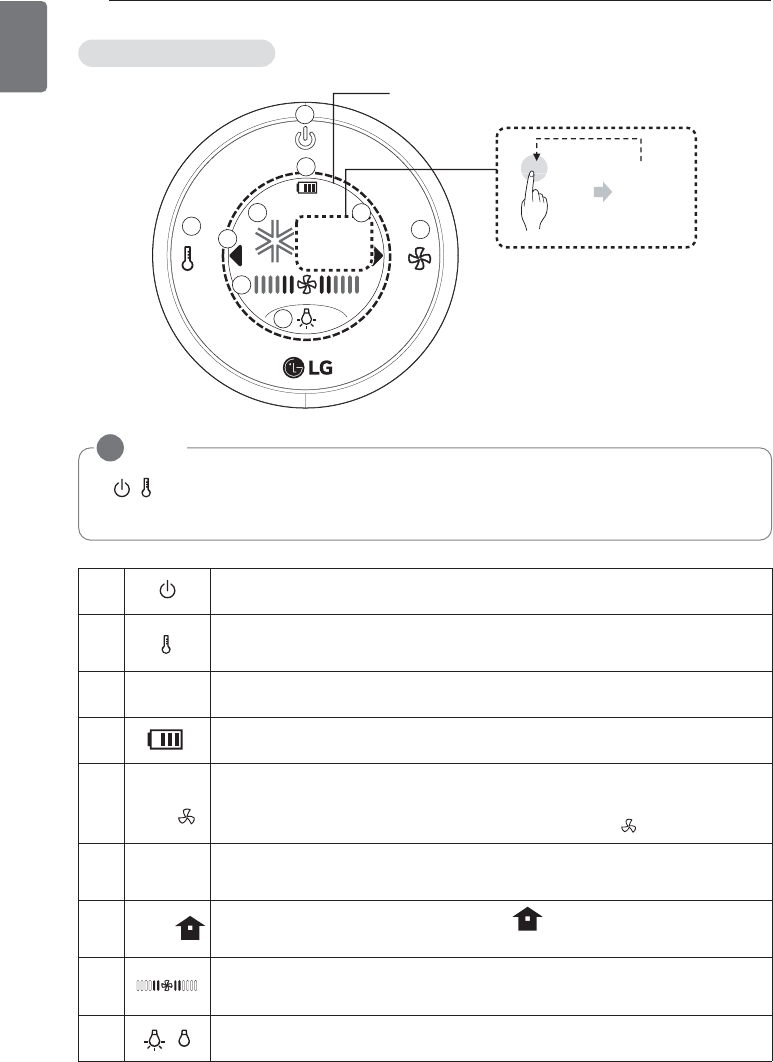10
BEFORE USE
ENGLISH
①
On/Off button : Turns A/C or display screen on/off.
②
Temperature adjustment button : Adjusts the room temperature when ACO,
cooling and heating.
③
E
Indoor fan speed button: Adjusts the fan speed.
④
Battery status display : Displays the amount of battery left.
⑤
AC
DB
Operation mode display : Displays the selected operation mode.
Cooling operation (A) / Auto operation or auto changeover (C) / Dehumidify-
ing operation (D) / Heating operation (B) / Air circulation ( ).
⑥
Set temperature display : Displays the room temperature if tapping the “Set
Temp”, and turns to the set temperature after a while.
⑦
Icon for moving a menu : Taps ◀ , ▶ , or to move a menu to left or
right.
⑧
Fan speed display : If additional functions are set, fan speed and additional
function(s) are displayed alternately.
⑨
Icon for turning on/off the lighting of indoor unit.
Guide for display
NOTE
!
• , , and
E
are button type and icons on display screen are touch type.
• Display screen turns off if untouched for a period of time.