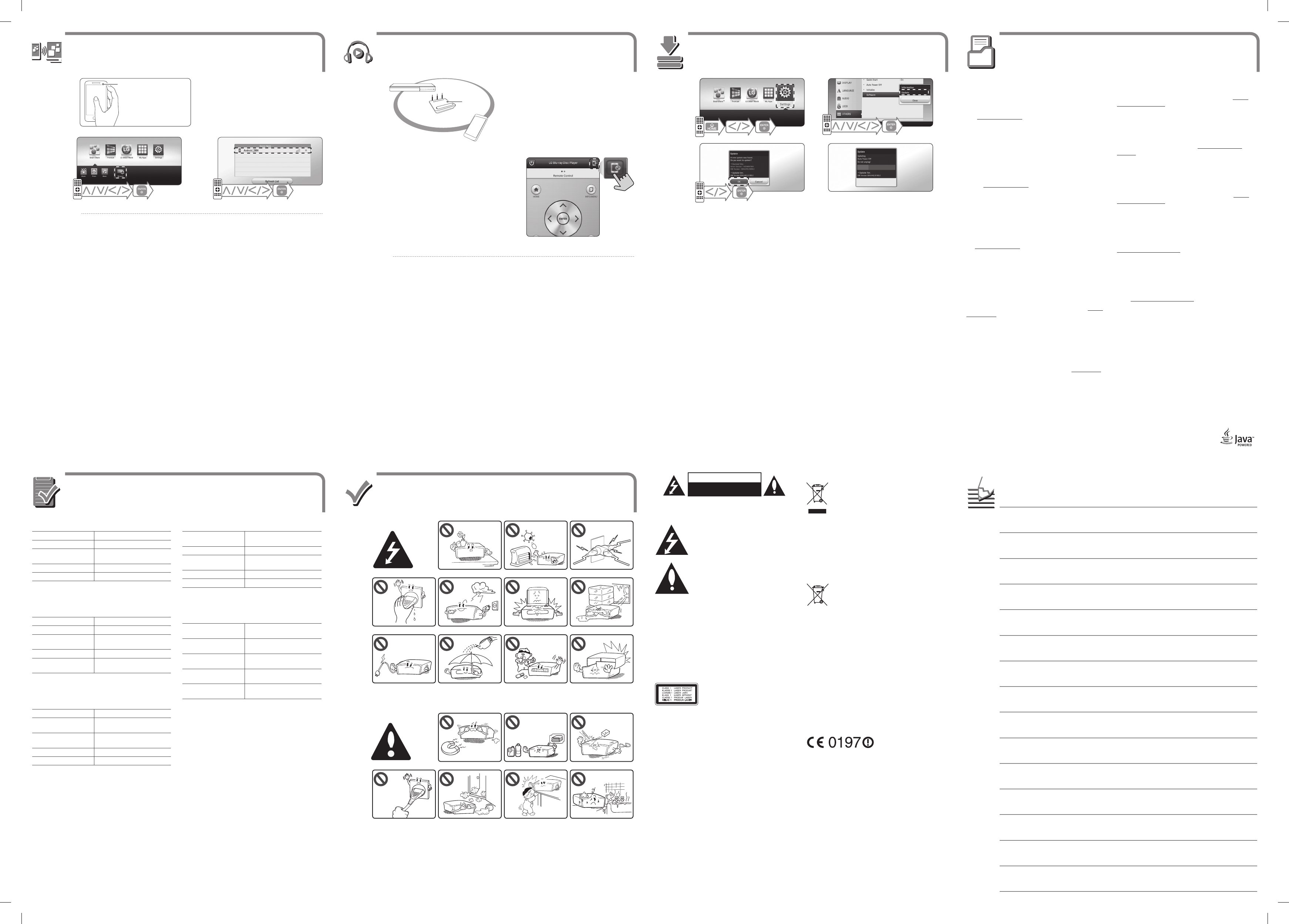CA
RISK OF ELECTRIC SHOCK
DO NOT OPEN
CAUTION:
REMOVE COVER (OR BACK) NO USER-SER
REFER SERVICING T
This lightning ash with arrowhead symbol within
an equilateral triangle is intended to alert the user
to the presence of uninsulated dangerous v
within the product’s enclosur
sucient magnitude to constitute a risk of electric
shock to persons.
The exclamation point within an equilateral
triangle is intended to alert the user to
the presence of important operating and
maintenance (servicing) instructions in the
literature accompanying the pr
W
NOT EXPOSE
W Do not install this equipment in a conned space such
as a book case or similar unzzit.
CAUTION: Do not block any v
accordance with the manufacturer’s instructions.
Slots and openings in the cabinet are provided f
to ensure reliable operation of the pr
over heating.
the product on a bed, sofa, rug or other similar surface. This pr
shall not be placed in a built-in installation such as a bookcase or
rack unless proper ventilation is provided or the manufacturer’
instruction has been adhered to.
Use of controls, adjustments or the
performance of procedures other than those
specied herein may result in hazar
radiation exposure.
CAUTION conc
T
plug.
accessible.
CAUTION:
or splashing) and no objects lled with liquids, such as vases, shall
be placed on the apparatus.
This device is equipped with a portable batter
Safety way to remo
equipment: Remove the old battery or batter
steps in reverse order than the assembly
of the environment and bring on possible threat to human
and animal health, the old battery or the batter
appropriate container at designated collection points. Do not
dispose of batteries or battery together with other waste. It is
recommended that you use local, fr
batteries and accumulators.
excessive heat such as sunshine, r
Disposal of your old appliance
1. When this crossed-out wheeled bin symbol is
attached to a product it means the product is
covered by the Eur
2. All electrical and electronic products shall be
disposed of separately from the municipal waste
stream via designated collection facilities appointed
by the government or the local authorities.
3. The correct disposal of your old appliance will help
prevent potential negative consequences f
environment and human health.
4. For mor
old appliance, please contact your city office, waste
disposal service or the shop where you purchased
the product.
Disposal of waste batteries/accumula
1. When this crossed-out wheeled bin symbol is
attached to batteries/accumulators of
it means they are covered by E
2006/66/EC.
2.
for mercury(Hg), cadmium(Cd) or lead(Pb) if the
battery Contains more that 0.0005% of mercury,
0.002% of cadmium or 0.004% of lead.
3. All batteries/accumulators should be disposed
separately from the municipal waste stream via
designated collection facilities appointed by the
government or the local authorities.
4.
accumulators will help to prevent potential negativ
consequences for the envir
human health.
5. For mor
old batteries/ accumulators, please contact
offi ce, waste disposal service or the shop where
purchased the product.
For
L
that this/these product(s) is/are
in compliance with the essential
requirements and other relevant pr
2004/108/EC, 2006/95/EC, 2009/125/EC and 2011/65/EU.
Please contact to the following address f
DoC (Declaration of Conformity).
Contact oce for complianc
L
EU Representative, Krijgsman 1,
1186 DM Amstelveen,
y
Please note that this is NO
For C
the dealer that you purchased this product.
Indoor use only.
RF Radiation Exposure Statement
This equipment should be installed and operated with minimum
distance 20 cm between the radiator and your body
Customer Support
Y
enhance the products operation and/or add new features
T
been made), proceed the software updates as wirtten or
visit http://www.lg or contact LG Electronics cust
care center
Kundendienst
Die Software des Players kann auf die neueste V
aktualisiert werden, um den Funktionsumfang zu
erweitern und/oder neue Funktionen hinzuzufügen.
Um die neueste Software
erhalten (falls Updates durchgeführt wurden), führen Sie
wie oben beschrieben ein Soft
Sie auf http://www.lg oder kontaktieren Sie das
Kundendienst-Center von L
Support client
Vous pouv
logiciels an d’améliorer son f
d’ajouter de nouvelles fonctionnalités
logiciel le plus récent de ce lecteur (si des mises à jour sont
disponibles), procédez comme indiqué ci-dessus ou allez
sur http://www.lg. V
le service clientèle de LG Electronics
Asistencia al cliente
Es posible actualizar el reproductor con el software más
reciente para mejorar el funcionamiento de los pr
y/o agregar nuevas funciones. P
más reciente para este r
hayan hecho actualizaciones), realice las actualizaciones de
software como se muestra anteriormente, entre en http://
www.lg o póngase en contacto con el centro de
atención al cliente de L
Assistenza clienti
Puoi aggiornare il lett
migliorare il funzionamento del prodott
nuove funzionalità. P
il player (se sono stati fatti gli aggiornamenti), eettua gli
aggiornamenti software come sopra o visita www.lg.com o
contatta il centro assistenza clienti di L
Open source software notice
T
Lhttp://
opensource.lge.com. All r
disclaimers and copyright notices are available to
download with the source code.
Hinweise zu Open Sourc
Eine Kopie der GPL
Genehmigungen nden Sie unter http://opensource.
lge.com. Sämtliche angegebenen Lizenzbedingungen,
Haftungsausschlüsse und Hinweise zum Urheberrecht
stehen als Quellcode zum Download bereit.
A
Pour connaîtr
et d’autres licences open sourcehttp://
opensource.lge.com. L
de responsabilités et les avis concernant les droits d’aut
sont disponibles en téléchargement avec le code sour
A
Para obt
de GPL, L
http://opensource.lge.com.
la exclusion de garantía y los avisos de copyright pueden
descargarse con código abierto.
Nota di software di libera circolazione
Per ott
circolazione in base alle licenze GPL, L
il sito http://opensource.lge.
licenza, rivendicazioni di garanzia e note di copyright sono
disponibili per lo scaricamento con il codice di sorgente.
Additional Informa
W
Información adicional / Informazioni aggiuntiv
b c
Enjoying Miracast
Genießen Sie Miracast / Utilisation de Miracast /
Disfrute de Miracast / Goditi Miracast
Depending on your wireless network condition, mirroring may be unstable. /
Abhängig von Ihrer
Selon l’
Dependiendo del estado de su red inalámbrica, la réplica puede resultar inestable. /
A seconda della condizione della tua rete wireless
,
T
Schalten Sie das Miracast-zertizier
önen Sie die [Miracast]-Funktion. /
Allumez l’appareil et exécutez sa f
Encienda el dispositivo certicado M
su función [Miracast]. /
Accendi il dispositivo ed esegui la sua funzione
[Miracast].
a
Miracast™ cer
Miracast™-zer
Appareil certié Miracast™ /
Dispositivo Miracast™
certicado /
Dispositivo certicato
Miracast™
a
c
b
d
Soft
Software
Actualización del software / Aggiornamento del software
c
T
App is lnstalled and run L
Schalten Sie das Mobilgerät, auf dem die L
A
önen Sie L
Activez l’appareil mobile sur lequel est
installée l’application L
exécutez cette application. /
Encienda el dispositivo móvil L
esté instalada la A
Accendi il dispositivo mobile.
l’applicazione A
ed esegui A
Make sure that mobile device is connected to the same
Wi-F
Stellen Sie sicher
Wi-F
Assurez-v
même réseau
Asegúrese de que el dispositivo móvil est
la misma red
Assicurati che il tuo smartphone sia collegato alla stessa
rete
Not all modes support sound pr
Nicht alle Modi unterstützten die
ist nicht verfügbar. /
T
possible. /
No todos los modos son compatibles con el sonido privado y la vinculación de varios dispositivos
podría no estar disponible. /
Non tutte le modalità supportano l’audio privato e l’accoppiamento di più dispositivi non è
disponibile.
,
a
Enjoying Priv
Genießen Sie die
Disfrute del sonido privado / Goditi Audio Priv
Safety Information
Sicherheitshinweise / C
Información de seguridad / Informazioni di sicurezza
ENGLISH
Pow 200 - 240
Pow 12 W
Dimensions (
Approx.
430 mm x 43.5 mm x 205 mm
Net Weight (Approx.) 1.5 kg
Bus Pow 5 V 0 500 mA
Design and specications are subject to change without
notice.
DEUTSCH
Stromversor 200 - 240
Leistungsaufnahme 12 W
Abmessungen
(B x H x
Ca.
430 mm x 43,5 mm x 205 mm
Gesamtgewicht (ca.) 1,5 k
Stromversor
Bus (USB)
5 V 0 500 mA
Änderungen der Ausführung und der technischen Daten
ohne vorherige Ankündigung vorbehalten.
FRANÇAIS
Alimentation 200 - 240
Consommation
électrique
12 W
Dimensions (L x H x P)
Approximativement
430 mm x 43,5 mm x 205 mm
Poids net (appr 1,5 kg
Bus Pow 5 V 0 500 mA
La conception et les spécications sont sujettes à
modication sans préavis.
ESP
Requisitos de
alimentación
200 - 240
Consumo de energía 12 W
Dimensiones
(A x Alt x F)
Aprox.
430 mm x 43,5 mm x 205 mm
Peso net 1,5 kg
Alimentación bus (USB) 5 V 0 500 mA
El diseño y las especicaciones están sujetas a cambio sin
previo aviso.
IT
Requisiti di
alimentazione
200 - 240
Assorbimento
energetico
12 W
DIMENSIONI (L x A x P)
Approx.
430 mm x 43,5 mm x 205 mm
Peso nett
(approssimativo)
1,5 kg
Alimentazione tensione
bus (USB)
5 V 0 500 mA
Il design e le speciche tecniche sono soggette a
cambiamento senza preavviso
Specication
T
Router
Router
Routeur
Router
Router
BP640-P.BDEULLK_SIM_1_MFL68102001.indd 2 2013-12-10 10:05:39