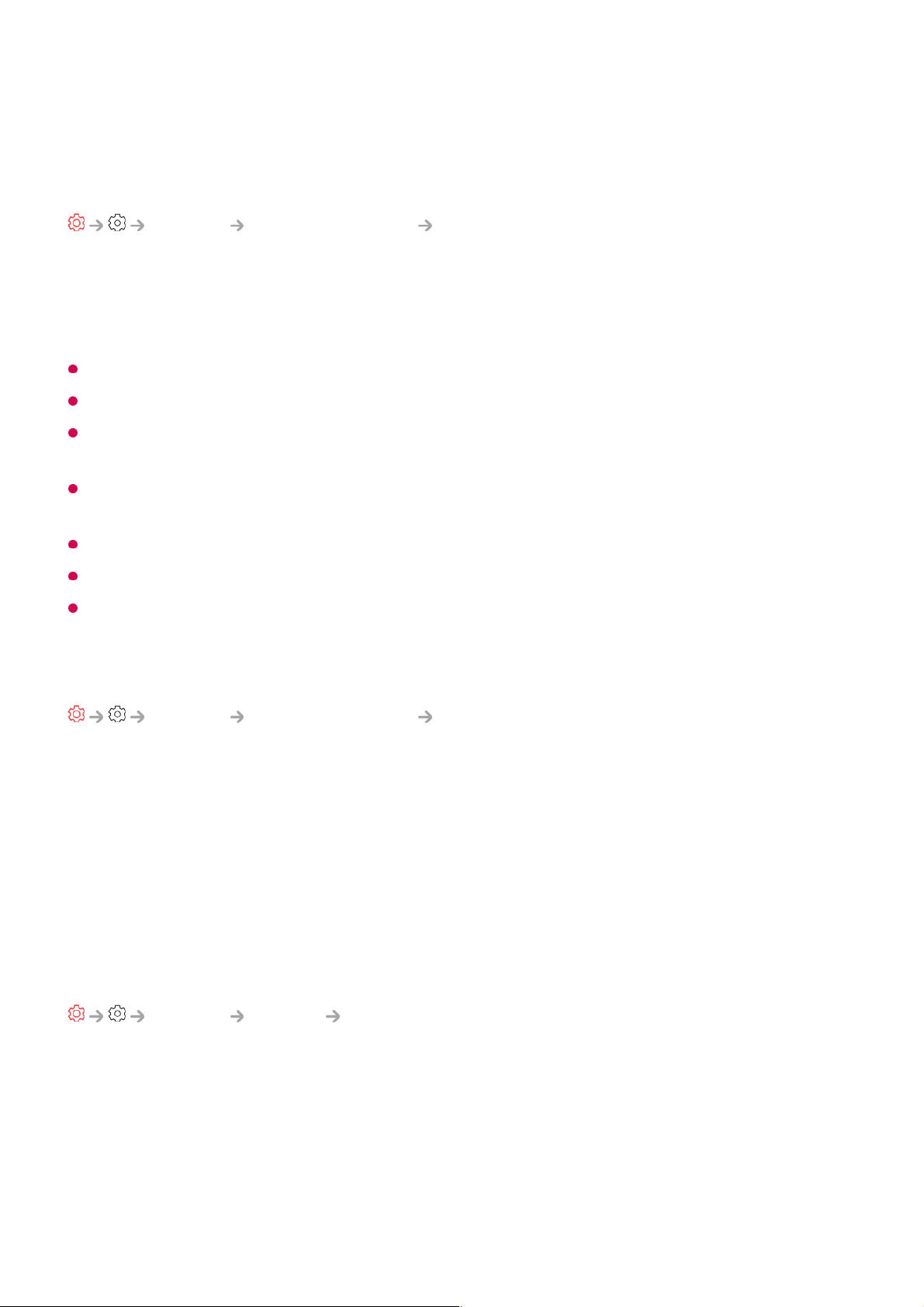CEC) in User Guide.
TV On With Mobile
General External Devices TV On With Mobile
If Turn on via Wi-Fi/Turn on via Wi-Fi(Networked Standby Mode) or Turn on via
Bluetooth/Turn on via Bluetooth(Networked Standby Mode) is set to On, you can
turn on your TV using an application that supports TV On With Mobile.
The TV should be connected to a network.
The TV and the device to be used should be connected to the same network.
The Turn on via Wi-Fi/Turn on via Wi-Fi(Networked Standby Mode) feature must be
used in an app on a smart device that supports the feature.
Turn on via Bluetooth/Turn on via Bluetooth(Networked Standby Mode) is only
available on some smartphones.
The TV must be plugged in.
To connect for the first time, make sure the device to be used is ready to connect.
Some models may not be supported.
Delete Connection History
General External Devices Delete Connection History
You can delete the connection history of the devices connected to the TV on the wireless
network.
System
Configuring Language Settings
General System Language
You can choose the menu language displayed on the screen and the audio language of
the digital broadcast.
Menu Language
You can select one of the menu languages to be displayed on the screen. The
language for the speech recognition will be automatically set to the selected language