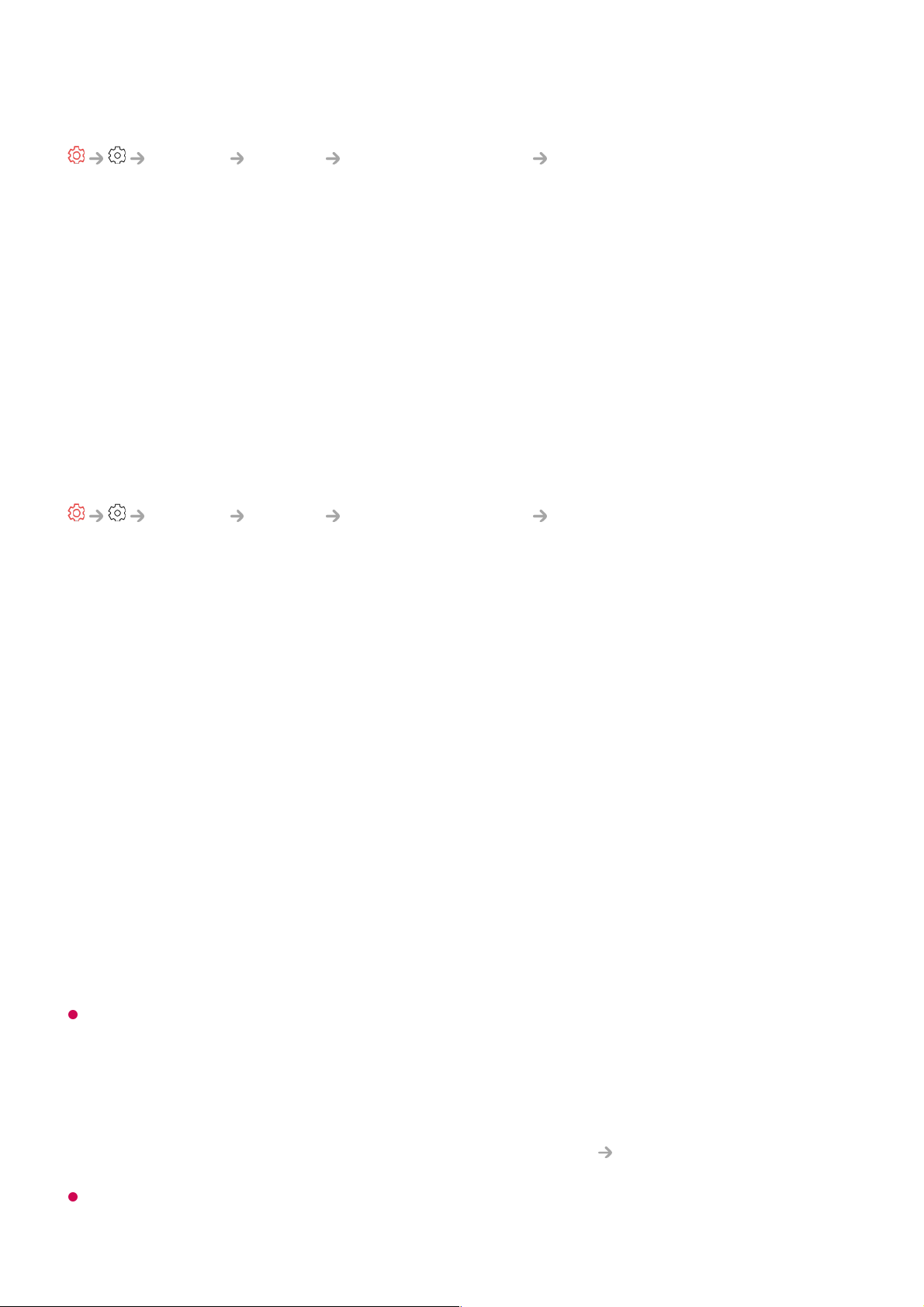Setting the Pointer of Magic Remote
General System Additional Settings Pointer Options
You can set the pointer speed and size you want while it is on the screen.
Tracking Speed
Sets the pointer speed.
Pointer Size
Selects the pointer size.
Advertisement
General System Additional Settings Advertisement
If your TV is connected to the Internet, webOS may use a frequency capping cookie to
keep track of the number of times an ad is shown on your TV.
This information is used to help limit the number of times the same ad is displayed. You
can clear this cookie or turn it on or off at any time by going to the Advertisement
setting on your TV.
No personally identifiable information is tied to this cookie.
Limit AD Tracking
If set to On, personalised advertisements based on user interests may not be
provided.
Reset AD ID
User interest information is newly collected, and advertisements are provided
according to the information.
Some models may not be supported.
Using the Live Plus
Live Plus is a service that provides various information on the programme you watch.
To see the details, click the Making the Most of Smart TV Live Plus in User Guide.
Some models may not be supported.