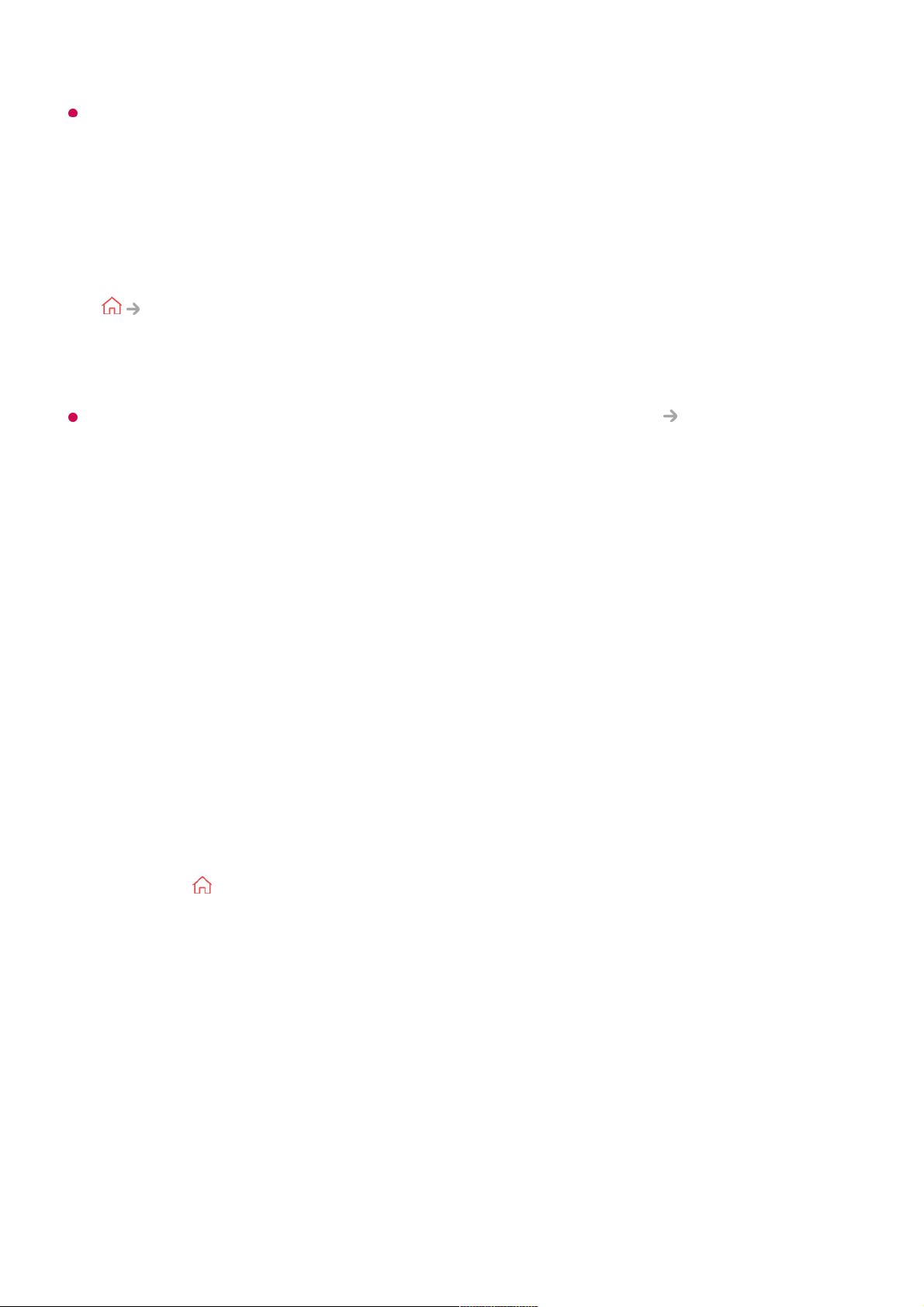If connection fails repeatedly, turn off the TV and the device you want to connect to, then
turn them back on and try again.
Connect Wired
If there is a problem with your connection, refer to Troubleshooting Troubleshooting
PC Connection Issues in User Guide.
Making the Most of Smart TV
Making the Most of Art Gallery
Making the Most of Art Gallery
You can enjoy a high-definition image provided for each theme.
Connect your PC to the TV using an HDMI cable.01
Switch the current input source to the port where the HDMI cable is connected in the
Home Dashboard.
02
After the connection is established, the TV will display the screen of the connected
PC.
03
Press the button on the remote control.01
Run the Art Gallery app.02