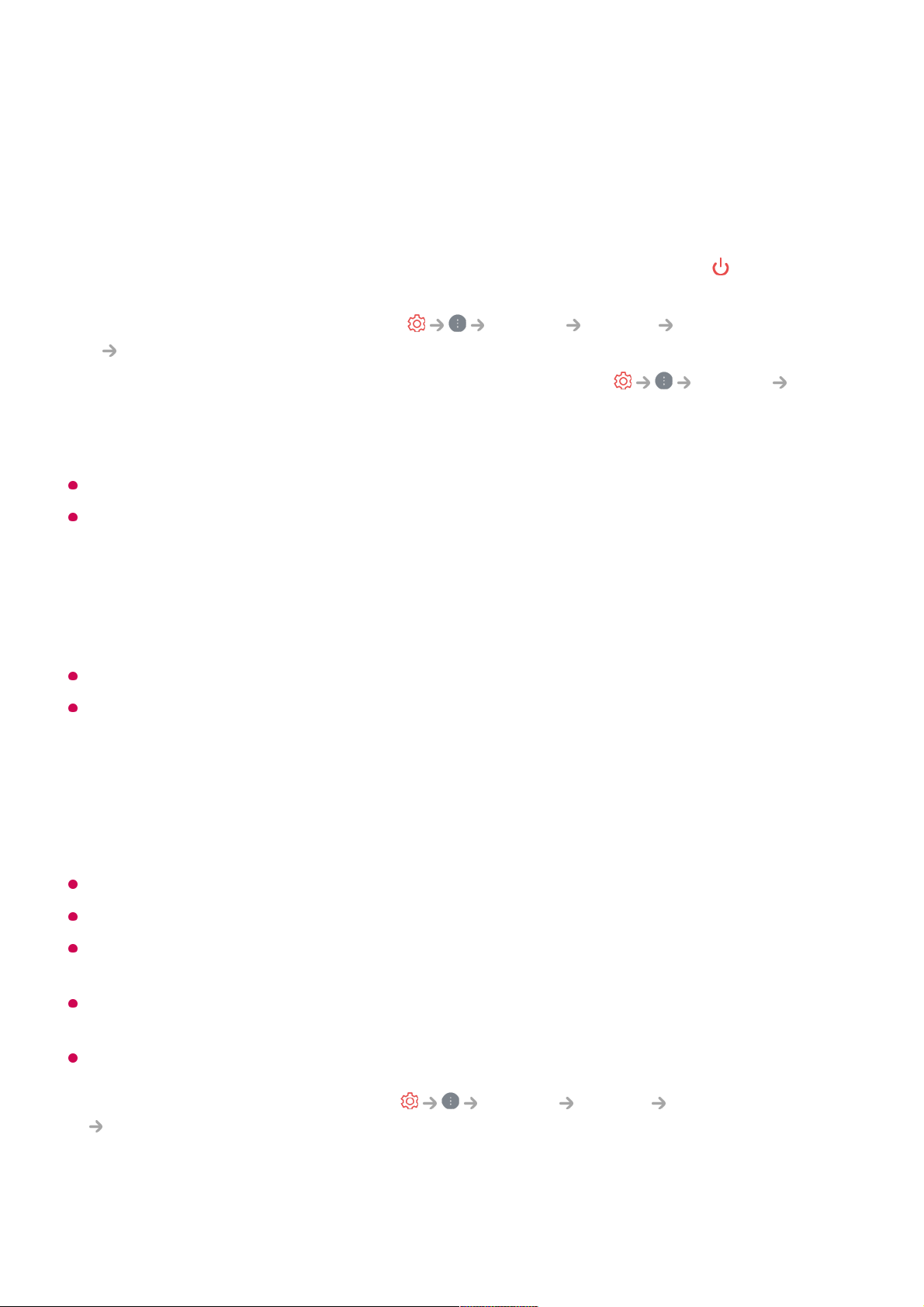Using Always Ready Without Screen Wallpaper
Even when the screen is off, you can play music using voice recognition or by
connecting to a smart device via Bluetooth. Users can turn off only the screen in Always
Ready using the below method.
The screen may take a few seconds to respond to your voice, depending on the model.
When the power is turned off for the first time after a software update, Always Ready does
not work to reflect the update contents. To use Always Ready again, turn the power off
and on again.
Precautions when operating the front cover
Do not touch or pull the front cover while it’s moving.
If an error occurs in the movement of the front cover, please contact the LG Electronics
Customer Service Center.
Precautions on Motion Sensor
The motion sensor is located at the bottom centre of the TV.
The motion sensor works only in the Line View state.
If the motion sensor is stained with a foreign body, it may not operate properly.
If the surrounding environment of the TV is too bright or too dark, the motion sensor may
not operate properly.
If there is an obstacle in front of the TV, it may affect the sensing feature of the motion
sensor.
The motion sensor operates by detecting changes in lighting around the TV or motion of
objects (pets, robot vacuums, etc.).
Adjust the sensitivity of the sensor in General System Additional Settings
Motion Sensor Sensitivity.
Method 1. When the TV is Always Ready with the screen on, press the button on the
Magic Remote once more.
●
Method 2. Set the screen off time in General System Additional Settings
Screen Off. The wallpaper will be turned off automatically after the set time.
●
Method 3. Select Use Always Ready without wallpaper in General
Always Ready. You can always use Always Ready with the screen off without going
through the wallpaper.
●