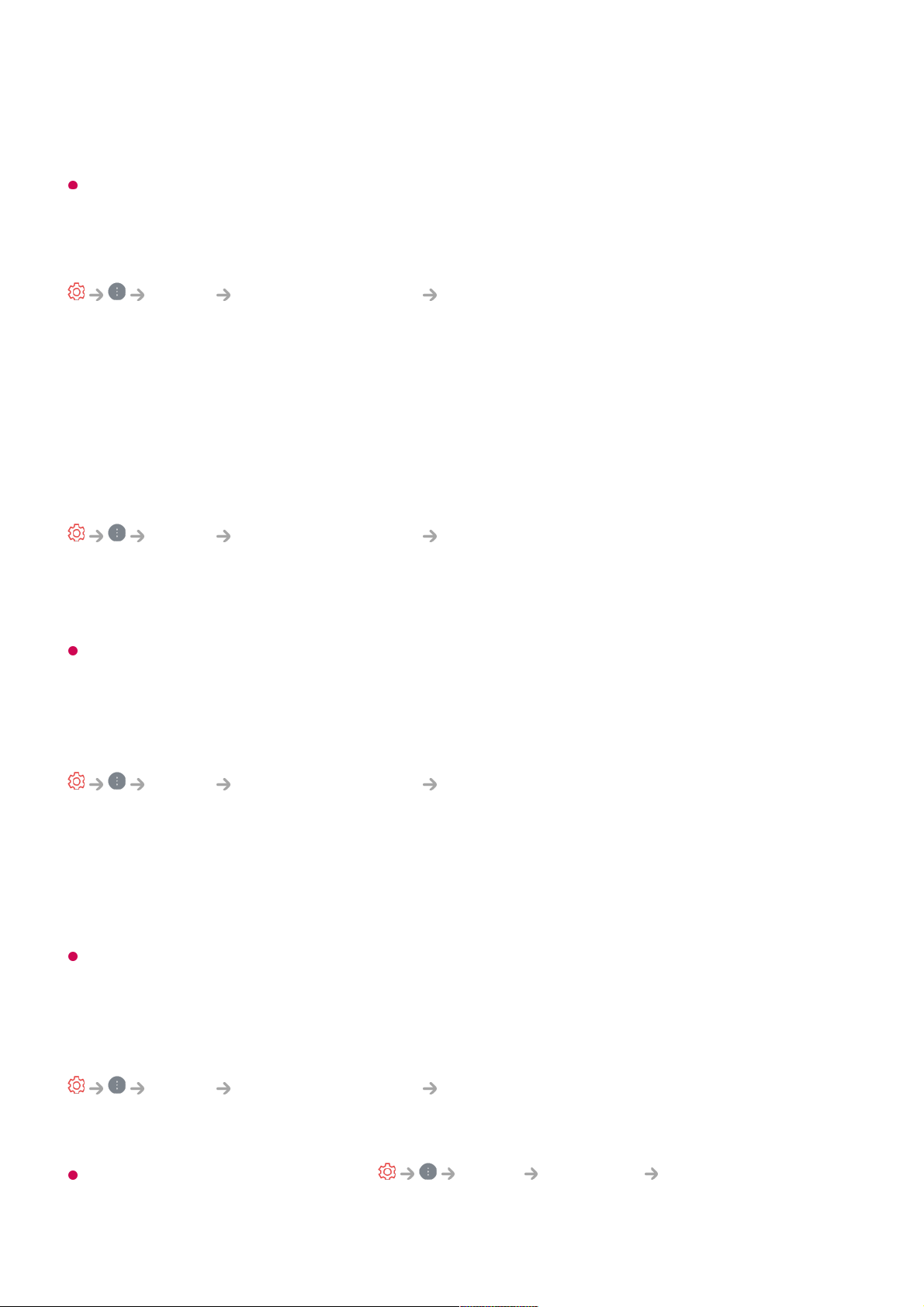without any audio delay. The audio may be output before the video because of the time
the TV takes to process the video input.
Available options vary by Sound Out setting.
Select HDMI Input Audio Format
Sound Advanced Settings Select HDMI Input Audio Format
You can set the audio format for each HDMI input.
When connected to devices or content that support the latest surround sound
technology, setting to Bitstream will enable you to listen to the intended sound quality.
When the voice delivered through the HDMI port is not synchronized, set it to PCM.
TV Sound Mode Share
Sound Advanced Settings TV Sound Mode Share
Set to On.
Play the sound mode applied to the TV speakers on the LG Soundbar.
An LG Soundbar that supports TV Sound Mode Share must be connected to HDMI
(eARC/ARC) in order to set it up.
LG Sound Sync
Sound Advanced Settings LG Sound Sync
Connect the LG Sound Sync device to the optical digital input port and set Sound Out
to Optical Out Device.
By setting this feature to On, you can adjust the volume of the connected LG Sound
Sync device using a TV remote control.
If the auto-power feature of the sound bar that supports LG Sound Sync is set to On, the
sound bar will be turned on or off together when the TV is turned on or off.
Setting Digital Sound Output
Sound Advanced Settings Digital Sound Output
You can configure the Digital Sound Output settings.
This setting is only available when Sound Sound Out Use Wired Speaker
is set to Optical Out Device/HDMI(ARC) Device.