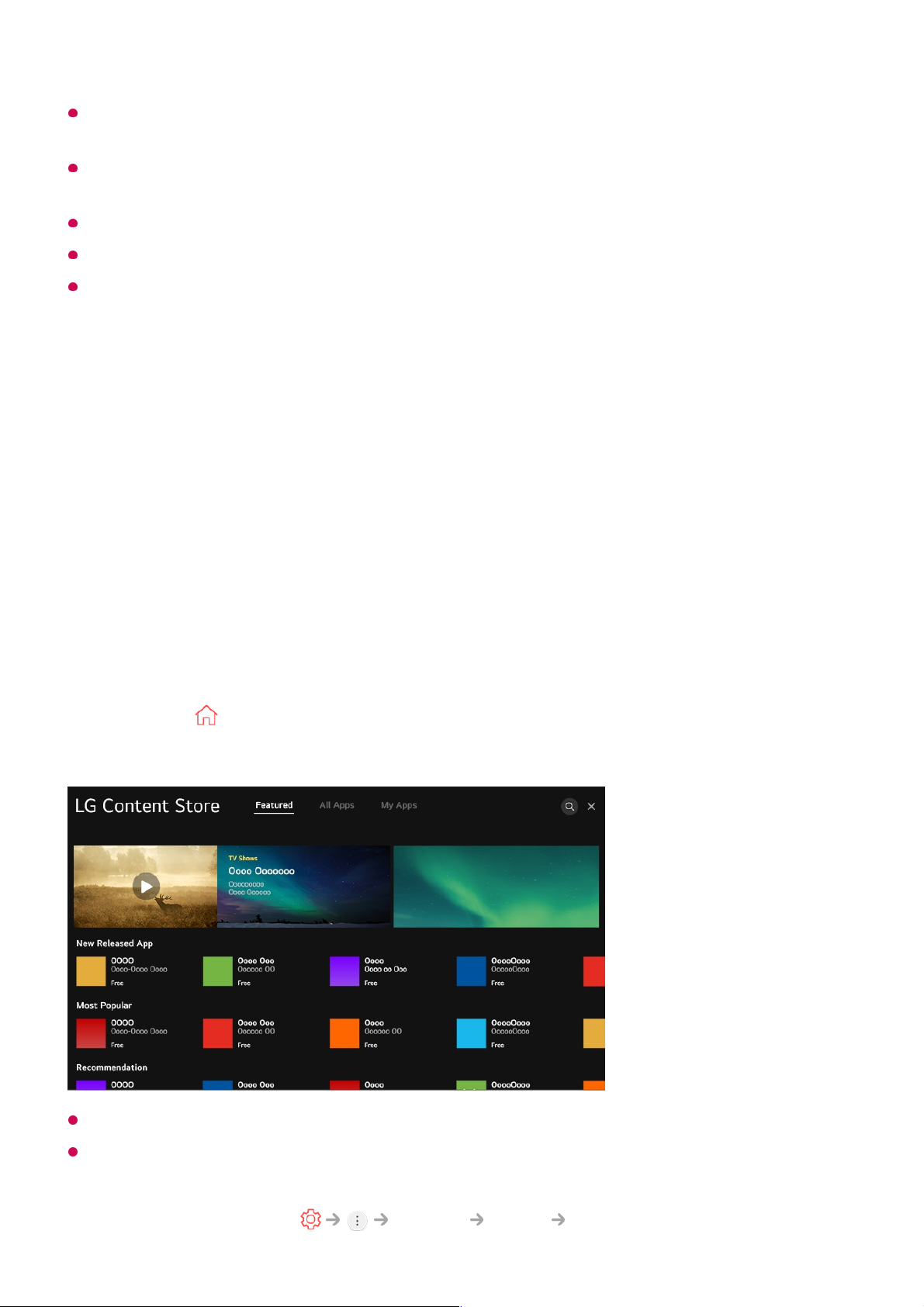The functionality and quality of the HbbTV service may vary depending on the quality of
your broadband connection.
HbbTV services are not guaranteed to be available for all programmes – only those that
your broadcaster choses to support.
Some models may not be supported.
When Live Playback is in operation, HbbTV is disabled.
While using HbbTV service, navigation keys and the Wheel (OK) button may be disabled if
the Magic Remote’s pointer is activated on the screen. In this case, press the left, right, up
and down keys in order to deactivate the pointer. (This only applies to models that support
the Magic Remote.)
Enjoying LG Content Store
Using LG Content Store
You can download and use apps from various categories such as education,
entertainment, lifestyle, news, and games.
Depending on the model, the provided contents may differ or some features may be limited.
Exercise caution when in use by children. Children may have access to inappropriate online
content through this product. You can block inappropriate online content by restricting
access to some apps.
Configure the settings in General Safety Application Locks.
Press the button on the remote control.01
Launch LG Content Store.02